- Discover the latest features and bugs of this update.
- Get to know why you should download this new update.
Apple has launched its new operating system, macOS Sonoma 14 at WWDC23. It’s packed with exciting new features and enhancements that boost device performance. Here’s everything you need to know about this update, its features, new bugs, their fixes, and much more.
macOS 14.4 Update
Apple rolled out the latest version for Mac on March 7, 2024, named macOS 14.4. The build number of this update is 23E214 and it’s 3.55 GB in size.
Release Notes:
- New emojis like mushroom, phoenix, lime, broken chain, and shaking heads are now available on the keyboard.
- 18 new people and body emojis
- Business updates in messages such as order status, flight notification, or other transactions
- A new option “show only icons for the website” was added to Safari’s favorite bar
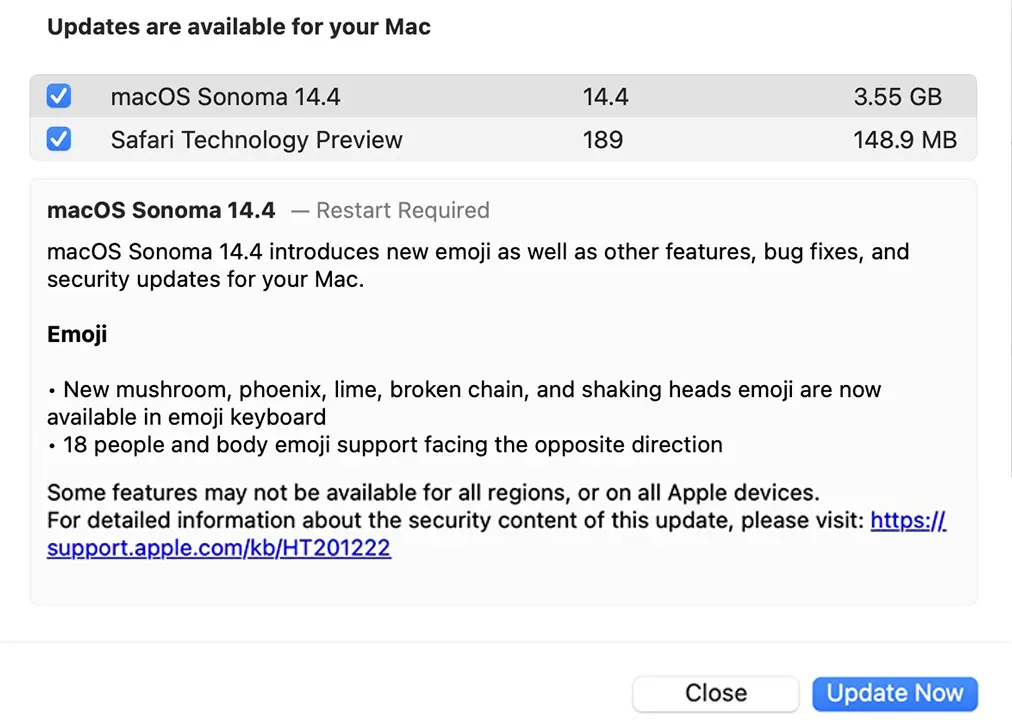
| Build Name | macOS 14.4 |
| Build Number | 23E214 |
| Release Date | March 7, 2024 |
| Size | 3.55 GB |
macOS 14 Features:
- Apple Music: Added Favorite feature (star icon).
- Desktop: Interactive widgets & Apple TV-style screensavers.
- Safari: Introduced Profiles.
- PDF: AutoFill in PDFs and forms for quick data entry from contacts.
- Messages:
- A new “Catch-up arrow” for messages.
- Directly add stickers to message bubbles.
- Contact Key Verification for secure messaging.
- Weather App:
- Detailed precipitation forecasts for 10 days.
- New widgets: hourly precipitation, daily forecast, sunrise/sunset, Air Quality, ‘Feels Like’ temperature, and wind speed.
- Wind map snapshot for assessing wind patterns.
- Clock:
- Multiple simultaneous timers with naming options.
- Timer presets for convenience.
- Additional Features:
- “Favorite Songs” playlist in Apple Music.
- Option to disable “Listening History” in Focus mode.
- Shazam Music Recognition integrated.
- New keyboard layouts for 7 Sámi languages.
How to download and install MacOS 14 Sonoma
- On your Mac, click the Apple menu in the upper-left corner of your screen and choose “System Preferences.”
- Navigate to “Software Update” and check the availability of MacOS Sonoma 14.
- Once the update appears, click on “Download and Install” to start the update download process.
- Follow the on-screen prompts to complete the installation. (Your Mac may restart several times during the update.)
- After the installation is complete, configure your preferences and sign in with your Apple ID.
That’s it! You have successfully updated your Mac to this latest version. Now enjoy the new features and enhancements offered by this update.
MacOS Sonoma Supported Devices
MacOS 14 (Sonoma) supports the following Apple devices:
- MacBook Air – 2018 and later
- MacBook Pro – 2018 and later
- Mac Mini – 2018 and later
- iMac – 2019 and later
- iMac Pro – 2017
- Mac Pro – 2019 and later
- Mac Studio – 2022 and later
In short, MacOS Sonoma 14 is the best update for Mac users. With improved gaming, easy web app use, and enhanced video calls, it’s changing how we use our Macs. So, download and use this update on your device. Also, comment below if you have already updated to this version.
