If you enjoy singing along with your favorite music, you can do so with the Apple Music Sing feature. Apple introduced this feature in the iOS 16 update last year. With this feature, you can adjust the vocals of the song in real-time, see the Duet view, and more. In this guide, I’ll show you how to use the Apple Music Sing feature for karaoke on your iPhone.
The Apple Music Sing feature allows you to adjust the vocal level of a song and sing along with the lyrics. Once you decrease the singer’s vocals, you will only hear the music. This feature is powered by AI.
Also Read – How to Get Free Apple Music
How to Use Apple Music Sing
Step 1: Open the Apple Music app and browse for your favorite song.
Step 2: Tap on a song to “play” it.
Step 3: Tap on the “Lyrics” button in the bottom left corner.
Step 4: You will now see the song lyrics and the “Sing” or “Mic” button.
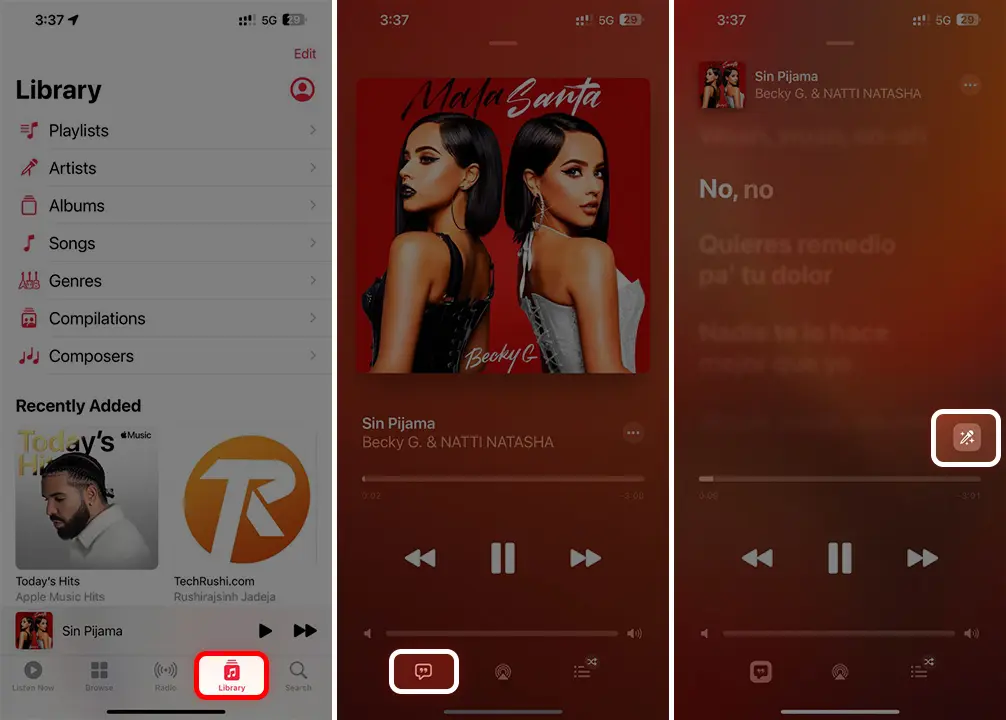
Step 5: To control the singer’s voice, press and then move the Sing button up or down. If you want to listen only music, decrease the vocal to a lower level.
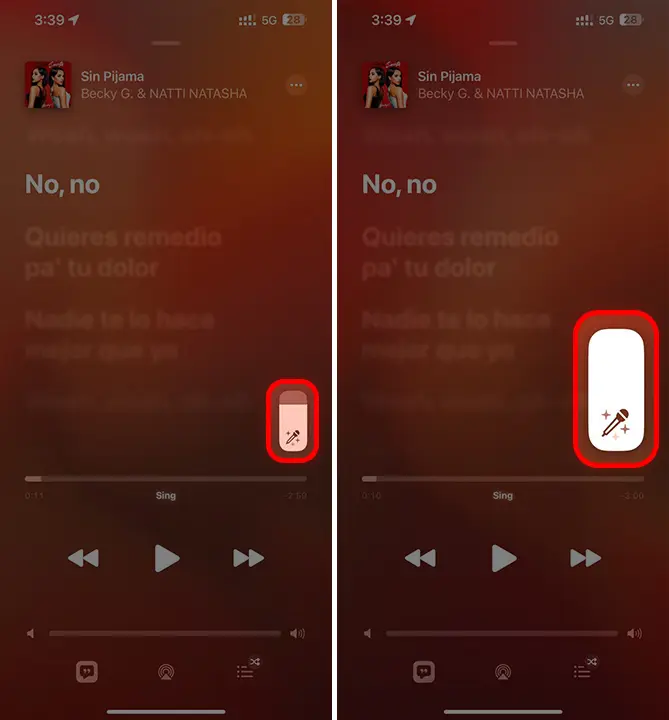
How to Turn Off Sing on Apple Music
- First, open the song you are playing and tap on the Lyrics button.
- Now, you can see the Sing button with the vocal level. Tap on this button.
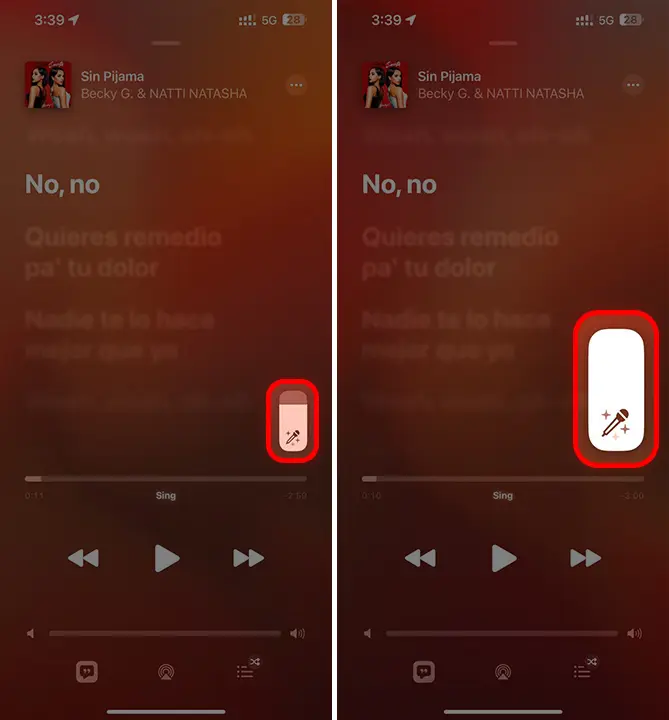
Once you see only the Sing button without the level controller, that means you have disabled this feature.
Apple Music Sing Feature Supported Devices
- iPhone 15 Series
- iPhone 14 Series
- iPhone 13 Series
- iPhone 12 Series
- iPhone 11 Series
- iPhone SE (Third-generation)
- iPad Pro 12.9-inch (Fifth-generation and later)
- iPad Pro 11-inch (Third-generation and later)
- iPad Air (Fourth-generation and later)
- iPad (Ninth-generation and later)
- iPad mini (Sixth-generation)
- 2022 Apple TV 4K
- Apple Vision Pro
By using this feature, you can enjoy singing your favorite song with the original music. Please keep in mind that not all songs support this feature right now, but in the future, you may be able to use it with all songs.
