A slow device can be frustrating, especially when it affects the functionality of your device and slows down its performance. If you’re using an MIUI-powered device, you might have noticed that over time, it slows down. The good news is that there are many effective solutions for this that can help speed up your slow MIUI device.
As your trusty Xiaomi phones go through daily use and multiple MIUI updates, they start to slow down and can wear you down. But don’t worry, this is a common problem with all Android phones! The primary cause of performance degradation can often be the pre-installed apps and bloatware provided on the MIUI interface.
Moreover, downloading too many apps and having unnecessary apps can also take up your phone’s precious space and RAM, which can slow down the phone’s performance. In this article, we will discuss the top five effective solutions to speed up your slow MIUI device.
Best ways to Speed up your Slow MIUI device
Download MIUI for better customization and popular custom ROM for Android devices, but over time, even the best devices can start to slow down. Here are five effective solutions to speed up your slow MIUI device:
1. Block Third-party Ads
Xiaomi displays many ads on MIUI on its phones, which you can see on every default systems app like File Manager, Mi Security, and MI Theme Store. These ads may cause UI loading delays and consume more system power, which may slow down your Xiaomi device. You can block all ads with just one click. For this Follow the below steps,
- Open the Settings app on your Xiaomi phone
- Click on the “Connections & Sharing” option below
- Here tap on Private DNS and choose “Private DNS provider hostname”
- Now remove the DNS dialog in the line below it and type “dns.adguard.com”
- Click the Save button to save it
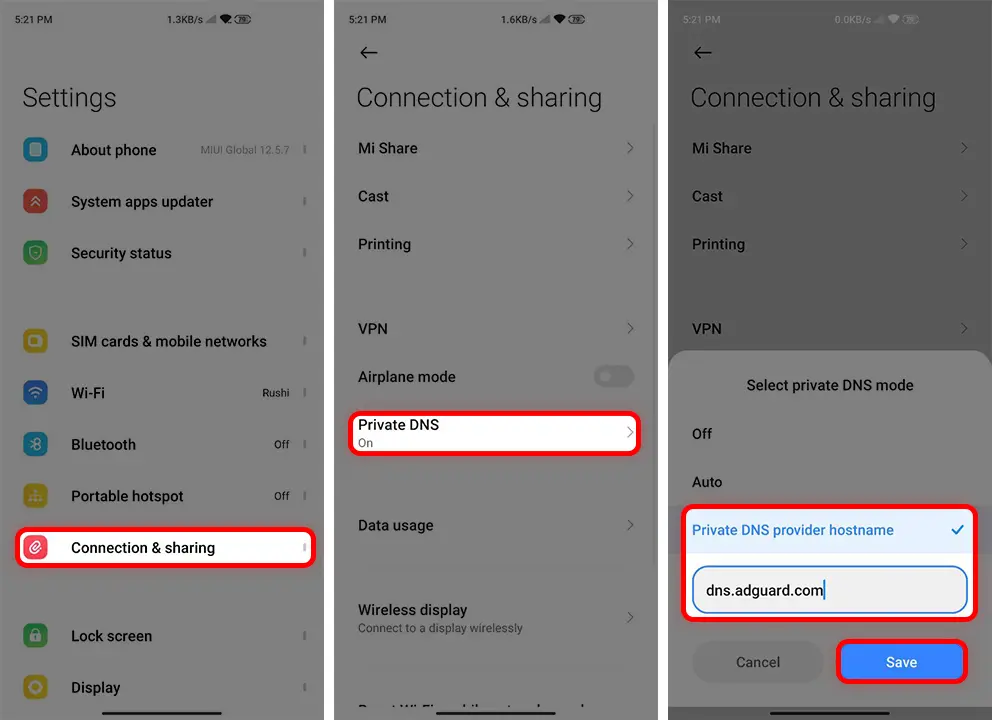
2. Turn off System Animations Scales
Scale and window animations play an important part in your device’s performance. If it is higher than the default settings, it slows down your MIUI device. So it is imperative to enhance or completely turn off system animations in any Xiaomi phone.
For this first, you have to enable developer mode. Then follow the steps given below,
- Open the Settings app on your device after enabling developer mode
- Scroll down and click on “Advanced Settings”
- Here you scroll till the end and click on Developer options
- Now go to the drawing section below and turn off the Animation window scale, Transition animation scale, and Animation duration scale options
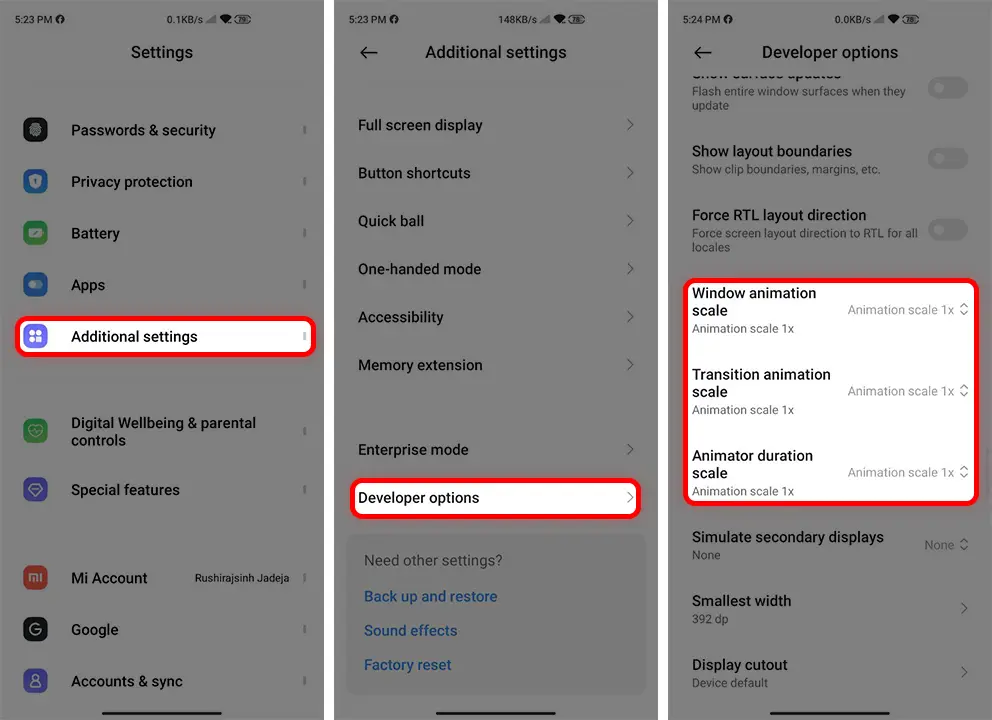
3. Enable Auto Cache Cleaning
When you run the phone, your phone creates cache files of the Android apps used and these cache files get stored in the memory, due to which the phone hangs or runs slow. For this, you don’t need to clear each app’s files manually, but auto cache cleaning helps clear all this cache data when the device is locked.
Follow these steps to clear your device cache file and speed up your slow MIUI device,
- Open the Mi Security app
- Tap on Battery & Performance
- Click on the Settings icon at the top right corner
- Here, tap on the option to “Clear cache when the device is locked” and choose Never from their options
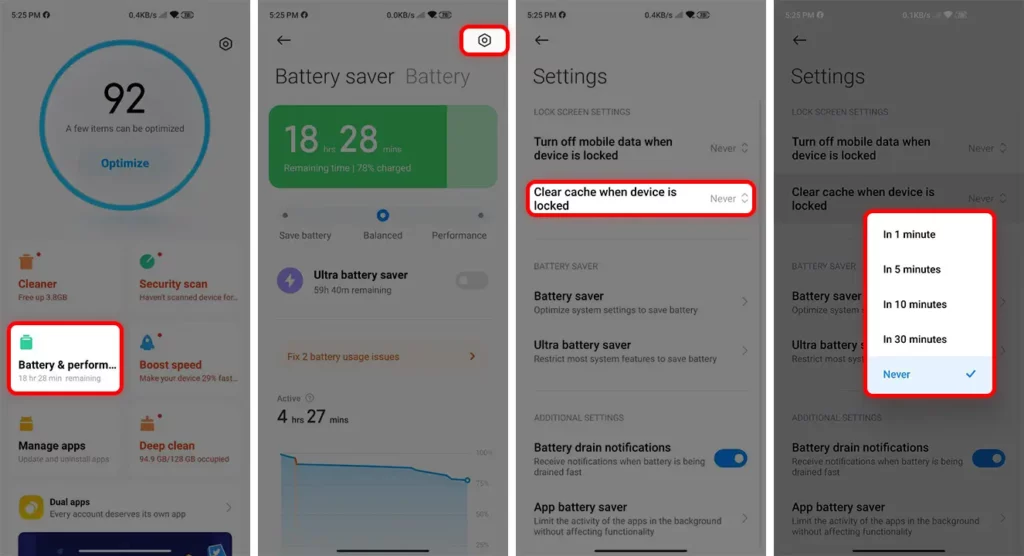
4. Enable Memory Extension
Nowadays, all Xiaomi devices run on the latest version of MIUI. Xiaomi has added the latest feature called Memory Extension in its new update. Memory expansion turns internal storage into swap storage and increased RAM. In some cases, devices get an additional 3 GB of RAM or some devices get 1 GB of RAM. Follow these steps to enable memory extension on your Xiaomi phone and speed up your slow MIUI device,
- Open the Settings app on the device
- Scroll down and tap on Additional Settings
- Click on Memory Extension
- Now, turn on the toggle next to “Memory Extension” to enable it
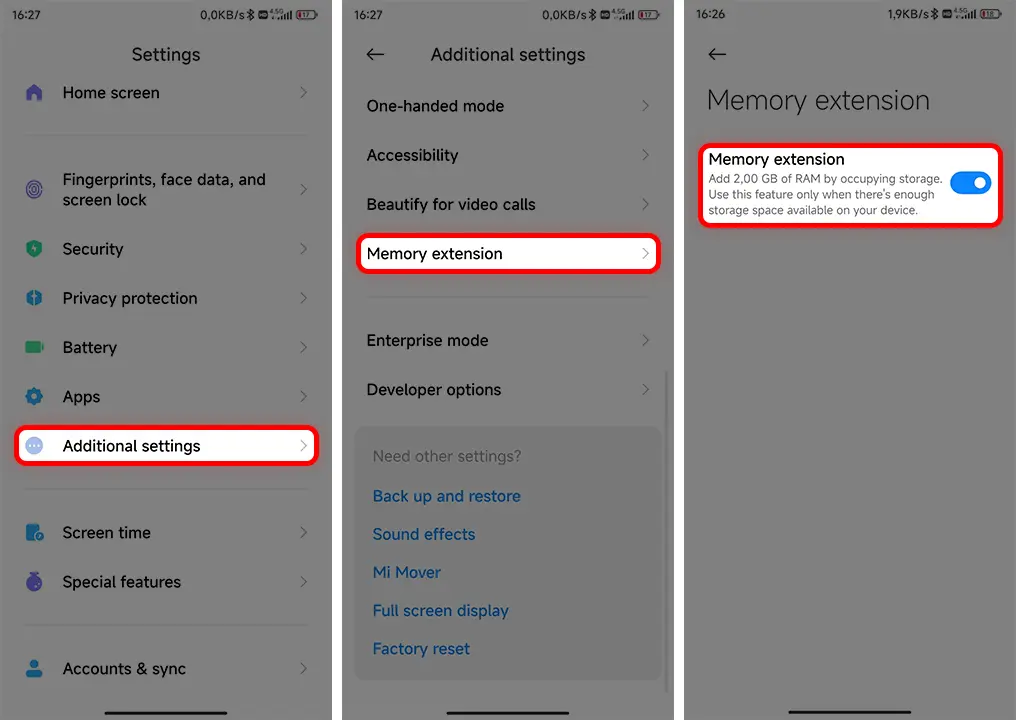
5. Remove cache and other files from storage
We all know that sometimes apps crash due to low storage space and your device can also slow down. In Xiaomi phones, it is very easy to check which specific files are taking up more space and the way to clean them is also easy. Follow these steps to clear the cache of your device and speed up your slow MIUI device,
- On your Xiaomi phone, open the Settings app
- Click on About Device
- Tap on Storage
- Now, below will show you how much space the cache file is occupying on your device. Click on Free Up Storage to empty it
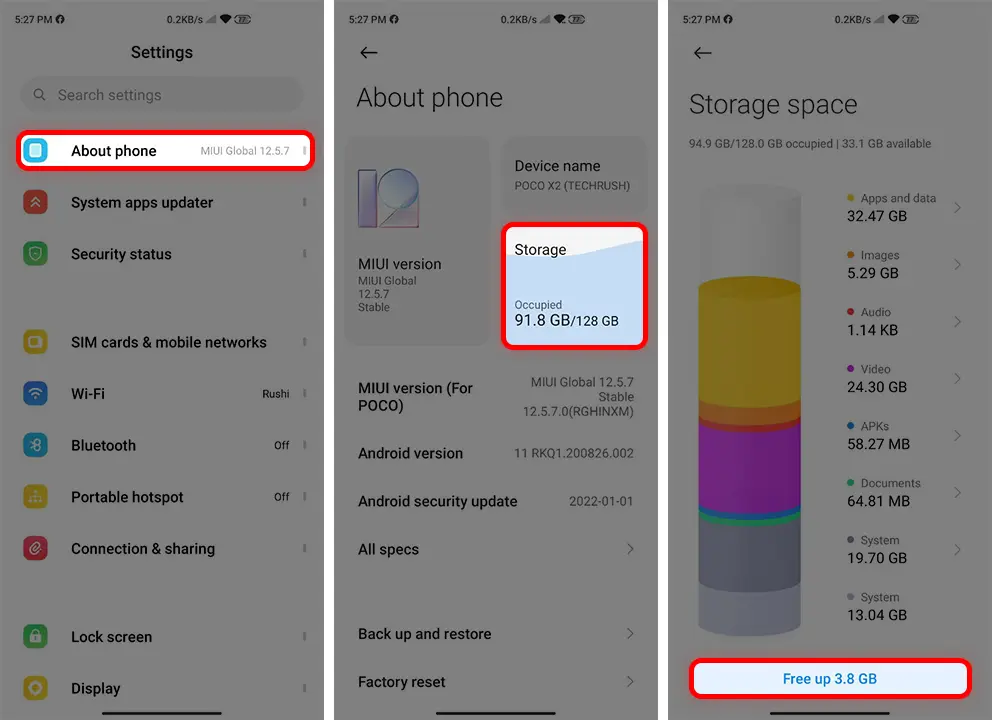
Remove duplicate video, image, audio, and document files from your internal storage. Also, the Mi Security app Deep Clean feature can help you to remove all junk files.
By following these five effective solutions, you can speed up your slow MIUI device and enjoy a smoother and faster experience. All the above tricks can help you speed up your Xiaomi, Redmi, and POCO phones without rooting.