The viral trend of using ChatGPT to create cinematic BGMI and Free Fire profile edits is blow the Instagram and gaming communities. With just a screenshot and a powerful prompt, anyone can make epic visuals that stand out.
In this guide, I’ll walk through each step, from capturing your profile to generating an edit, complete with copy‑and‑paste prompts, tips, and a link to our collection of 100+ Viral ChatGPT Prompts.
How to Create a Viral ChatGPT Profile Edit: Step‑by‑Step
Step 1: Capture your profile screenshot – Make sure your BGMI or Free Fire profile screenshot clearly shows all stats, badges, icons, and character, without any blur or overlap.

Step 2: Access ChatGPT – Use a ChatGPT that allows image uploads (web or mobile).
Step 3: Upload your images – Include both the profile screenshot and character image for best results.
Step 4: Paste your prompt – Use one of these ready‑to‑use prompts below.
Step 5: Generate, review, and refine – Ensure replace your name with your gaming name.
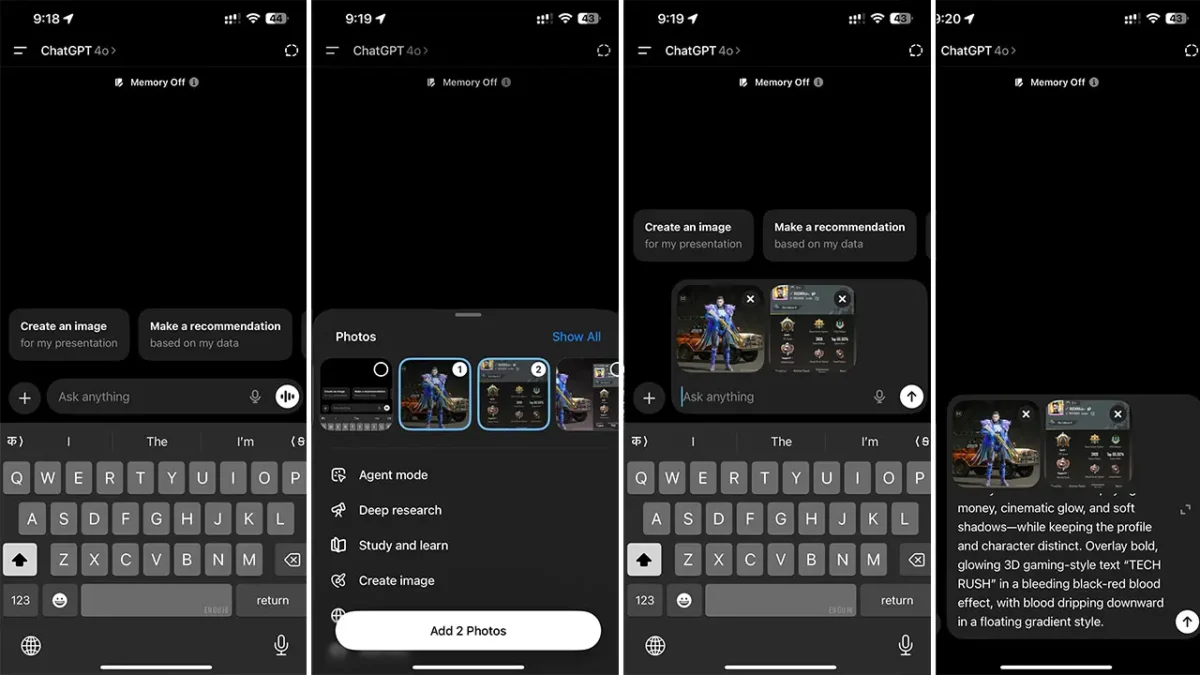
Step 6: Download your edit – Save the image once it looks epic and share away.

Prompts for Profile Edits
Prompt 1: Create a cinematic digital poster for a “Game Name” player. In the background, clearly display the uploaded profile screenshot without hiding or blurring any part. The image should remain sharp and readable – every detail that naturally appears in the profile (such as stats, icons, text, badges, numbers, tags, buttons) must be fully visible and understandable to the viewer. In the foreground, place the uploaded character image standing in a proud, victorious pose – with both arms stretched outward (T-pose). The character’s head is tilted slightly upward, facing the sky, giving a heroic and thankful expression. Include a glowing blue sword by his side and his pet standing nearby. Add dramatic rain, flying money, cinematic glow, and soft shadows to enhance the atmosphere. Use contrast to make sure both the character and the profile are clearly visible and not overlapping confusingly. In the center of the poster, overlay bold, glowing, 3D gaming-style text “YOUR NAME” in “COLOR“
Prompt 2: Create a cinematic digital poster for a BGMI MAX player. In the background, clearly display the uploaded profile screenshot without hiding or blurring any part. The image should remain sharp and readable—every detail (stats, icons, badges, numbers, tags, buttons) fully visible. In the foreground, place the character in a proud T‑pose, head tilted upward toward the sky with a heroic expression. Include a glowing blue sword by their side and their pet nearby. Add dramatic rain, flying money, cinematic glow, and soft shadows—while keeping the profile and character distinct. Overlay bold, glowing 3D gaming‑style text “Your Name” in a bleeding black‑red blood effect, with blood dripping downward in a floating gradient style.
Prompt 3: Head should be titled slightly upward, facing the sky with a heroic and thankful experience. Include a glowing blue sword by his side and his pet standing nearby. Add dramatic rain, flying money, cinematic glow and soft shadows to enhance the character and profile are clearly visible and not overlapping confusingly. In the centers of the poster overlay bold, glowing, 3D gaming style text: “Your Name” — using a bleeding black‑red blood effect dripping downward in gradient.
Prompt 4: Create a cinematic digital poster for a PUBG player.In the background, clearly display the uploaded profile screenshot without binding or blurring any part. The image should remain sharp and readable, showing every detail that naturally appears in the profile (such as stats, icons, texture, badges, numbers, tags, buttons) and must be fully visible and understand to the viewer. In the foreground, place the upload character image standing in a proud, victories pose–with both arms stretched outward (T-pose) The character’s head should be titled slightly upward, facing the sky with a heroic and thankful experience. Include a glowing blue sword by his side and his pet standing nearby. Add dramatic rain, flying money, cinematic glow and soft shadows to enhance the character and profile are clearly visible and not overlapping confusingly. In the center of the poster overlay bold, glowing, 3D gaming style text: “YOUR NAME”–using a bleeding black-red blood effect, where blood drips from the text downward in a floating gradient style.
Tips for Best Photo Edit Results
- Clarity is key: Ensure both profile and character images are clear. Adjust lighting or contrast in the prompt if things overlap.
- Prompt precisely: For more details and better results, change elements like “T‑pose,” “glow,” “raindrops,” “flying money” according to your preference.
Want even more creative prompt ideas? Don’t miss our curated list of 100+ Viral ChatGPT Prompts packed with anime, cinematic, gaming, aesthetic styles and more.
Conclusion
This ChatGPT‑powered cinematic edit is more than just a trend, it’s a powerful way to elevate your gaming presence with no heavy editing skills required. Just screenshot, upload, paste a prompt, and download. Try it, share it, and watch your profile go viral.


