Apple’s iPhone 15 series, which includes the iPhone 15, iPhone 15 Plus, iPhone 15 Pro, and iPhone 15 Pro Max, was launched at the “Wonderlust” 2023 event. As usual, Apple released new wallpapers to enhance the beauty of these devices.
This article provides download links for the original iPhone 15 / iPhone 15 Plus and iPhone 15 Pro / iPhone 15 Pro Max wallpapers in high resolution. Each wallpaper matches the different colors and designs of the new iPhone.
The iPhone 15 and iPhone 15 Plus wallpapers are available in Blue, Black, Yellow, Green, and Red. The iPhone 15 Pro and iPhone 15 Pro Max wallpapers come in Black Titanium, Blue Titanium, White Titanium, and Natural Titanium.
Note: You can find direct download links for these 4K iPhone 15 wallpapers below.
iPhone 15 & iPhone 15 Plus Wallpapers 4K
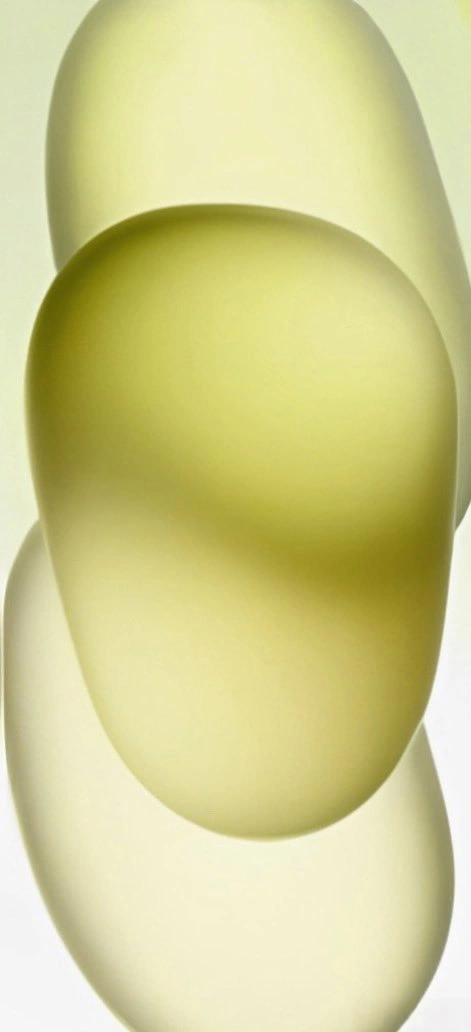
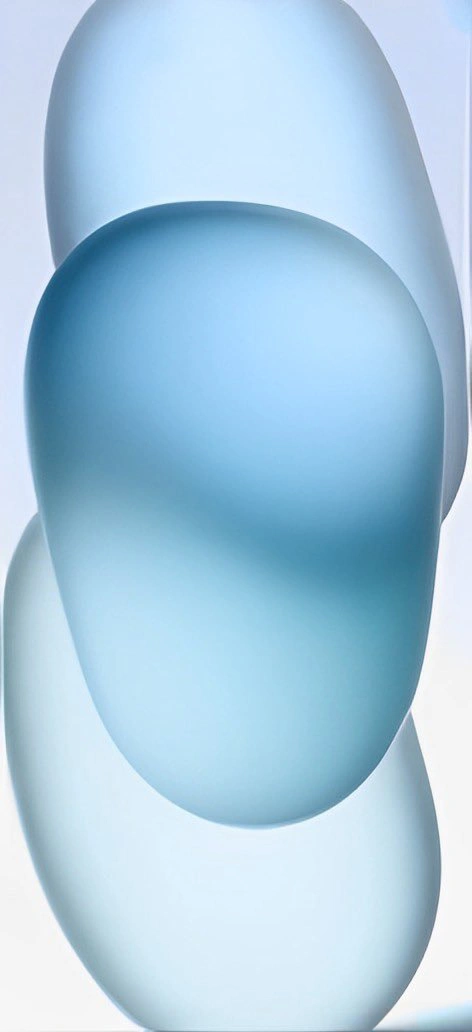

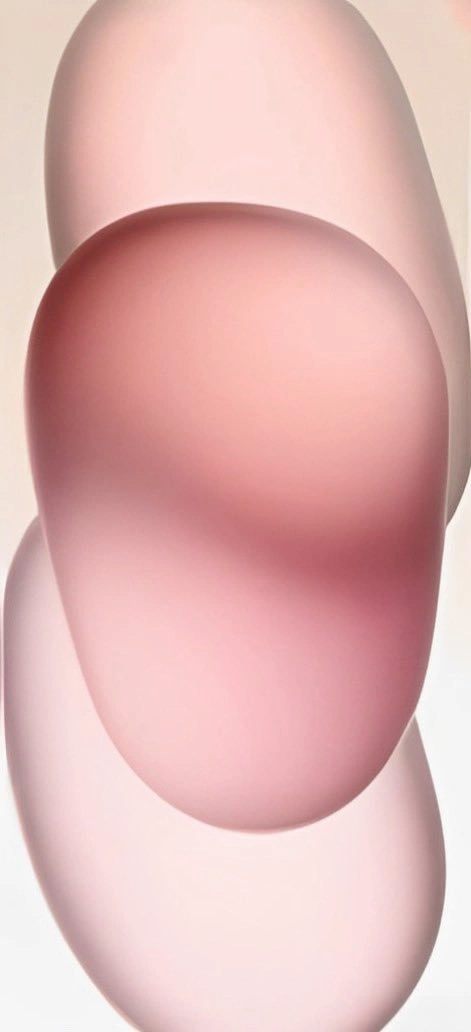
iPhone 15 Pro & iPhone 15 Pro Max Wallpapers 4K



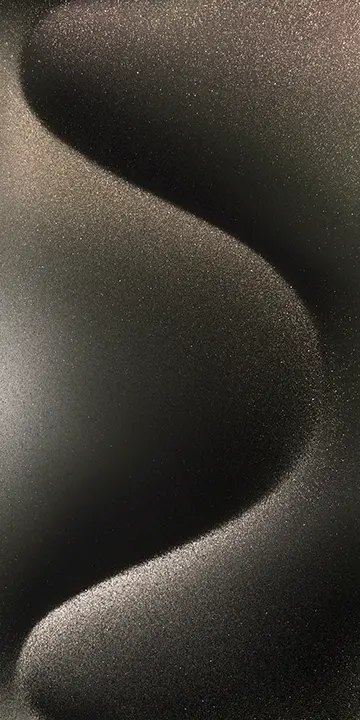
How to Download this Wallpapers
These high-resolution wallpapers are uploaded to various locations. Pick any cloud service from the links below to download your favorite iPhone 15 series wallpapers.
- Access high-quality iPhone 15 & 15 Pro wallpapers via Google Photos Link or Google Drive.
- Alternatively, download the iPhone 15 Plus & 15 Pro Max wallpaper from our Telegram Channel (@TechRush).
How to Set iPhone 15 Series Wallpaper on Older iPhone Models
Step 1: Open the iPhone 15 wallpaper in the Photos app.

Step 2: Tap the Share icon at the bottom left.
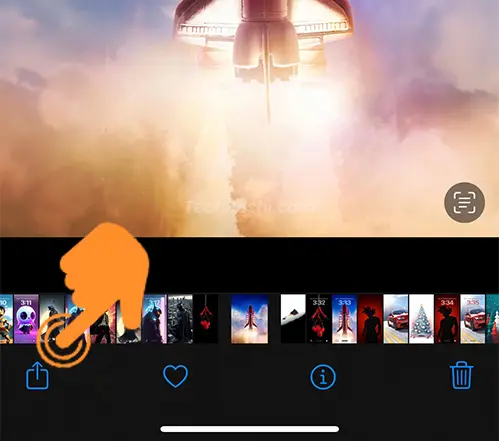
Step 3: Select the “Use Wallpaper” option.
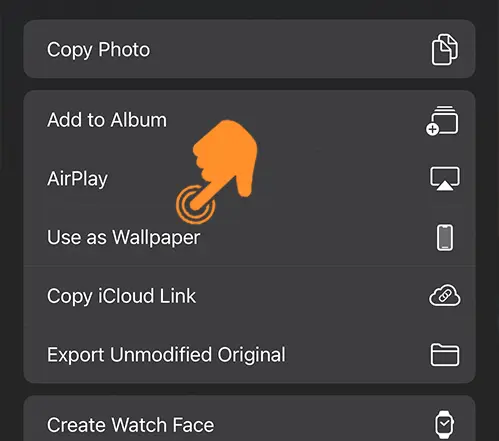
Step 4: Adjust and scale your wallpaper using the zoom and pinch features.

Step 5: Tap “Add,” then choose “Set as Wallpaper Pair” to set it for both your lock screen and home screen.
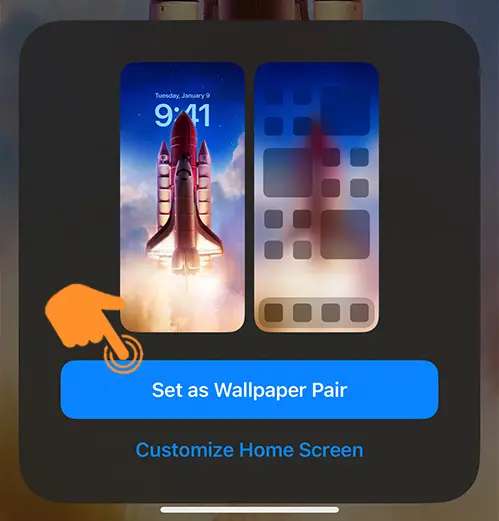
Conclusion
What do you think about these new wallpapers? Even if you’re not upgrading to the new iPhone 15 series, you can still give your older iPhone a new look with these wallpapers.
I hope you like these wallpaper collections and they give your iPhone a fresh look. Tell us which one is your favorite in the comments!


