Nowadays, PDF documents are an essential part of our lives, used across various industries including education, personal, and business sectors. However, the real challenge arises when you need to make changes, edit certain parts, or convert them to another file format. Many online tools offer these features, but they are often expensive and don’t solve all your problems. So, what’s the solution? Try UPDF Ai, a game-changer that addresses each of your PDF-related issues with just one software package.
In this article, we provide an in-depth review of UPDF, highlighting its innovative AI-powered editor tools. So, stick with us.
For a limited time, TechRushi readers can get up to 63% discount off UPDF.
What is UPDF?
UPDF is an all-in-one PDF editor, compatible with Windows, Mac, iOS, and Android devices. It allows you to modify, edit, translate, resize, and even protect your PDFs under one roof.
In this review, we’re sharing our experience using and editing pdf on iPhones, with separate articles for other devices.
AI-Powered UPDF Editor Key Features
With the advent of ChatGPT in the market, many software applications have integrated AI tools to enhance productivity. UPDF has also launched UPDF AI, offering a ton of new features that make managing PDF files a breeze. Let’s dive into the features of the AI-powered UPDF Editor:
Ask PDF:
One of the most popular features, Ask PDF, allows you to perform various tasks with your PDFs. You can extract parts, add data, and more using UPDF AI’s prompts. Just upload your PDF and run your command.
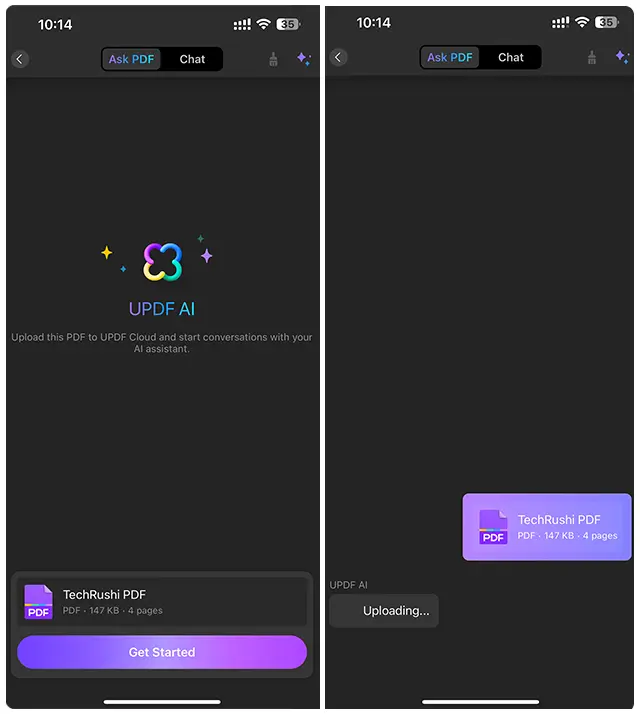
Summarize PDF:
Quickly summarize your entire PDF files in seconds. With Ask PDF features, you can command the AI bot to summarize articles, charts, and even table data, providing more useful insights.
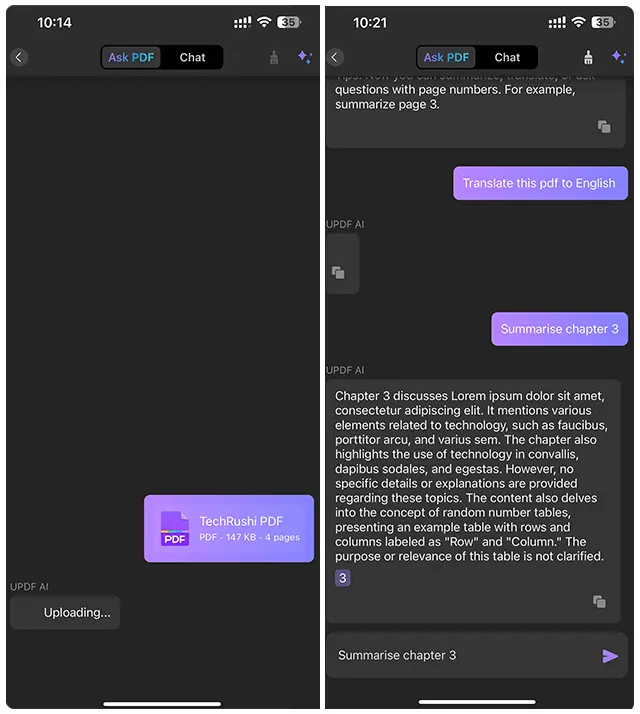
Translate PDF:
For the first time, translate your existing PDF into your preferred language with UPDF AI. This incredible feature allows you to read books and documents in languages that were previously inaccessible.
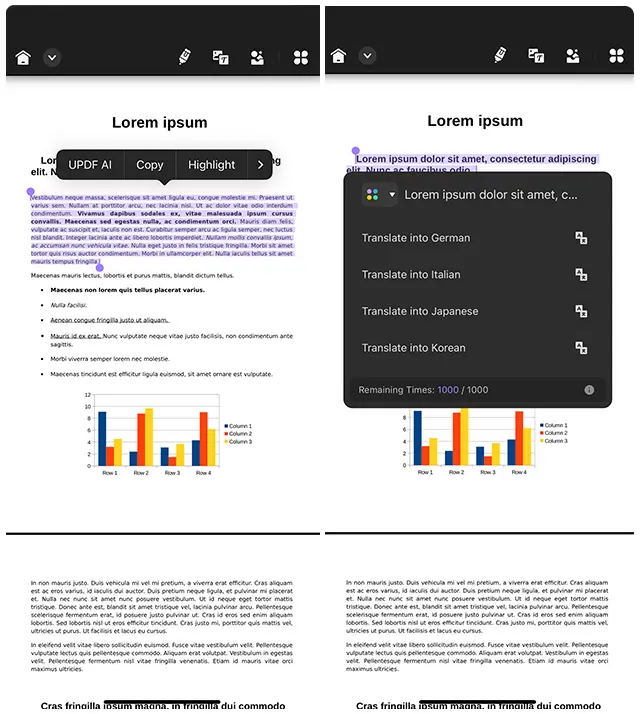
Analyze PDF:
If you’re struggling to find answers while reading a book, UPDF AI can analyze pdf data and provide the solutions you need. Convert images into tables, data forms, and even paragraphs into lists for easier understanding.
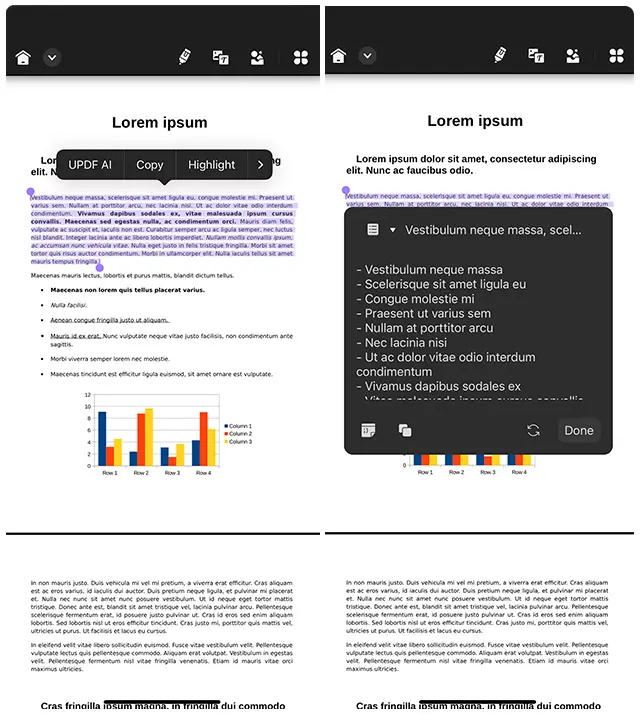
AI-powered OCR:
Need to convert physical documents into PDFs? AI-powered OCR provides a seamless experience. Scan your document, and it will be converted into a high-resolution PDF, which you can then edit and modify.
Compress PDF:
A common issue is how to compress PDFs. UPDF allows you to compress files to a minimal size for easy sharing and uploading.
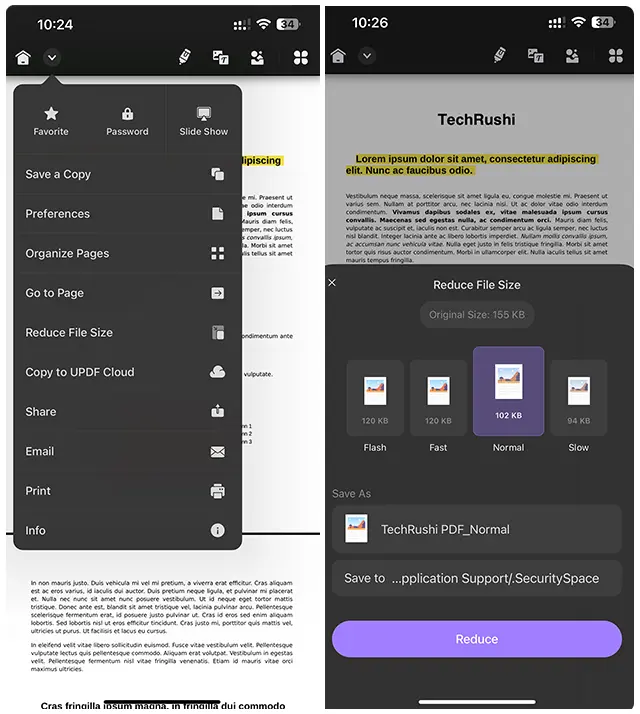
These UPDF AI tools are incredibly helpful and unique in the market, offering amazing features at a lower price. UPDF also offers both free and pro versions, each with different features. Try it once, and if you’re satisfied, consider the annual plan.
Why UPDF is the Best Compared to Others?
Many PDF editor tools in the market claim to offer comprehensive features, but often they are limited and expensive. UPDF stands out because we have extensively tested this software for two months at our TechRushi company on various projects. It’s user-friendly, easy to manage, and compatible with different devices, including UPDF Cloud storage. Here are some features we love about UPDF:
Create PDF:
Wondering how to create a new PDF from an iPhone? UPDF allows you to design PDFs with various paper styles and add text, charts, images, highlights, and more.
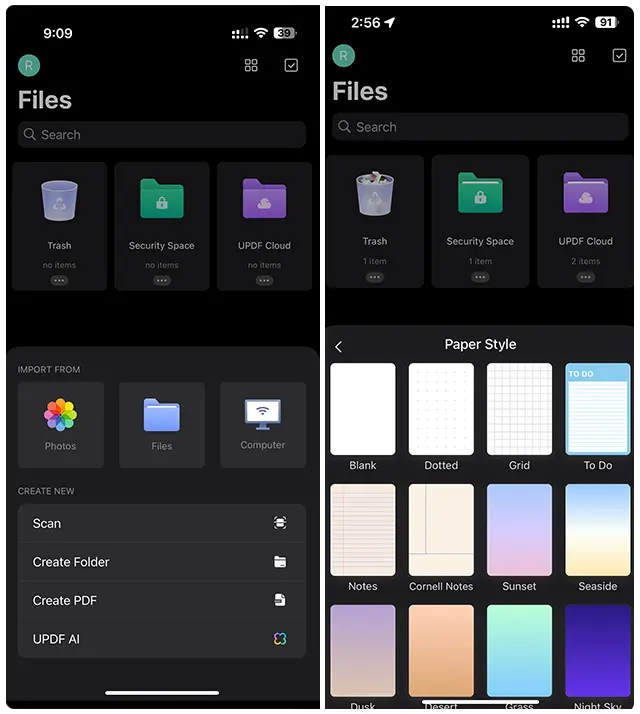
Editing PDF:
Need to modify text or images in an existing PDF? The editor tool lets you easily replace text. Simply double-click on the text to edit and replace it.
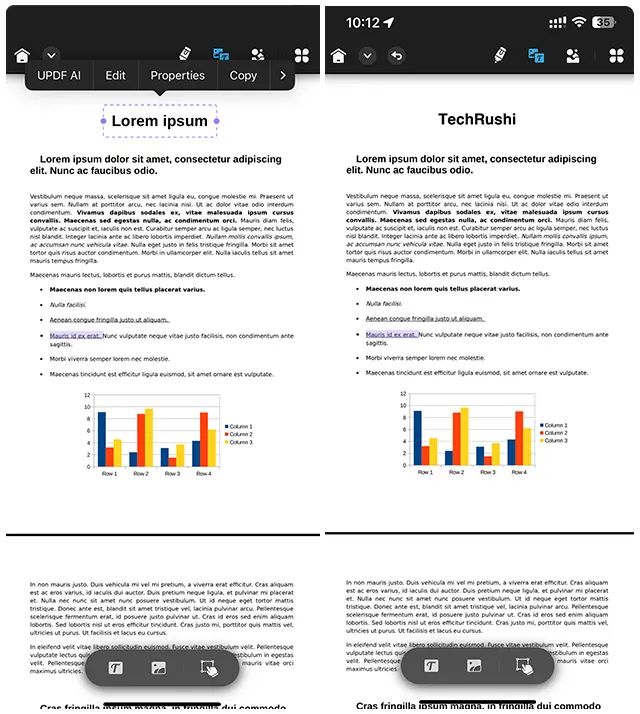
Highlight PDF Text:
Highlighting important data is crucial for work or studies. UPDF offers infinite color options to highlight, bold, italic, and underline your important text in one click.
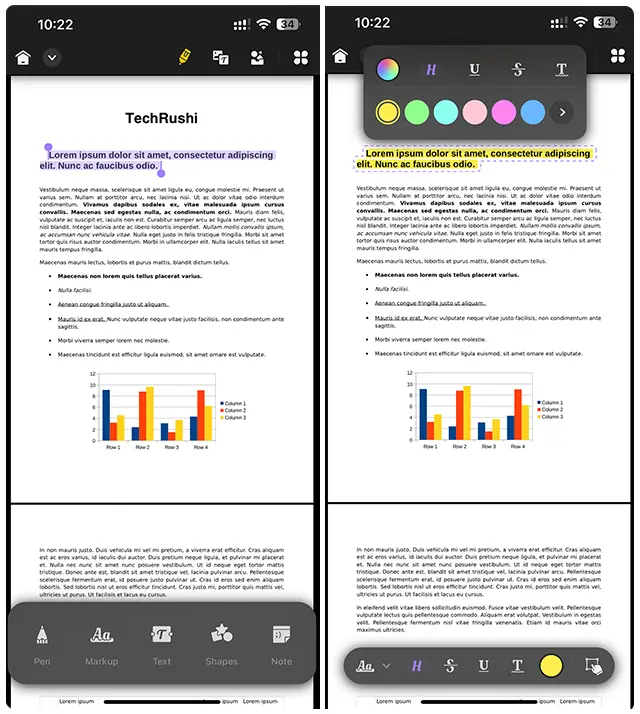
Protecting PDF:
Sometimes you need to secure your PDFs before sharing. UPDF enables you to lock your PDFs with a click, protecting sensitive documents like bank statements from unauthorized access.
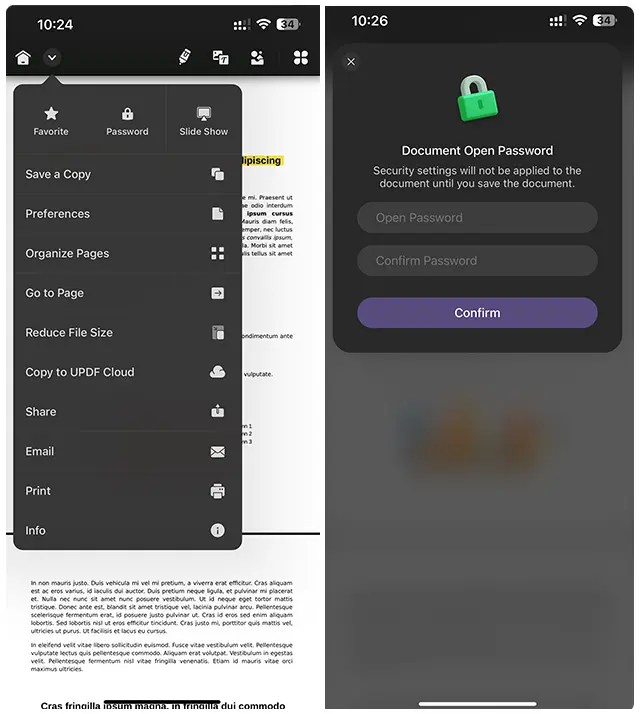
Organize PDF:
Reorganize or reorder your PDF pages effortlessly with UPDF’s editor tools.
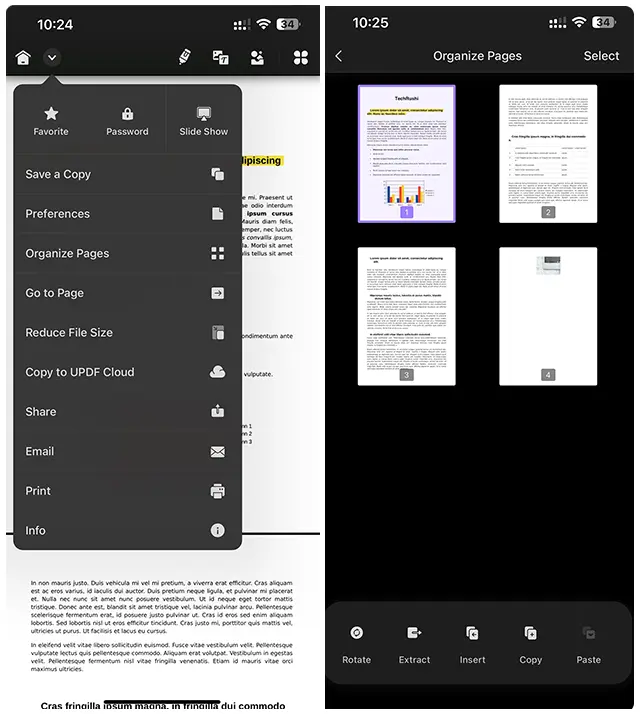
Adobe Acrobat vs UPDF
Adobe Acrobat is a major player in the PDF editor market, offering many features but at a high cost. UPDF, on the other hand, is more affordable and suitable for personal and educational use, offering a premium UI design, innovative AI features, and more. Here’s a brief comparison of Adobe Acrobat Pro vs UPDF Pro:
| Feature | Adobe Acrobat Pro | UPDF Pro |
|---|---|---|
| Read PDF | ✓ | ✓ |
| Slideshow | ✘ | ✓ |
| Highlight | ✓ | ✓ |
| Add Stickers | ✘ | ✓ |
| Edit Images | ✓ | ✓ |
| Edit Watermarks | ✓ | ✓ |
| Edit Links | ✓ | ✓ |
| Rich Text by Dragging | ✘ | ✓ |
| Convert PDF to various formats | ✓ | ✓ |
| OCR | ✓ | ✓ |
| Compress PDFs | ✓ | ✓ |
| Protect PDFs | ✓ | ✓ |
| Price | US$239.88/yr | US$25.99/yr |
UPDF Pricing & Availability
UPDF AI is fully supported on Mac, Windows, iOS, and Android devices. UPDF offers four main plans: UPDF Free, UPDF Pro Yearly, UPDF PRO Lifetime, & UPDF AI Add-on, each with distinct features. The UPDF AI Add-On is priced at $55.00, and the UPDF Pro Lifetime at $43.99. Here’s a detailed comparison of the UPDF Free Plan vs the UPDF Pro Plan:
| Feature | UPDF Free | UPDF Pro |
|---|---|---|
| Save without watermark | ✘ | ✓ |
| UPDF Cloud | 1GB Storage | 10GB |
| UPDF AI | Limited | Unlimited |
| One account for 4 devices | ✓ | ✓ |
| Edit PDF | Trial watermark | ✓ |
| Convert PDF | 2 files/day | Unlimited |
| OCR | Limited | Unlimited |
| Annotate PDF | Trial watermark | ✓ |
| Batch Process | Trial watermark | ✓ |
| Create and fill form | Trial watermark | ✓ |
| Protect PDF | Trial watermark | ✓ |
| Share PDF | ✘ | ✓ |
| Organize PDF Pages | Trial watermark | ✓ |
UPDF AI Add-On
The UPDF AI Add-On offers new AI features with some limitations. Compare the differences between UPDF Free and UPDF AI:
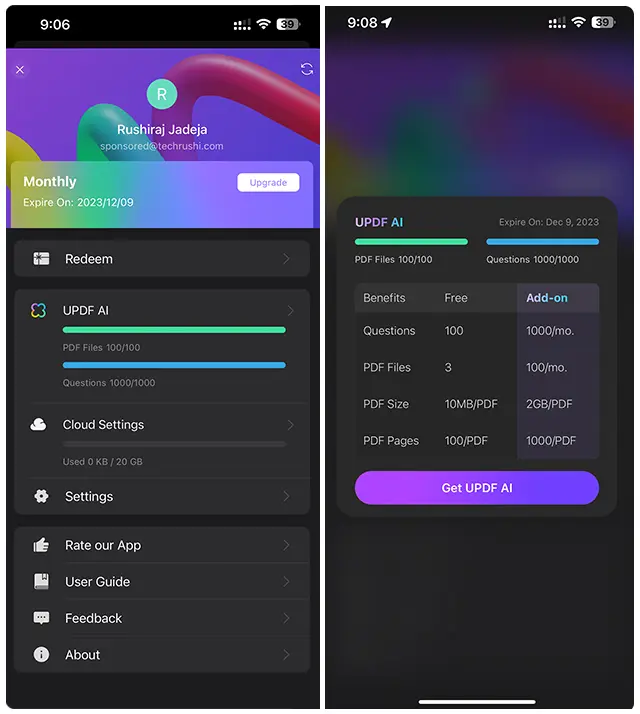
| Feature | Free | Paid |
|---|---|---|
| Total Files Limit | 10/month | 100/month |
| Pages limit per file | Up to 100 | Up to 1000 |
| Total Chat Questions | Up to 100/month | Up to 1000/month |
| Maximum File Size Limit | 10MB/file | 2GB/file |
| Extra Cloud Storage | / | 20GB |
Wrap-up
UPDF offers the best features at a great price, and for a limited time, TechRushi readers can enjoy up to 63% discount off UPDF during black Friday sales. This all-in-one PDF editor is a significant asset for anyone working with PDF files and documents. If you need complete control over PDFs, we strongly recommend UPDF as the best in the market, based on our testing.
Please share your thoughts below about standard and pro PDF editor tools.


