Recently, I reviewed the Logitech K380 vs K380S Keyboards on my website. I thought it would be helpful to share my picks for the best travel keyboards for iPad.
A few days ago, I decided to buy a compact, multi-connector Bluetooth keyboard for travel. I travel a lot and prefer using my iPad for writing articles, making videos, and other office tasks. However, I find it challenging to write articles on my iPad Pro, so I decided to find the best Bluetooth keyboard that could assist me during my travels and also support all my other devices.
After researching many keyboards, I’ve identified the top 5 travel keyboards for iPad in 2024. Let’s explore them.
Best Travel Keyboards for iPad
This post is specifically for iPad users who travel frequently and are looking for a portable, lightweight keyboard that’s easy to carry, has a long battery life, and is travel-friendly. Let’s check them out one by one.
- Best Budget – D DINGRICH iPad Case with Keyboard & TrackPad
- Best Battery – Logitech Pebble Keys 2 K380s
- Best Overall – Apple Magic Keyboard for iPad
- Best Pro – ProtoArc Foldable Bluetooth Keyboard
- Best for Travel – OMOTON Foldable Bluetooth Keyboard with Trackpad
Best Budget – D DINGRICH iPad Case with Keyboard with TrackPad

Spec
- Compatible Model: iPad (Gen 7, Gen 8, Gen 9)
- Trackpad: Yes
- Weight: 0.4 Pound
- Backlight Keys:
- Power: Rechargeable
- Battery Life: 6 months
Pros
- Detachable Keyboard
- Doubles as a smart iPad case
- Includes trackpad
- Very budget-friendly
Cons
- Feels somewhat cheaply made
- Limited compatibility with iPads
In our lineup, the first keyboard is the D DINGRICH iPad Case with Keyboard & Trackpad. If you’re on a budget and looking for something similar to the Apple Magic keyboard, this keyboard is best for you. It comes in various colors and designs, is lightweight, and serves as both a keyboard and an iPad case. Plus, it’s detachable, allowing for separate use on your desk.
This keyboard is suitable for anyone seeking an affordable, compact solution that functions as a case as well. It’s rechargeable and provides up to 6 months of battery life on a single charge.
The D Dingrich iPad case also includes an Apple Pencil slot, so you can carry your Apple Pencil without needing a separate case. The trackpad significantly enhances your productivity, giving you the feel of using a Mac in a smaller version. However, note that this keyboard only supports some limited iPad models and is available for just $28 on Amazon.
Best Battery – Logitech Pebble Keys 2 K380s

Spec
- Compatible Models: All iPads running on iPadOS 14 and above
- Trackpad: No
- Weight: .9 pounds
- Backlit Keys: No
- Power: 2 x AAA
- Battery Life: 36 months
Pros
- Supports up to 3 devices simultaneously
- Available in a variety of colors
- Long battery life
- Lightweight
Cons
- Not an iPad case
- Keys are smaller
- Does not come with a USB Receiver (only runs on Bluetooth)
Next on our list of travel keyboards is the Logitech Pebble Keys 2 K380S. If you’re looking for a keyboard that supports multiple devices like your iPad, Mac, Windows, and other devices, then this keyboard is perfect for you. This Logitech K380S keyboard can support 3 devices at the same time. You just need to switch your device mode, and it works on a device without needing to plug in a USB adapter.
I personally use this Bluetooth keyboard for my iPad and Windows while traveling and for office work. It’s lightweight, so it’s easy to carry when traveling. This keyboard excels in battery life. It uses a 2-AAA battery pack and can run continuously for an impressive 36 months. Yes, this keyboard can run for 3 years continuously. These keyboards come in 4 different colors and models, so you can choose one that matches your aesthetic preferences.
However, this keyboard does not come with an iPad case and trackpad. It also does not come with a USB receiver, so you’ll need to purchase a Logi Bolt USB Receiver separately. The price of this keyboard is just $32 on Amazon.
Best Overall – Apple Magic Keyboard for iPad
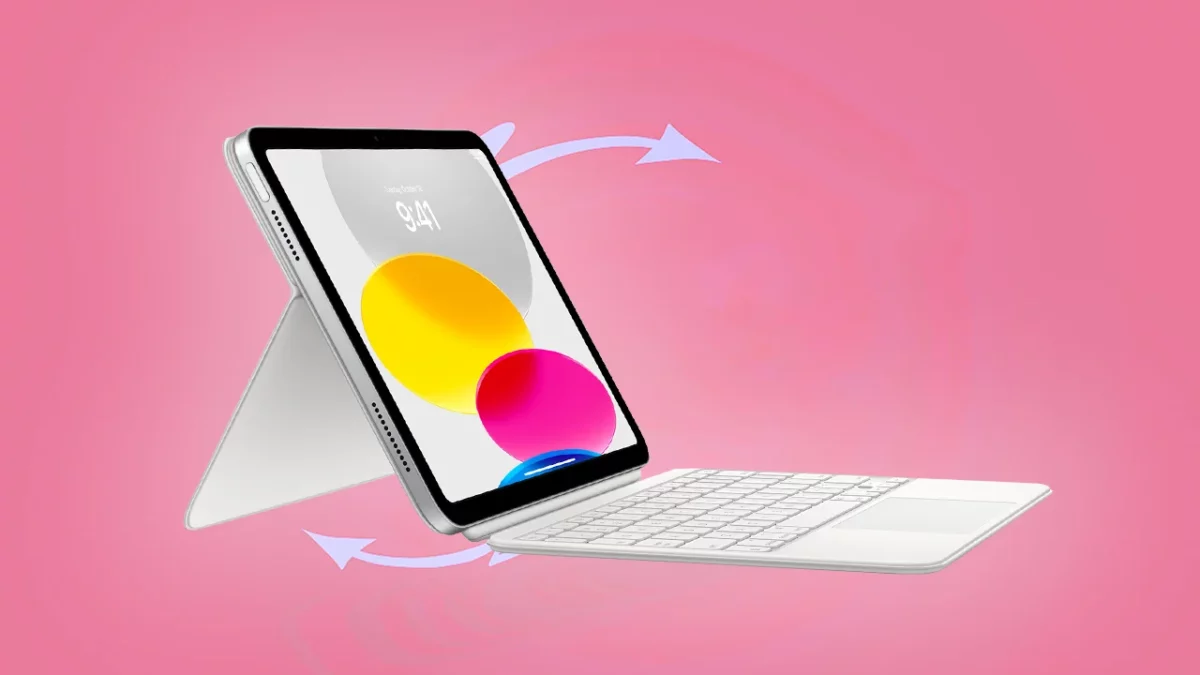
Spec
- Compatible Model: iPad Pro 12.9 (Gen 3. Gen 4. Gen 5. Gen 6.), iPad Pro 11 (Gen 1. Gen 2. Gen 3. Gen 4), iPad Air (Gen 4), iPad (Gen 10)
- Trackpad: Yes
- Weight: 2.42 pounds
- Backlight Keys: Yes
- Power: Rechargeable
- Battery Life: 1 month
Pros
- Premium iPad Case with Keyboard and trackpad
- Easily detachable
- Easy to carry
Cons
- Highly expensive compared to others
- Only supports iPads
The Apple Magic Keyboard is the gold standard of all iPad keyboards. This original and unique keyboard supports multiple iPads with an Apple smart connector, so you don’t need to charge your keyboard separately. It draws power from your iPad, just like the Apple Pencil. This is a premium iPad case with a keyboard and trackpad, but it comes with a hefty price tag of around $259.
Due to the Apple smart connector, this keyboard is exclusively designed for iPads and does not support any other devices. Many iPad users have expressed concerns after purchasing this premium keyboard for their iPad because it does not cover the iPad properly from the side. If you accidentally drop your iPad, there’s a high chance that both your keyboard and iPad could be damaged.
However, the feel of the keyboard and trackpad is very satisfying compared to other keyboards. The design looks like a floating cantilever and makes it an exclusive Apple product. If your budget allows, this iPad keyboard is definitely the best for traveling and day-to-day work.
Best Pro – ProtoArc Foldable Bluetooth Keyboard

Spec
- Compatible Model: All iPad
- Trackpad: No
- Weight: 0.65 pounds
- Backlight Keys: Yes
- Power: Rechargeable & Portable
- Battery Life: 5 months
Pros
- Unique, foldable design
- Fits in your pocket due to its compact size when folded
- Supports 3 devices at a time
- Supports all types of digital devices
Cons
- Key spacing is less
- Hinges may not work properly after prolonged use
If you’re planning to buy a compact keyboard that supports all your devices, including your iPad, and fits in your pocket, then the ProtoArc Foldable Bluetooth Keyboard is for you. This keyboard folds like a book and can easily fit into a pant pocket. It supports all types of digital devices and can simultaneously support up to 3 devices.
Many iPad users have recently bought this keyboard for travel. It also supports your iPhone, solving your typing issues. This keyboard folds from two sides and resembles a compact wallet. It weighs just .65 pounds and features backlit keys, so you can use this keyboard in any light condition. It comes with a rechargeable battery and charges via a USB-C cable, so you can charge it using your iPad cables. It provides a battery backup of 5 months on a single charge.
However, keep in mind that after prolonged use, or frequent folding and unfolding, the hinges of this keyboard may loosen and not work properly. So, consider all parameters before deciding on this keyboard. The price of this keyboard is $44 on Amazon.
Best for Travel – OMOTON Foldable Bluetooth Keyboard with Trackpad

Spec
- Compatible Model: All iPads
- Trackpad: Yes
- Weight: 0.56 Pounds
- Backlight Keys: No
- Power: Rechargeable
- Battery Life: 40 hours
Pros
- One of the best iPad keyboards with a trackpad
- Very portable and handy for travel due to its foldable design
- Premium design and looks
- Supports all types of devices
- Supports 3 devices at the same time
Cons
- Less power backup
- Charge frequently
Last but not least on our list of the best travel keyboards for iPad is the OMOTON Foldable Bluetooth Keyboard with Trackpad. This all-in-one keyboard is perfect for traveling with your iPad. It’s compact and comes with a dedicated large trackpad. It’s a combination of the Apple Magic Keyboard and a foldable keyboard.
This small, premium keyboard folds in two parts, weighs just .56 pounds, and supports all iPad models, Mac, Windows, and Android devices. The full-size trackpad is very useful for reducing your workload on the iPad. I like this keyboard among all others due to its features and price. It’s available on Amazon for just under $32.
The rugged design and foot grip provide a very sturdy look and feel. However, the downside of this keyboard is its battery life. It charges via USB-C and only runs for 40 hours. Many users don’t consider it for long travel as it needs to be charged every two days, which some find inconvenient. So, you might want to consider some of the other keyboards mentioned above.

What to Consider When Shopping for the Best Keyboards
If you’re still undecided about which keyboard is best for you, I can provide some additional information on what to consider when buying a new iPad keyboard. In 2024, many new iPad keyboards are available on the market, making it challenging to decide on the best one for your iPad. However, this article is focused on travelers, helping them find the right keyboard for their needs.
Compatible Models
Apple has released four types of iPads: iPad, iPad Mini, iPad Pro, and iPad Air, each coming in different display sizes. So, the first thing to consider is choosing a keyboard that supports your iPad model. On every sales page, you’ll find a list of compatible devices. If you need a keyboard for multiple devices, go with a keyboard that provides Bluetooth support and runs on various operating systems. For instance, the Apple Magic keyboard only works on iPads and can’t be used on any other device.
Trackpad
Nowadays, most users are switching from laptops to iPads for their work. So, based on your work, you might want a keyboard with a built-in trackpad. Many iPad users, like me, don’t consider trackpads and use separate Bluetooth mice instead. It’s a personal choice and preference. But a keyboard that comes with a touchpad or trackpad can make performing tasks much easier.
Weight
When talking about travel keyboards for iPad, it’s important that the keyboard is lightweight. This makes it easy to carry everywhere in the world. A lightweight keyboard for the iPad is super handy and easily fits in your travel backpack.
iPad Protection
If you want to protect your iPad or Apple Pencil with a case and also don’t want to carry a separate keyboard with you, you should consider a keyboard that doubles as an iPad case. This protects your device and provides more productivity using a built-in keyboard case. The Apple Magic Keyboard and D Dingrich iPad case are great options for you.
There are still many other parameters to consider when buying a keyboard for your iPad. But based on my traveling experience, you shouldn’t overthink and get confused about choosing between various models. The main aim is to complete your work easily and not get frustrated while typing. So, go with any keyboard that fits your budget and supports your iPad models. I use the Logitech Pebble Keys 2 K380s while traveling and for home and office work. I’m happy with it, and it helps me get my work done easily. So, grab a keyboard and increase your productivity with your iPad.


