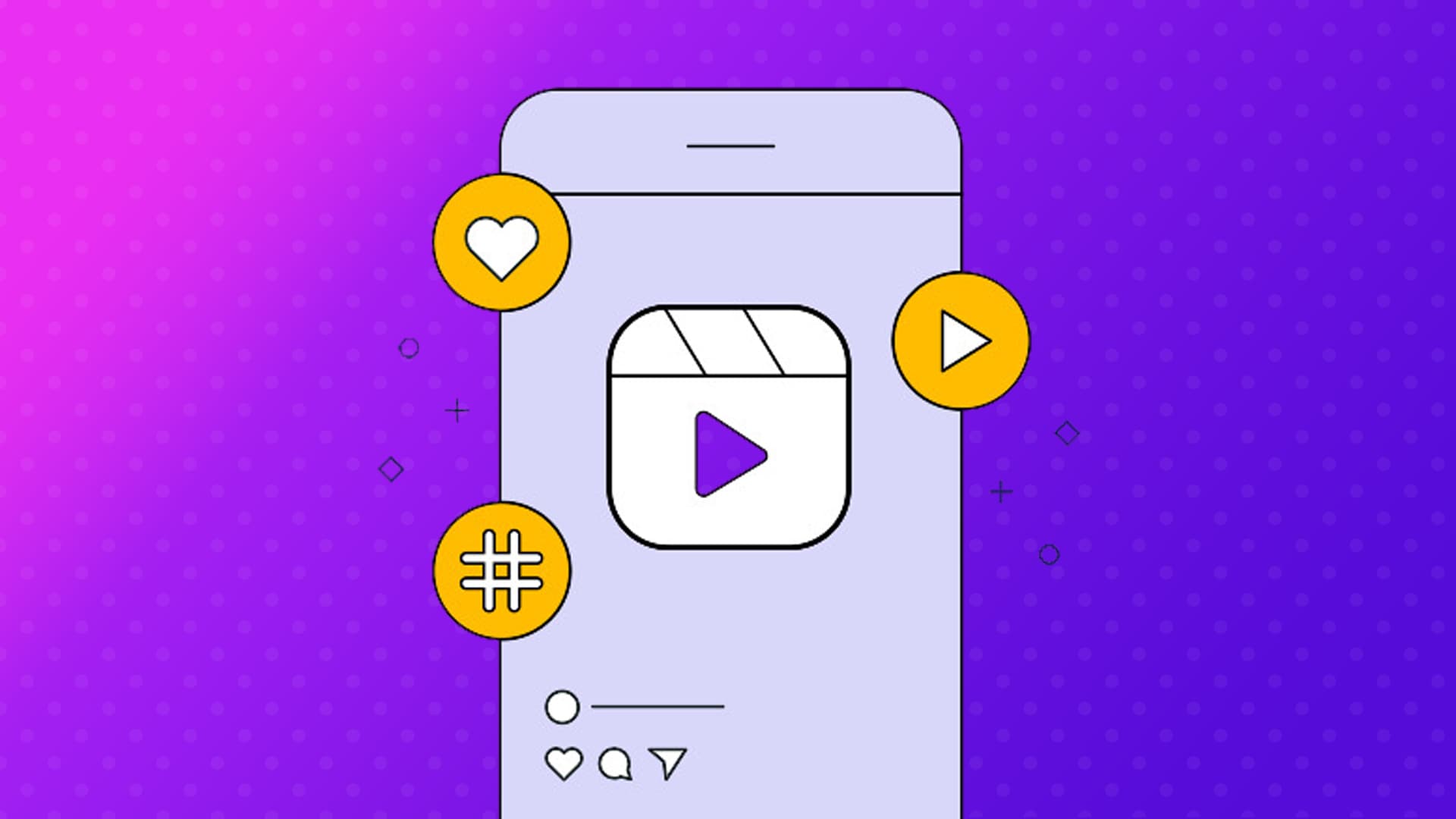Given the popularity of Instagram Reels, it’s natural to want to make the most of them. However, creating content for Reels requires a certain level of effort. The factors that matter when using their potential to the full include post Reels times and posting frequency. One way to streamline your Reels posting process is to use scheduling software services. Let’s explore it in detail.
Quick Answer: To effectively post on Instagram Reels, consider peak activity times such as early mornings, lunchtimes, afternoons, evenings, and late nights. Use a post planner like Inflact for scheduling, and refine your strategy based on audience engagement and Instagram analytics.

How to Determine the Best Time to Post Reels on Instagram?
When you’re trying to figure out a content posting schedule, there is no definitive “best” time, as it depends on your audience and goals. However, here are some tips on when may be the right time to post Reels on Instagram:
Early Morning (before 9 am)
This is the time when people are commuting, having breakfast, or waiting for their kids to get in the car to be taken to school – all are perfect moments to scroll through the IG feed. Posted early, your content can be seen first thing in the morning.
Lunchtime (11 am–1 pm)
White collars and housewives are taking breaks from their work and errands at about this time. If you post Reels within this timespan, chances are you can catch a midday scroller.
Afternoon (3 pm–7 pm)
When school or work ends, happy students and cubicle dwellers have more free time. The after-work hours can be a high-traffic time.
Evening (after 7 pm)
While some are taking a walk to grab some fresh air for a night of better sleep, others are winding down by relaxing on their phones. Nighttime postings allow for your content to be seen throughout the evening.
Late Night (after 10 pm)
This time slot is for night owl audiences. Posting late can resonate with nighttime viewers.
Weekends
This is when many people have free time and are checking social media. While viewing Instagram feeds is not so popular on Saturdays, Sundays tend to be highly engaging.
NB Mondays and Thursdays are often reported as high-traffic days. On these days, posts in general, and Reels in particular, may get more exposure. Wednesdays tend to be lower in engagement, so not ideal for important or long posts.
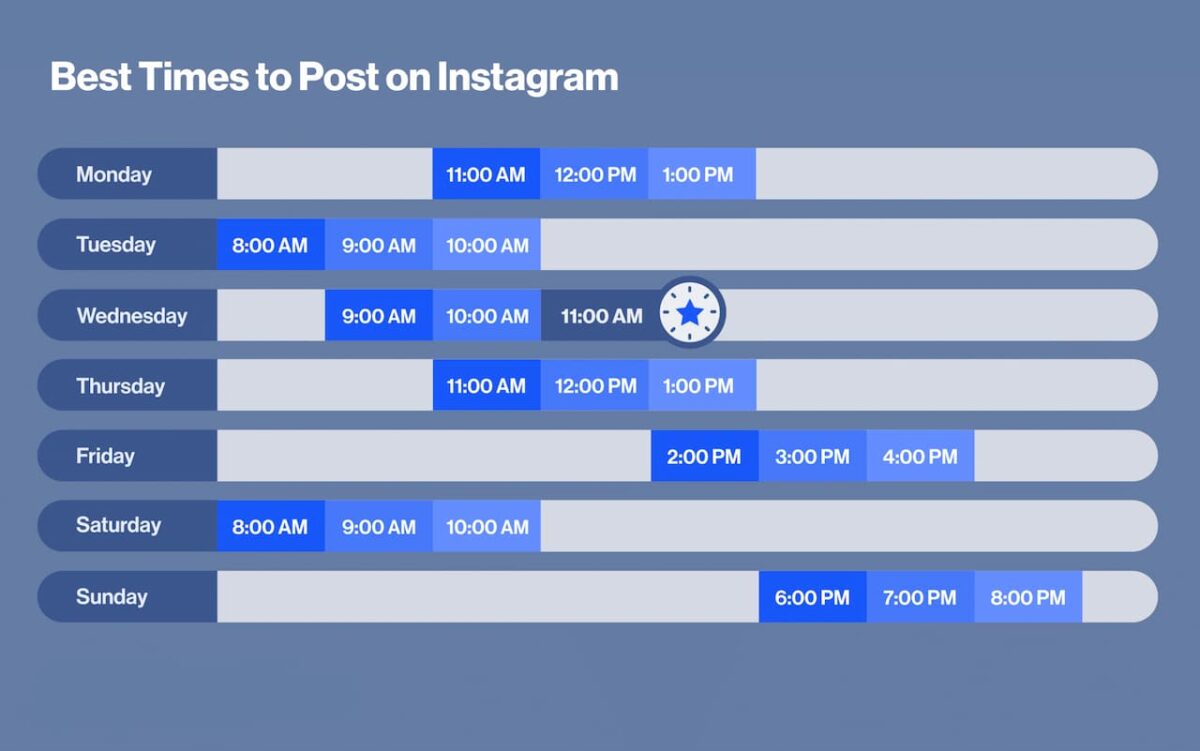
How to Use the Instagram Post Planner with Inflact
Not that you know the best time to post Instagram Reels, but it’s high time you started planning your content thoroughly.
One of the best things about the Inflact Post Planner is that with all the smart and complex technology behind the tool, it’s super easy to use and has a very user-friendly interface.
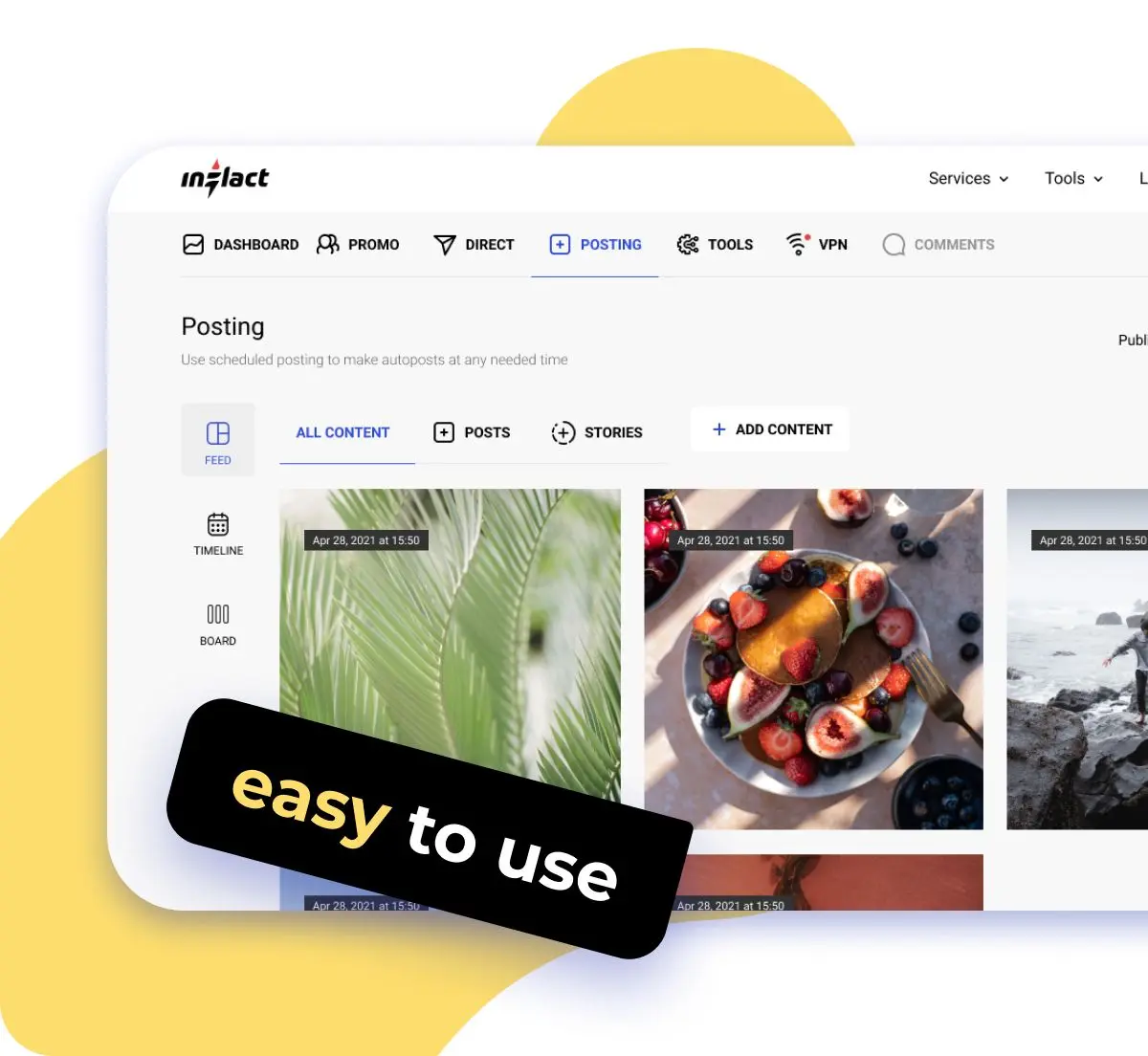
Your first step should be subscribing to the Pro pack for $84/mo, as the IG post planner is available with this plan. Once you’re set with your subscription, getting your Reels published with your posting schedule is just a technicality.
Follow these six simple steps:
- Open the dashboard and choose the Posting tab – you can manage up to 10 IG accounts.
- Add any type of content – photos, videos, carousels, Reels, or stories.
- Paste captions and add hashtags – make sure your captions are compelling and your hashtags are relevant.
- Add locations – this will make your Reels and other posts more searchable.
- Set time – be mindful of your target audience’s time zones.
- Save it – you can edit your content anytime, even when it’s live.
Tips to Create the Best Posting Schedule for Instagram
Here are some basic Instagram posting schedule ideas for you:
- Look at where your followers are most active on Instagram and post at these high-traffic times. Use Instagram analytics to figure out when your followers are online.
- Spread out your Reels throughout the day instead of posting once. Try posting 2-3 times per day during peak hours – early morning, lunchtime, and evenings.
- Posting consistently helps the Instagram algorithm show your content to more people over time. Try to post at more or less the same time.
- Keep in mind your followers’ time zones if they are different from yours. Schedule posts for times when more of your audience is likely to be awake and using the platform.
- Try scheduling weekend Reels, as some people love to spend time on weekends checking socials. Just be aware, engagement may decrease on Saturdays.
- Try posting Reels at different times and days to see what performs best for your account and followers. Analyze the engagement and views for each time slot.
- Well-made, engaging Reels tend to perform better regardless of the timing. Focus on creating quality content that grabs attention.
Overall, test out different times and see when your particular audience is most active. Also, take a look at your Instagram analytics for insights.
Conclusion
Having a social media posting schedule as opposed to sharing content randomly has several advantages. This includes better consistency and higher engagement, among others. While there’s no universal rule as to when to post Instagram Reels for the best results, you might uncover what is optimal for your account by experimenting. Just be flexible, post at different times, and find hours that align with your audience.