Apple recently launched a new VR headset, the Vision Pro. It’s quite pricey, and many iPhone users are having a bit of fun by creating and sharing Vision Pro animoji photos on social media.
You might have noticed that a lot of Apple content creators are now using profile pictures with the Vision Pro headset. You can join in on the fun and create your own animoji using your iPhone. Here’s how.
A big shout-out to David_br8 and ifrnb for developing these shortcuts for Apple users. Originally in Spanish, the TechRushi team has translated them into English for wider accessibility.

Steps to Create Apple Vision Pro Animoji on iPhone
Step 1: Install the Shortcuts app on your iPhone and download the Vision Pro shortcut.
Step 2: After downloading, tap “Add Shortcut” to include this in your shortcuts library.
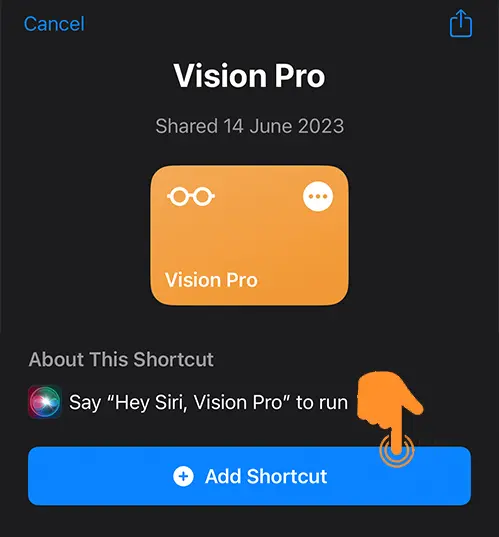
Step 3: Open the Shortcuts app and select the “Vision Pro” shortcut.

Step 4: Follow the on-screen instructions and tap “Ok.”
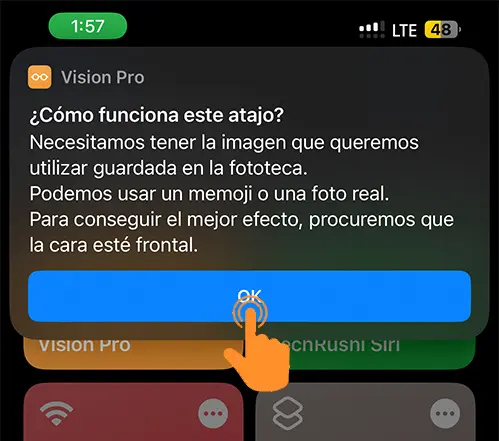
Step 5: Choose your photo from the gallery.
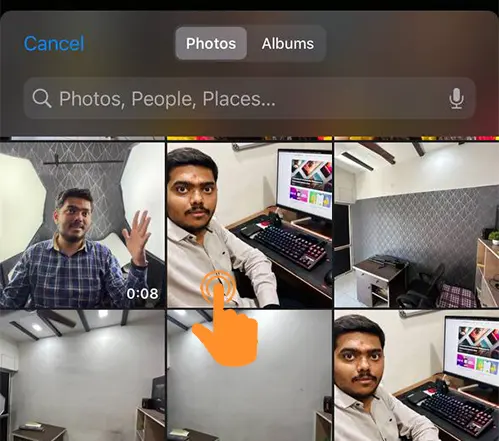
Step 6: Tap “Ok” again to proceed.
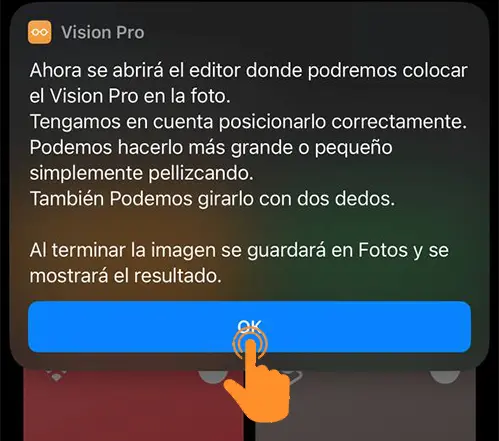
Step 7: Adjust the Vision Pro emoji on your face and tap “Done.”
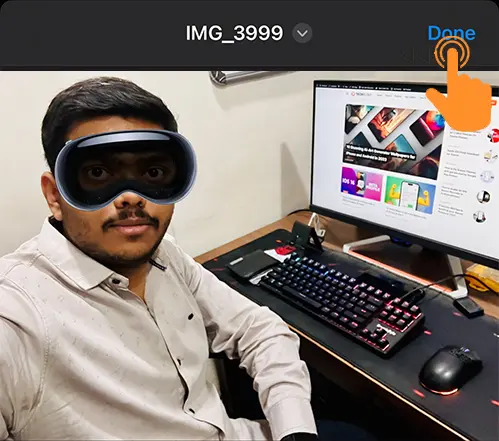
Step 8: Finally, tap the “Share icon” to save the Vision Pro emoji photo on your device.
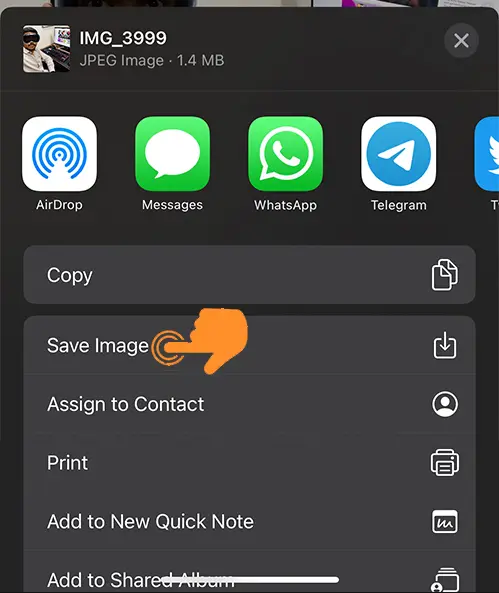
You’ve now created your very own Apple Vision Pro Animoji. Share it with your friends on social media and enjoy expressing yourself in a new and creative way.
This funny iOS trick should bring a smile to your face. Share this shortcut with friends and family and give your Social Media DP a cool makeover.


