- To mute sound: Go to “Reels” > Select a reel > Tap “Silent”.
Instagram is a widely used social media platform. It’s a place where people connect and share their life moments. One of the key features of Instagram is Instagram Stories, where users can post photos and short videos.
In this blog post, I’ll guide you on how to mute sound on Instagram stories. These stories can be shared with your followers and can include music, animations, or other sound effects to make them more interesting. Recently, some users encountered a bug where they couldn’t turn off sound on Instagram Stories.
Complaints on X (Twitter)
On X, some users write their concerns about this issue. Here are a few comments:
One user said, “Instagram now automatically plays sound on all stories. It’s like they’re trying to discourage me from using the app.”
Another user commented, “I’m removing Instagram Stories because sound plays automatically even though I’m not using my voice.”
Why Mute Sound on Instagram Stories?
Here are some reasons why you might want to turn off sound in Instagram stories:
- To view Instagram stories in public without disturbing others.
- To stop music or sound effects from playing when you don’t want them to.
- To create silent Instagram stories for a specific purpose or effect.
- To avoid copyright issues by removing music from Instagram stories.
Can You Mute Sound on Instagram Stories?
While most users can easily mute Instagram Stories, some find it quite difficult. If you’re having trouble, you might need to uninstall and reinstall the app or log out and log back in.
How to Turn off Sound on Instagram Stories
Here’s how to mute sound on Instagram stories:
- Open your Instagram app and go to the “Reels” tab.
- Choose any Instagram reel you want to view.
- Once the reel starts playing, Tap on the “Silent” option to mute the sound on the Instagram Reel.
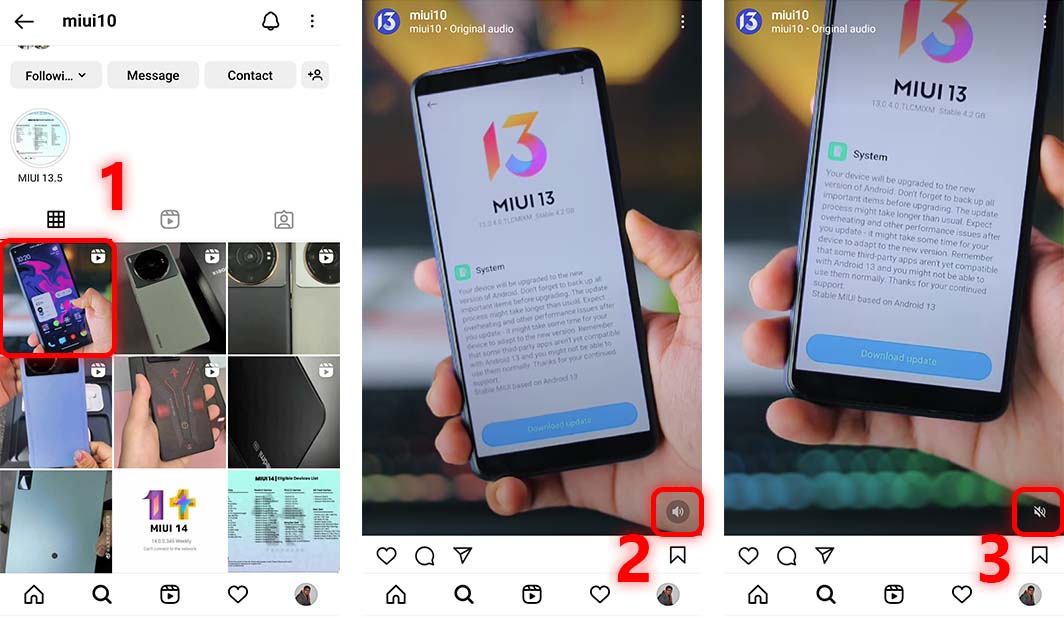
That’s all there is to it! Instagram stories are a fantastic way to share your life and connect with others. By following these simple steps, you can easily mute the sound on Instagram stories and unmute it whenever you want.


