- Xiaomi rolled out six Super Live Wallpaper styles: Snowy Peaks, Geometry, Faraway Rings, Home, The Red Planet, and The Moon.
- You can download and install the Super Wallpaper APK on your MIUI 13 / MIUI 14 and HyperOS Xiaomi phone.
Xiaomi’s new operating system, HyperOS, brings fresh updates. These include the HyperOS Super Wallpaper and the new Moon Super Wallpaper.
Want to improve your phone’s lock screen with dynamic wallpapers? Xiaomi Super Wallpaper is here to help! If it’s not on your MIUI 13 or MIUI 14 Xiaomi phone, don’t worry. Here’s a full guide to download and install the Super Wallpaper APK on your device. Follow these steps to give your phone a new look with Xiaomi’s HyperOS Super Wallpaper!
What’s Super Wallpaper?
Xiaomi Super Wallpaper is a set of live wallpapers showcasing beautiful, high-def real-world places like the Moon, Earth, Mars, Saturn, and stunning mountains. They respond to your swipes and taps with visual changes and movements, making your user experience more engaging and fun.
| Name | MIUI Super Wallpapers |
| Latest Version | V3.2.0-01191938 |
| Developer | Xiaomi Inc. |
| Size | 7.9 MB |
| Wallpaper | Snow Mountain, Marsh, Earth, Moon, Geometry, and Saturn |
Compatibility and Requirements
Before you start, make sure your device is ready:
| Requirement | Minimum Specification |
|---|---|
| MIUI Version | MIUI and HyperOS |
| Free Storage Space | At least 1 GB |
| RAM | 4 GB or higher |
How to Get Super Wallpaper?
If you have a Xiaomi phone, you can get Super Wallpaper by doing these steps:
Step 1: Go to your device’s Settings, and Choose the Wallpaper option.
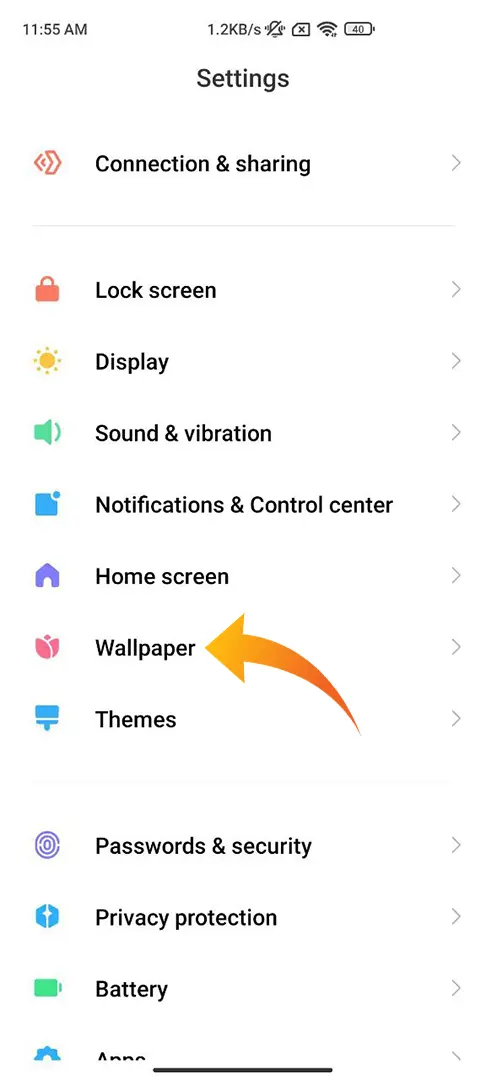
Step 2: Hit the Profile icon at the lower right of the screen.
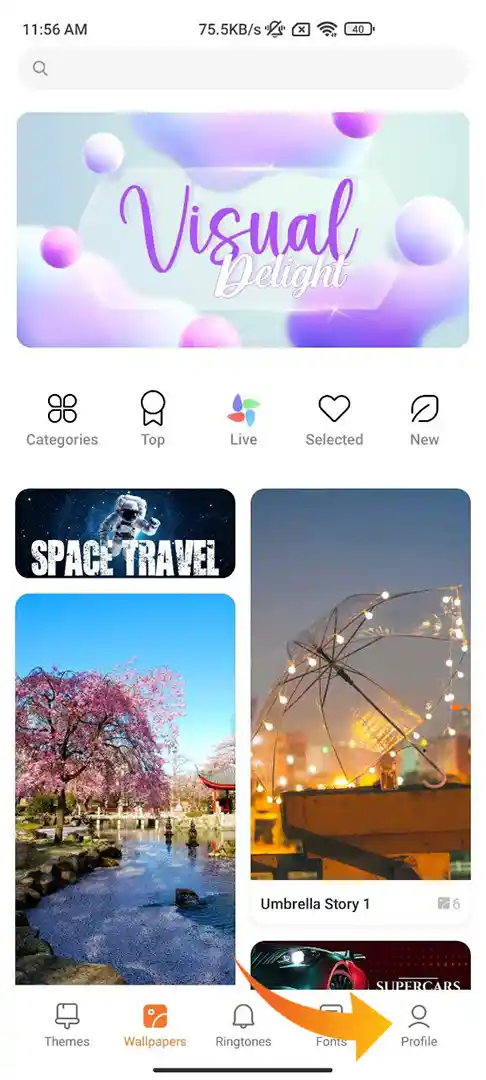
Step 3: Choose Wallpapers.
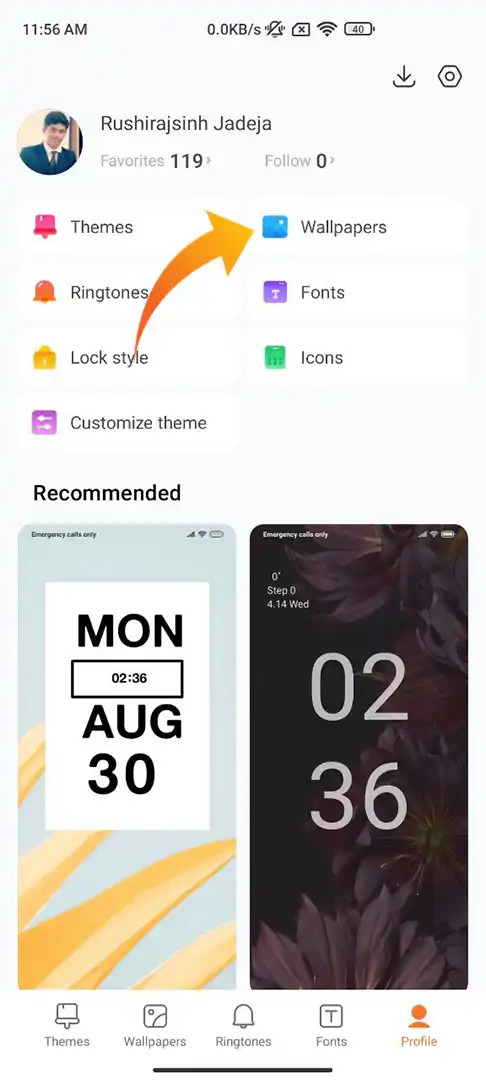
Step 4: Tap on Super Wallpaper.
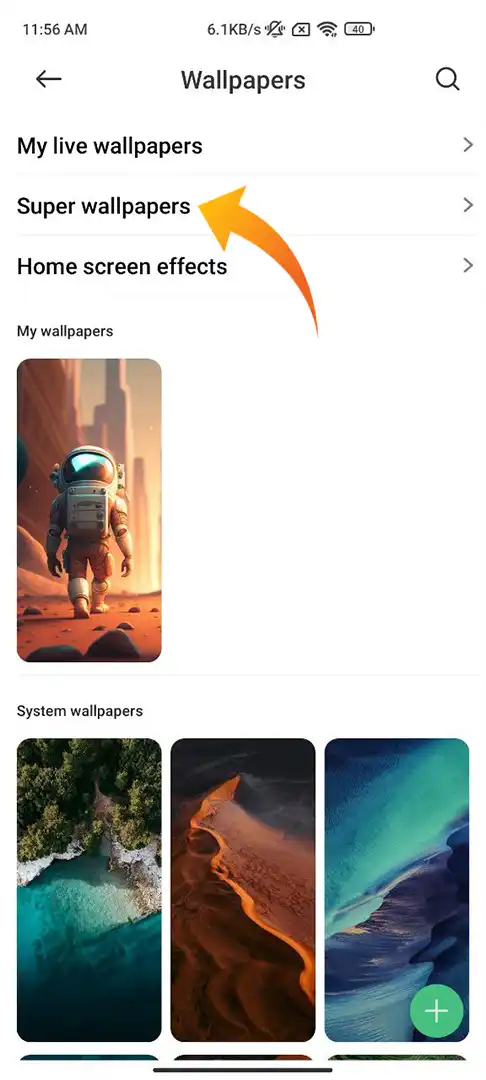
Step 5: Browse and select your favorite from the lineup.
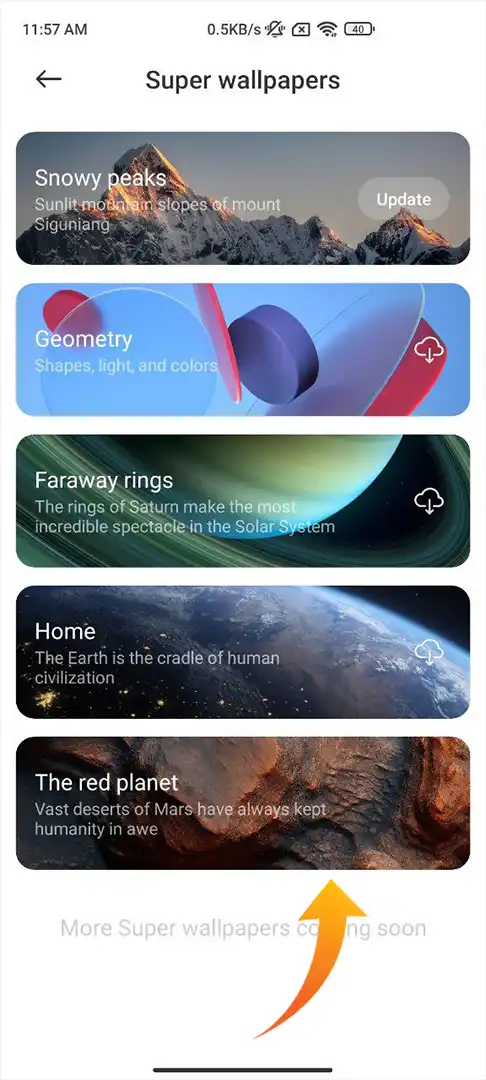
Step 6: Hit Apply to set your new wallpaper on your home screen and lock screen.

Types of Super Live Wallpapers
Xiaomi rolled out six Super Live Wallpaper styles:
- Snowy Peaks: Features sunlit mountain slopes of Mount Siguniang.
- Geometry: Showcases interesting shapes, light, and colors.
- Faraway Rings: Presents the incredible spectacle of the rings of Saturn in the solar system.
- Home: Highlights the Earth as the cradle of human civilization.
- The Red Planet: Displays the awe-inspiring vast deserts of Mars.
- The Moon: Humanity’s “One Small Step” towards space exploration.
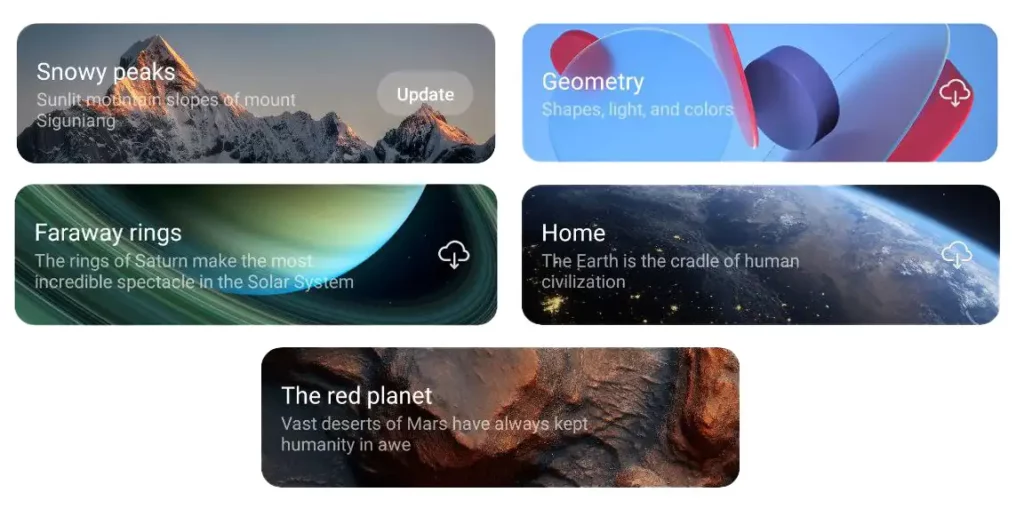
This Wallpaper is unique because it utilizes actual data from NASA’s public databases to create a realistic and immersive experience.
How to Install Super Wallpaper APK
Step 1: Download Super Wallpaper APK files from our website.
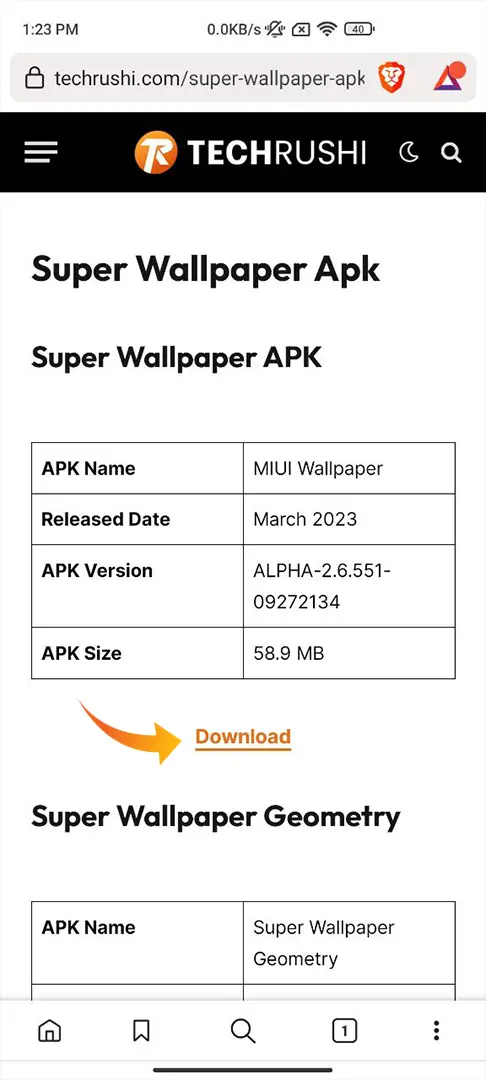
Step 2: Install the apk file on your device.

Step 3: Launch the Mi Theme Store and tap the Profile icon.
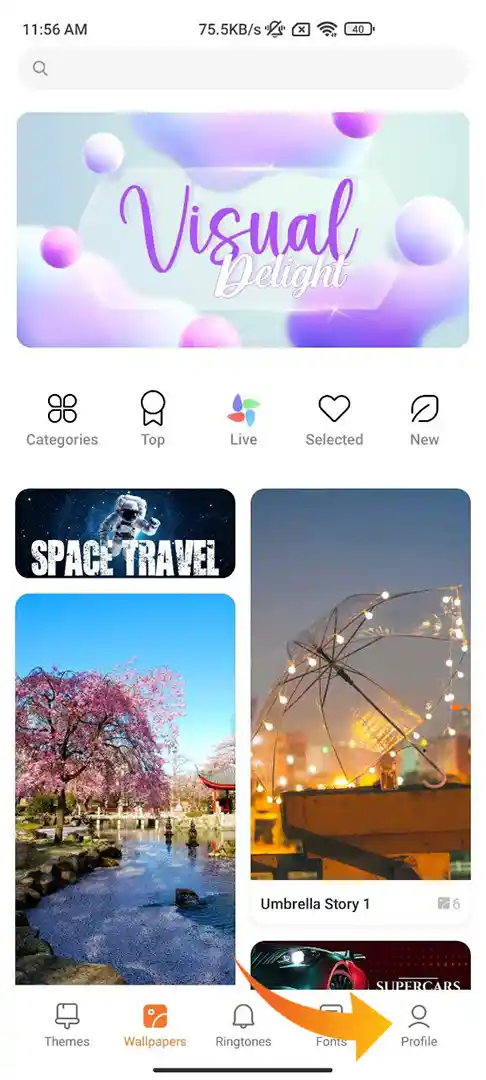
Step 4: Hit the Wallpaper option at the top of the screen.
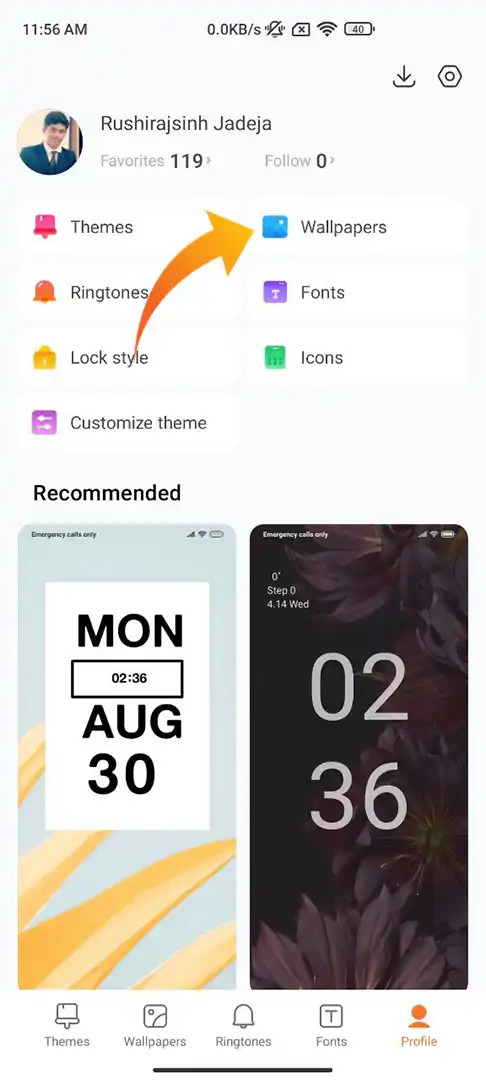
Step 5: Navigate to the Super Wallpaper section.
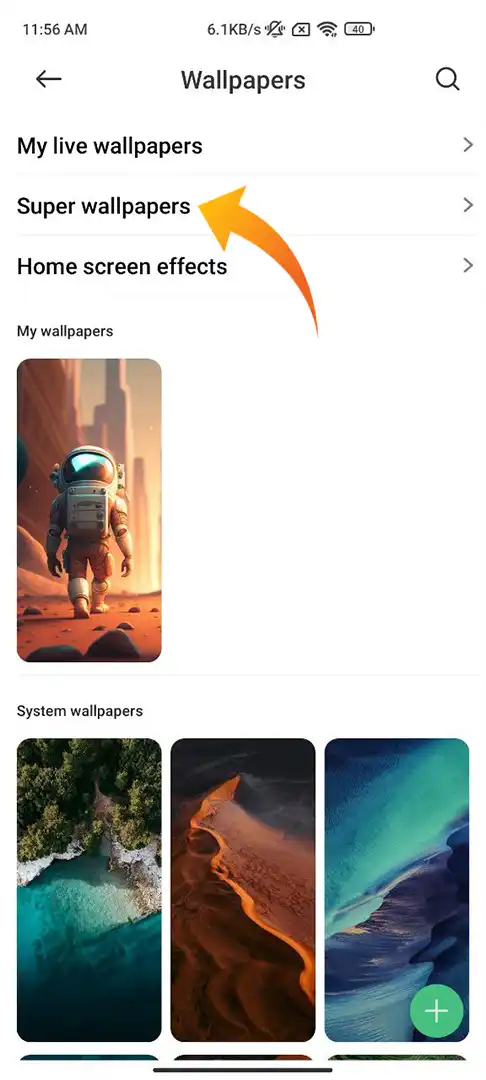
Step 6: Grab the wallpaper you like the most.
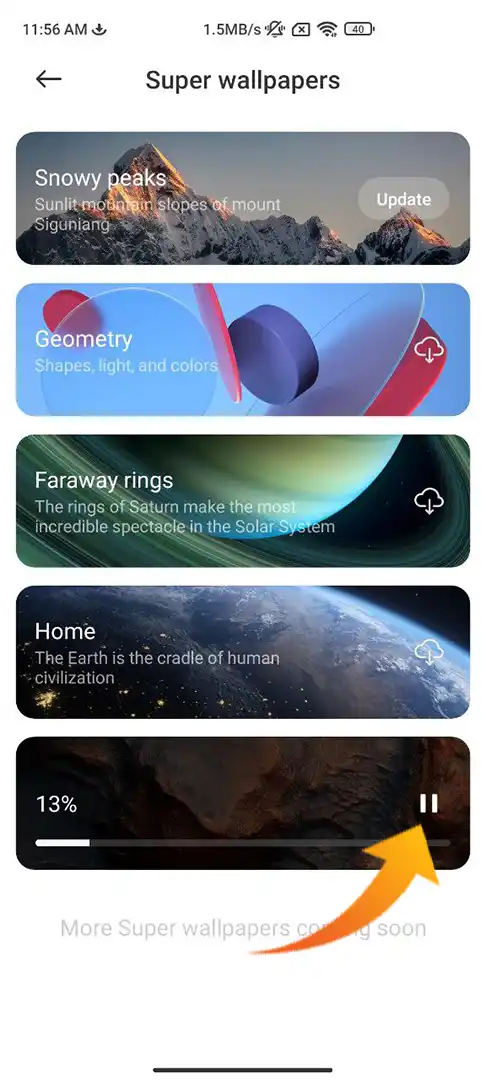
Step 7: Enjoy your new live wallpaper!

Super Wallpaper Download
| Wallpaper | Download Version |
|---|---|
| Earth Alpha Wallpaper | Download |
| Mars Alpha Wallpaper | Download |
| Snow Mountain Alpha Wallpaper | Download |
| Geometry Alpha Wallpaper | Download |
| Saturn Alpha Wallpaper | Download |
HyperOS Super Wallpaper Download
| Wallpaper | Download Version |
|---|---|
| HyperOS Moon Wallpaper | Download |
| HyperOS Earth Wallpaper | Download |
| HyperOS Mars Wallpaper | Download |
| HyperOS Snow Mountain Wallpaper | Download |
| HyperOS Geometry Wallpaper | Download |
| HyperOS Saturn Wallpaper | Download |
Want to make your phone look more exciting? Try Xiaomi Super Wallpaper. These moving wallpapers make your phone fun to look at. Not all Xiaomi models have them, but you can easily download the APK file.


