Want to make your Memoji look festive for Christmas? It’s easy and fun to add Santa Memoji on your iPhone or iPad! This is perfect for sending cute stickers in messages or using them during FaceTime calls. With this Santa Memoji, you can show off to your friends and family.
All you need is an iPhone or iPad with iOS 13 or iPadOS 13 and above. Let’s learn how to create a Santa hat Memoji, ready for this Christmas! Let’s dive in.
Create Santa Memoji on iPhone & iPad
If you haven’t created a Memoji before, follow these steps to create and add your Memoji on your device. Memoji is fun, allowing you to express your emotions with 3D animated characters. Here’s how to do it:
- Launch the Messages app on your iPhone and open any iMessage conversation.
- Tap the More (+) button on the lower left. Access the Memoji app.
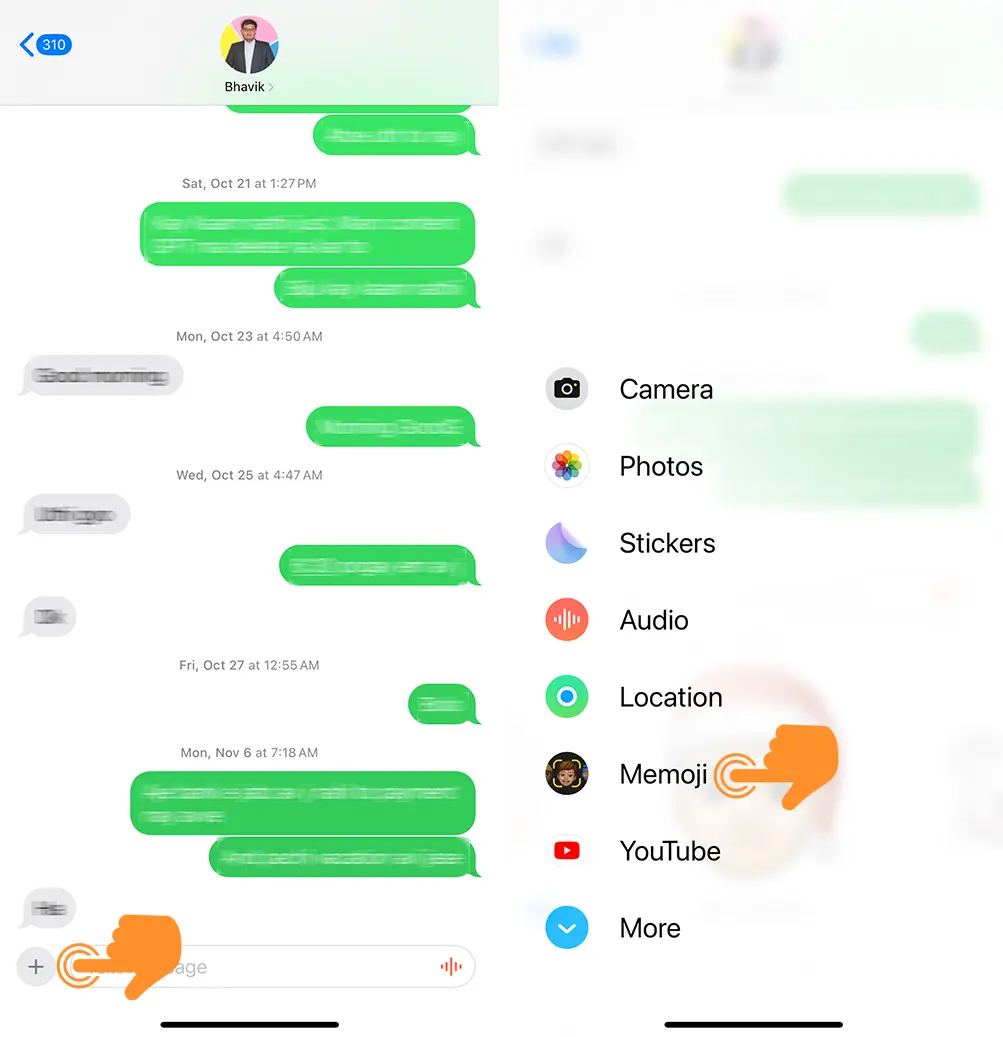
- If you have several Memojis, swipe sideways to choose the one you want to add a Santa Hat to.
- If you don’t have a Memoji, tap Continue to create one. Then, follow the subsequent steps.
- Once you’ve selected a Memoji to edit, tap the More (…) icon and choose “Edit“.
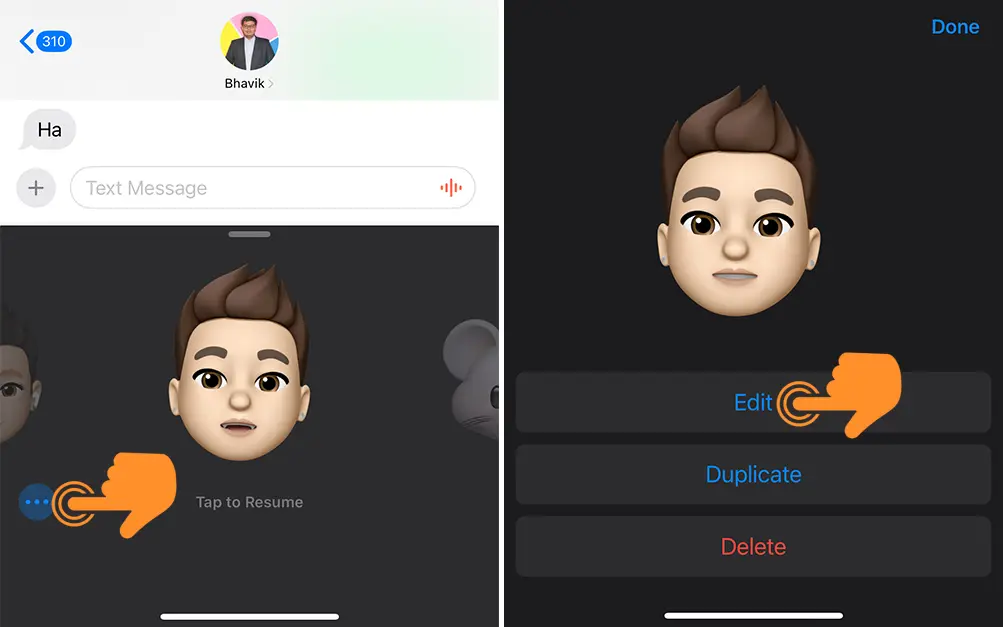
Note: If you don’t wish to alter your existing Memoji and just want a Santa Hat version, tap Duplicate to save a copy.
- In the above tab, swipe right and select Skin to change the skin color as per your preference.
- Swipe right again and choose “Headwear“. In the Main color selection, pick Red.
- Adjust the slider for the ideal shade, from deep velvet red to vibrant.
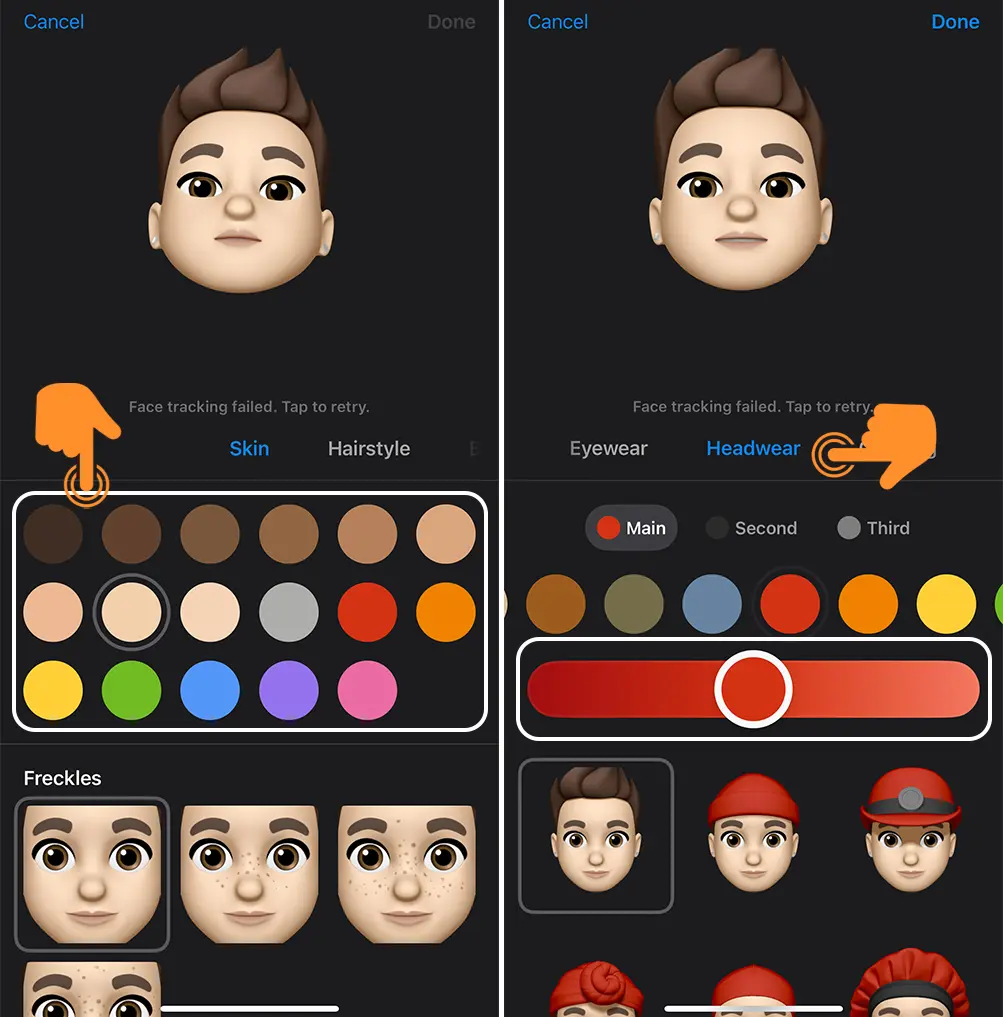
- Select the Santa Hat headwear at the bottom of the list.
- Change the Second and Third colors to “white“.
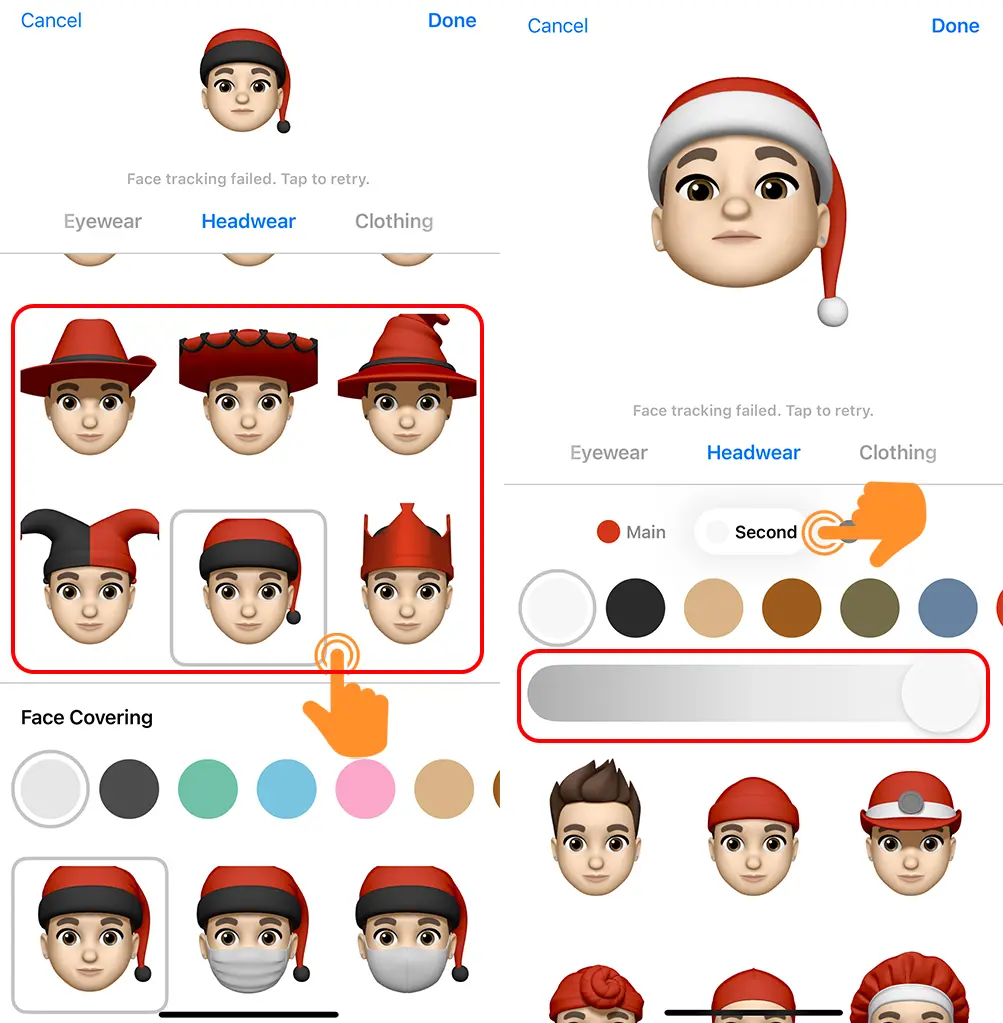
- Now, swipe right and select Facial Hair. Choose a “Mustache & Beard” style, ideally white to resemble Santa’s.
- Once your Santa Memoji is created, tap “Done” in the upper-right corner.
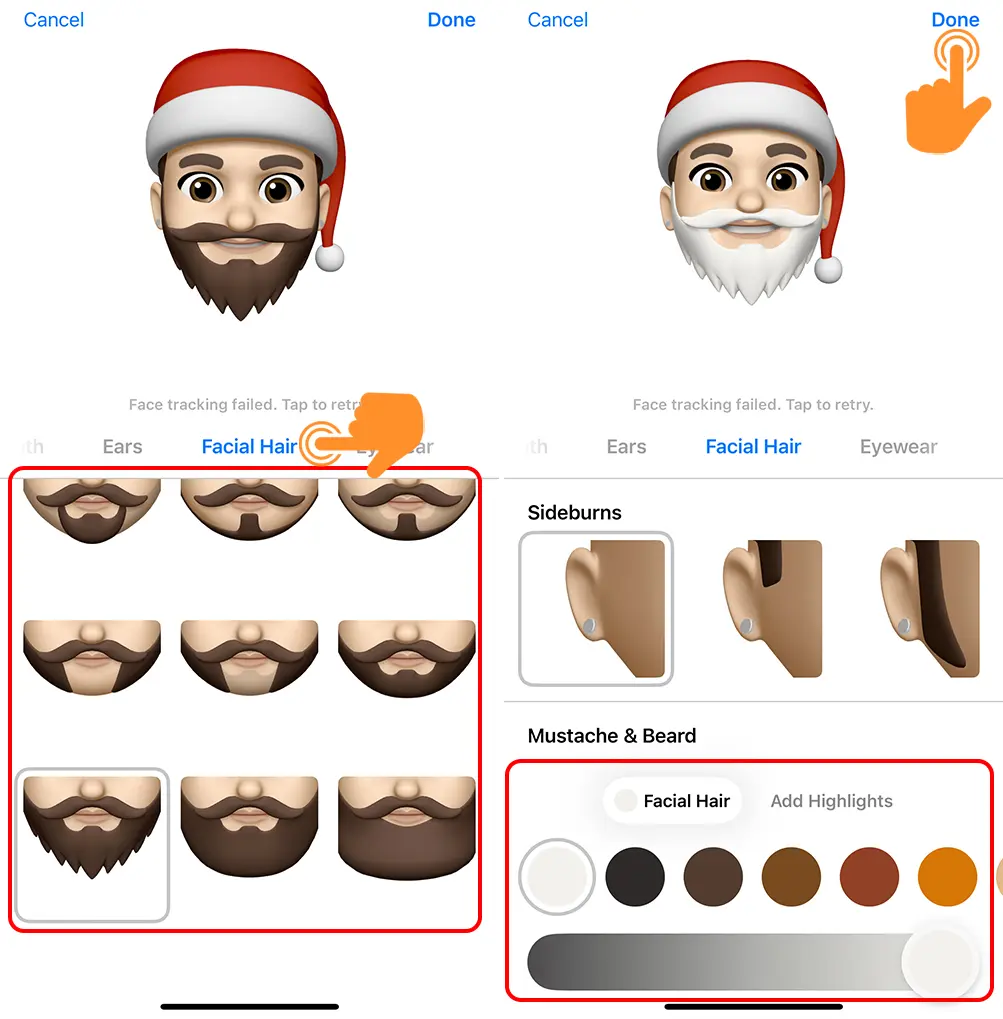
How to Send Santa Hat Emoji in iMessage
If you want to use this to send holiday-inspired stickers (like Santa) to your loved ones over iMessage, Here’s how to send your new Santa Memoji as stickers in iMessage:
- Open the Messages app on your device.
- Pick a conversation that’s using iMessage.
- Tap the More (…) button, then choose “Stickers“.
- Find the Santa Memoji you created from the small icon choices.
- Select the sticker you like and start sending it to friends and family.
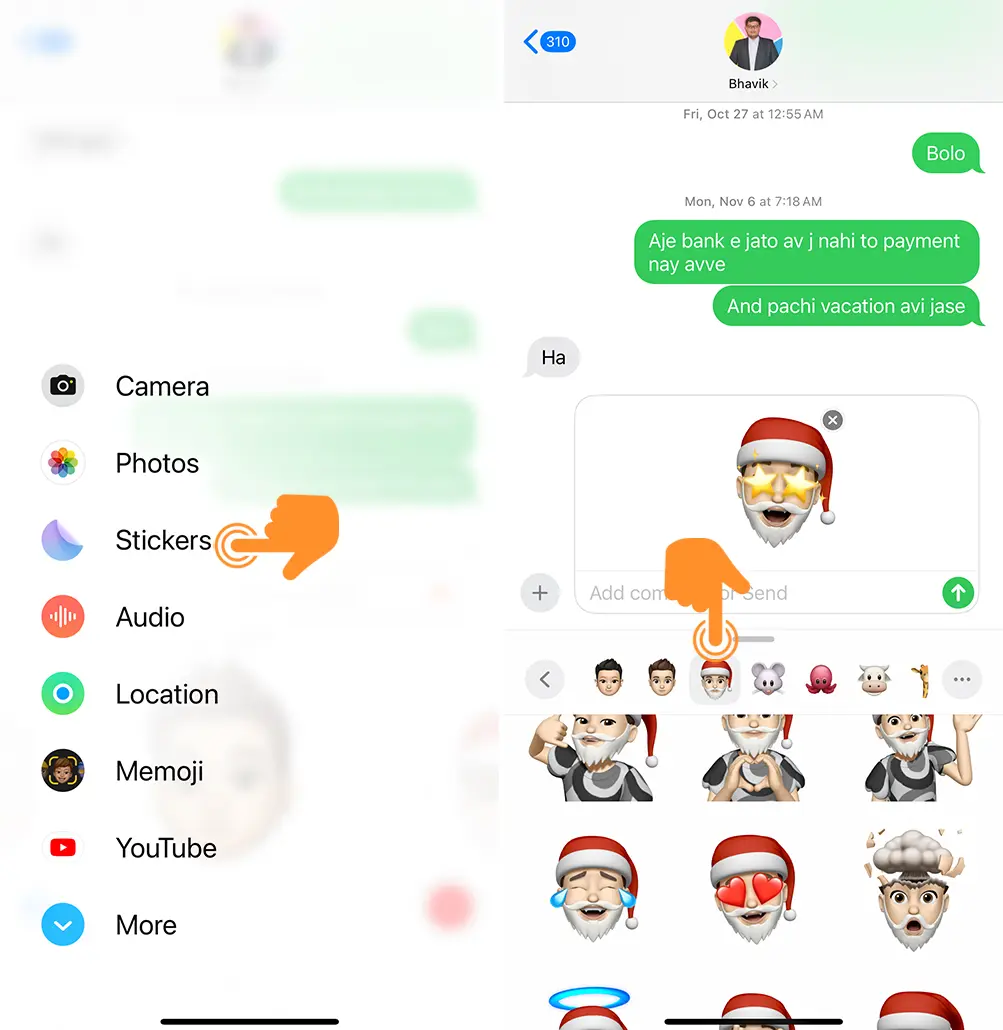
Remember, you’re not just limited to using Santa emojis. You can make your messages even more fun by customizing your own Memoji with a Santa Hat in iMessage!
If you love making your iPhone festive, how about setting a Christmas wallpaper? Here are some great Christmas wallpapers for your iPhone and iPad.
Conclusion…
That’s it! You’ve either made a Santa Memoji or added a Santa hat to your existing Memoji on your iPhone. Next, start sending those fun messages or stickers to your family and friends. It’s a great way to share the holiday spirit! And don’t forget to show everyone how cool your Santa hat Memoji looks!


