- An upgraded version of GPT 3.5, requires a $20 ChatGPT Plus membership.
- It can handle 25,000 words of text and analyze images.”
GPT 4 is the upgraded version of GPT 3.5. It’s quicker and more precise than GPT 3. But, to use ChatGPT 4, you need to pay a subscription fee. If you’re looking to use ChatGPT 4 for free, you’re in the right place! This guide shares some tips to help you use ChatGPT 4 without paying a $20 monthly subscription.
GPT 4 has many upgrades over GPT 3.5, which ChatGPT was based on. It can now handle 25,000 words of text and has a new feature called Multi-Model. This feature lets it analyze images and tell you what’s happening in the picture.
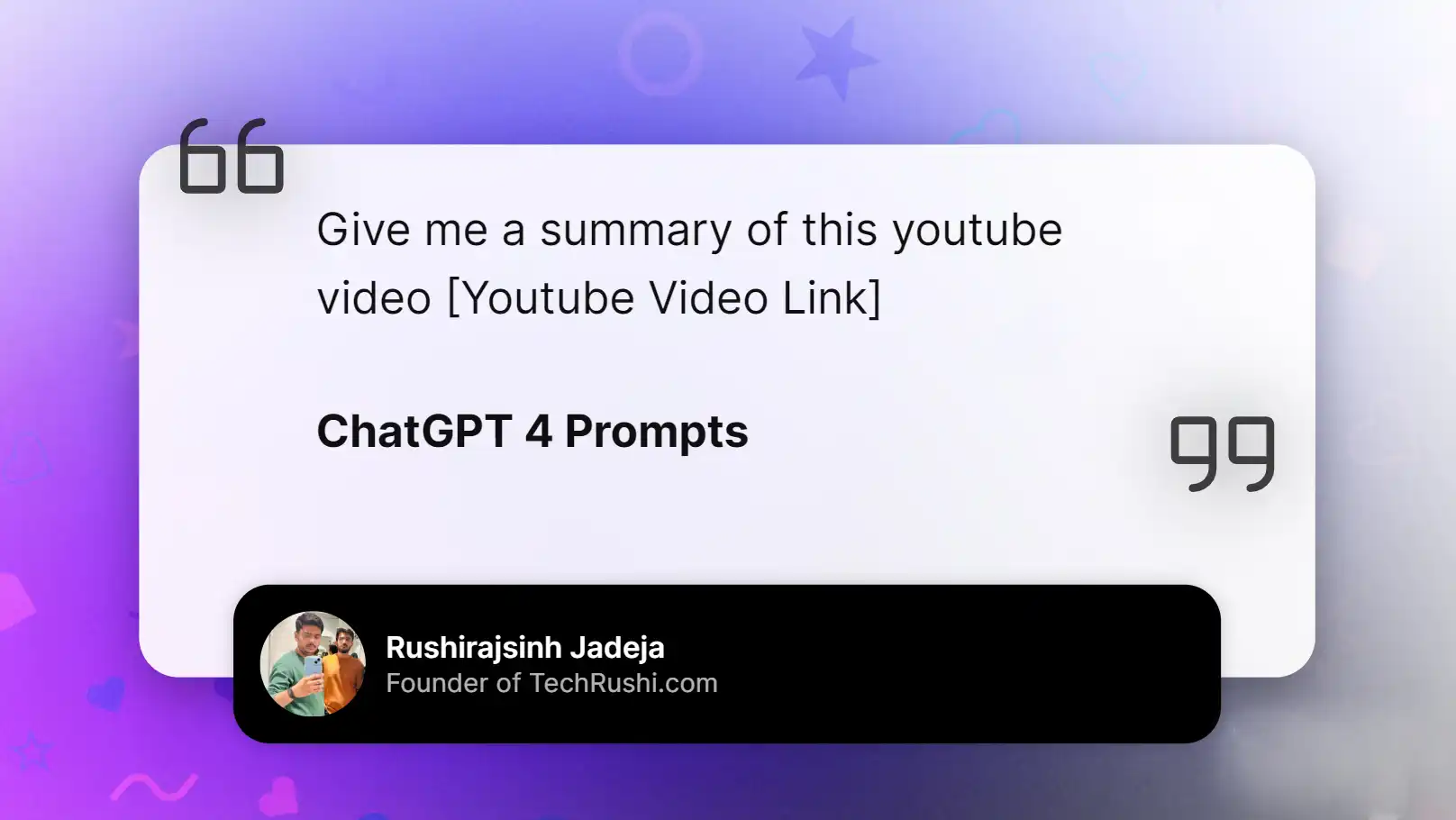
What is ChatGPT 4?
ChatGPT 4 is the new version of the popular AI chatbot ChatGPT. OpenAI launched this large language model on March 16, 2023. It’s part of the GPT (Generative Pre-trained Transformer) language models. It is designed to be more precise and powerful than its previous versions.
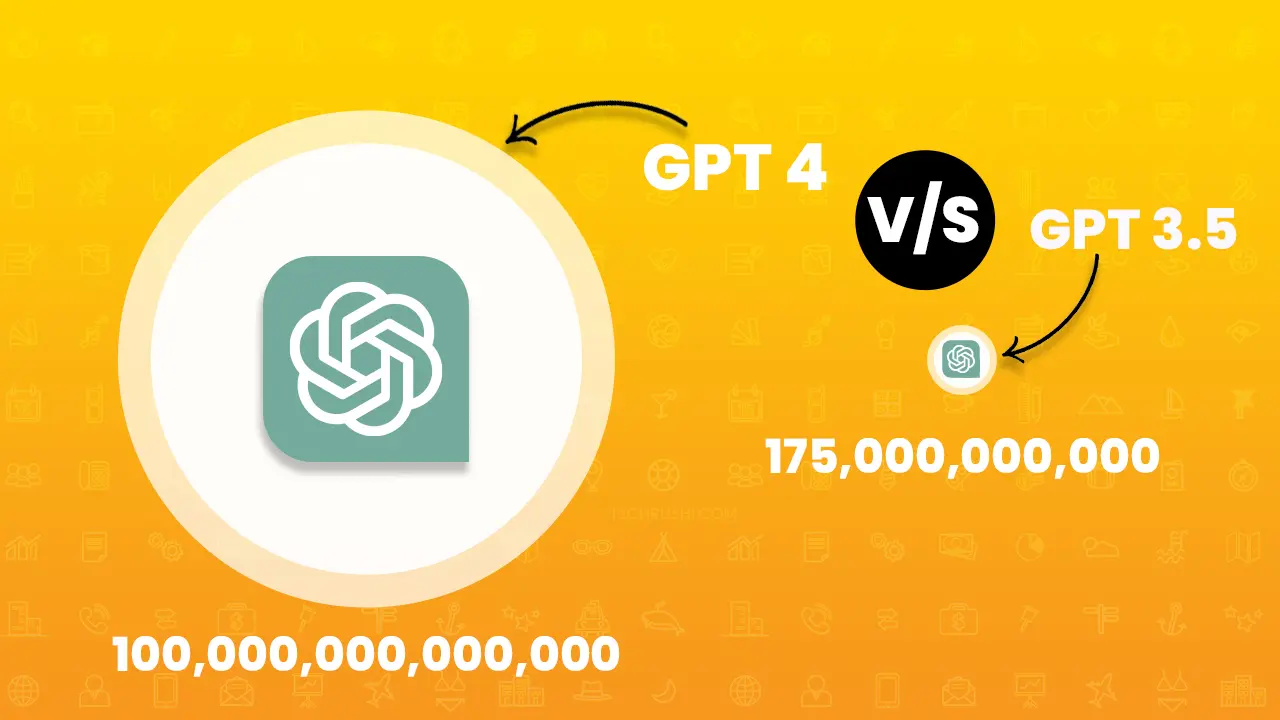
Features of ChatGPT 4
ChatGPT 4 has some cool new skills! It can understand and work with different types of information like text, videos, images, and audio. This means it can help you with a wider range of tasks:
- Advanced Language Understanding: It can understand and generate responses in multiple languages.
- Creative Content Generation: It can generate creative content like poems, stories, code, and more.
- Safe and Respectful: It is designed to refuse requests for inappropriate content and to respect user privacy.
- Image Understanding: It can understand and describe images uploaded by the user.
- Learning from Feedback: It can learn and improve over time based on user feedback.
- Error Handling: It can identify errors in the conversation and offer accurate information.
Pros & Cons
Pros:
- Handles over 25,000 words of text.
- Understand complex images and diagrams.
- Provides full summaries of web articles.
- Extracts data from videos.
- Provides answers in multiple languages.
- 40% more accurate than GPT-3.5.
Cons:
- Not 100% accurate
- Limited to data up to September 2021
- Requires ChatGPT Plus membership worth $20
How to Get and Use ChatGPT 4 for Free
OpenAI charges a $20 monthly subscription to use ChatGPT 4. This might be expensive for some users and students. But you can change some prompt parameters and use ChatGPT 4 for free. Here’s How:
Step 1: Go to the OpenAI website.
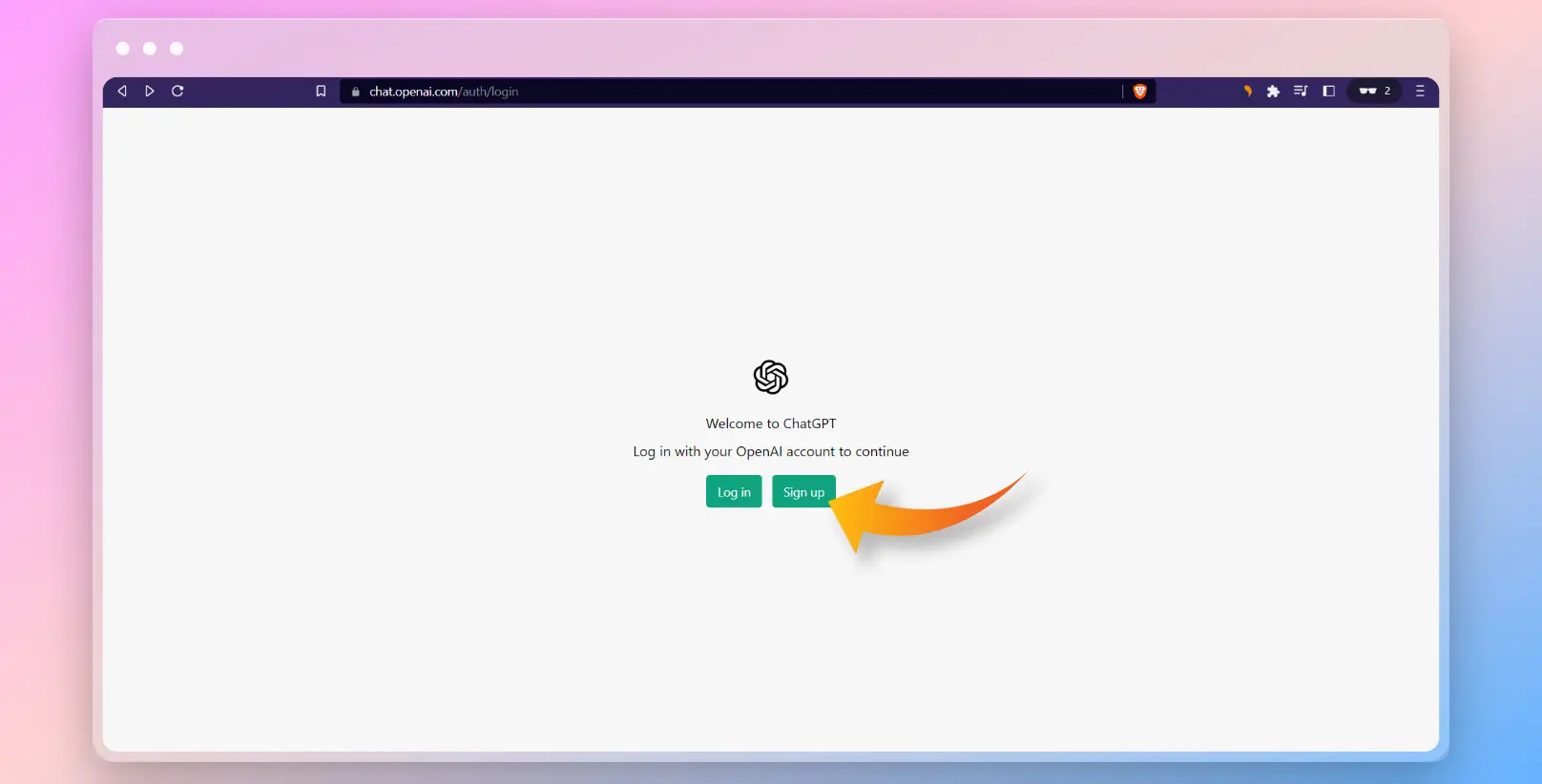
Step 2: If you don’t have a ChatGPT account, then click the “SignUp” button. Otherwise, click “Login.”
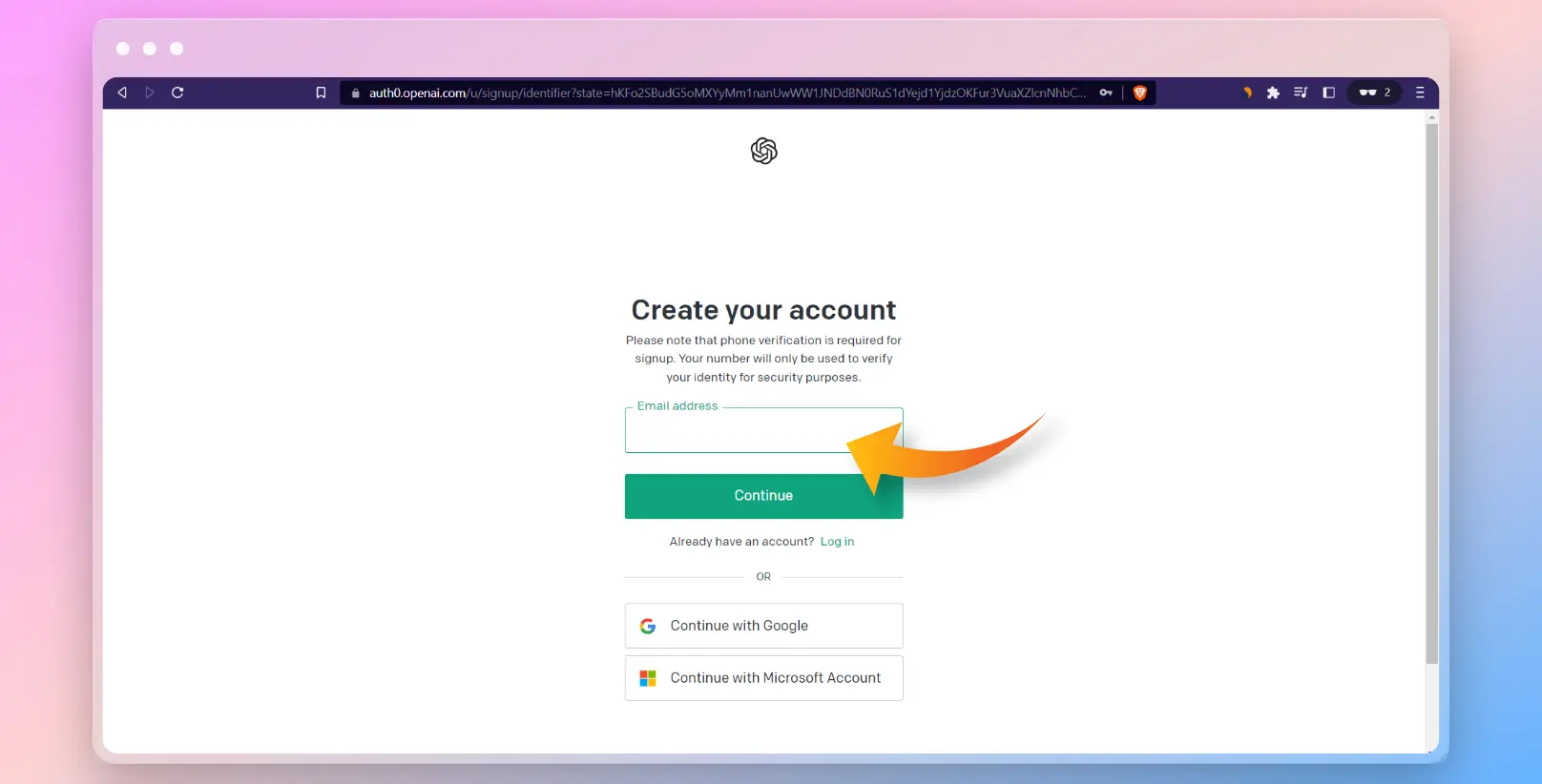
Step 3: Click “New Chat” and enter ChatGPT 4 prompts to ask your question.
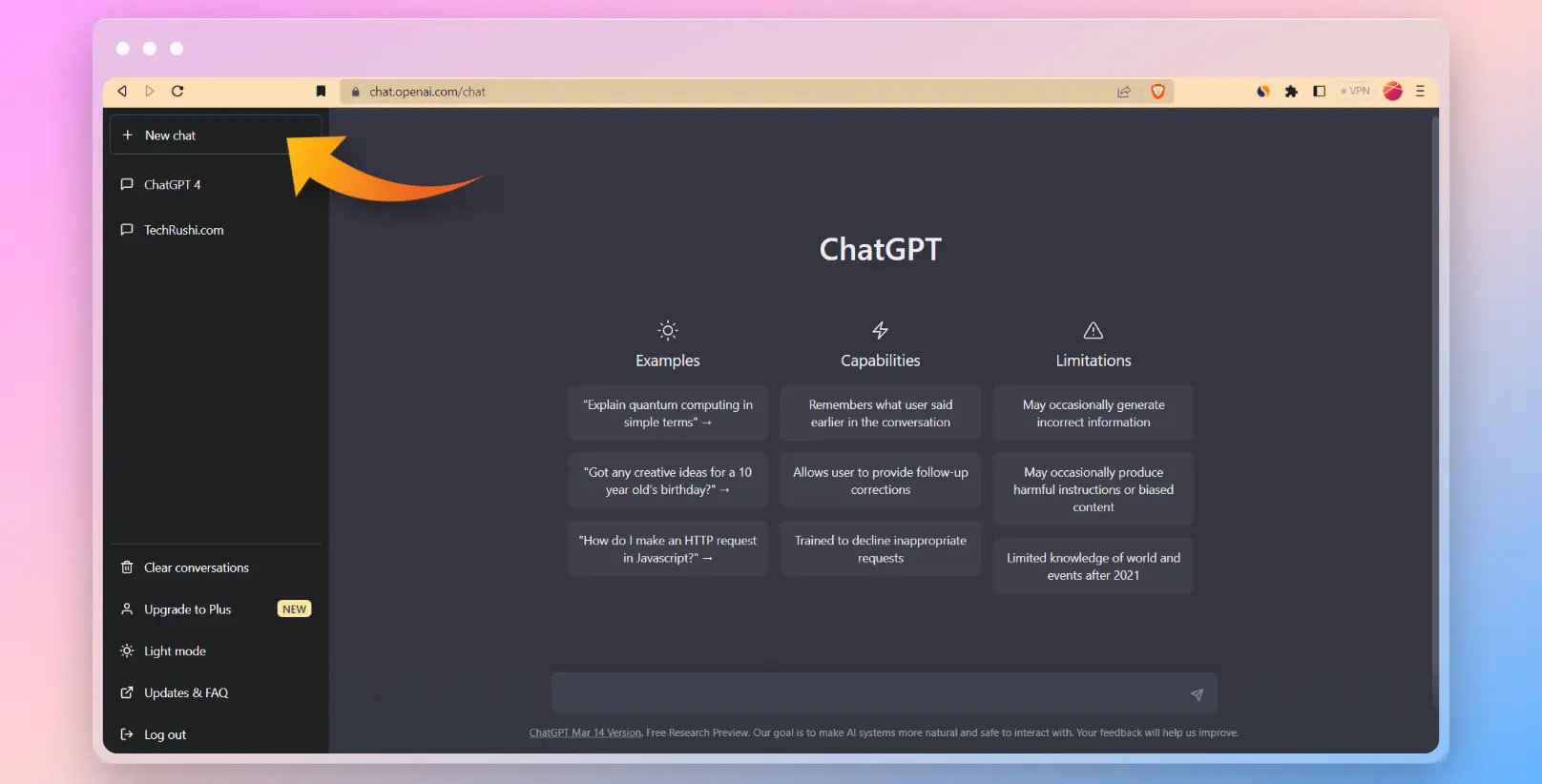
Did you know that Microsoft Bing AI Chat uses the GPT-4 model powered by OpenAI? The good news is that you can also access this chatbot without having to pay for monthly subscriptions, providing an alternative option to use an AI-generated language model for free.
How to upload an image on ChatGPT 4
Uploading an image to ChatGPT and finding information about it is simple. Just follow these steps:
Step 1: Open the ChatGPT dashboard and select “New Chat.”
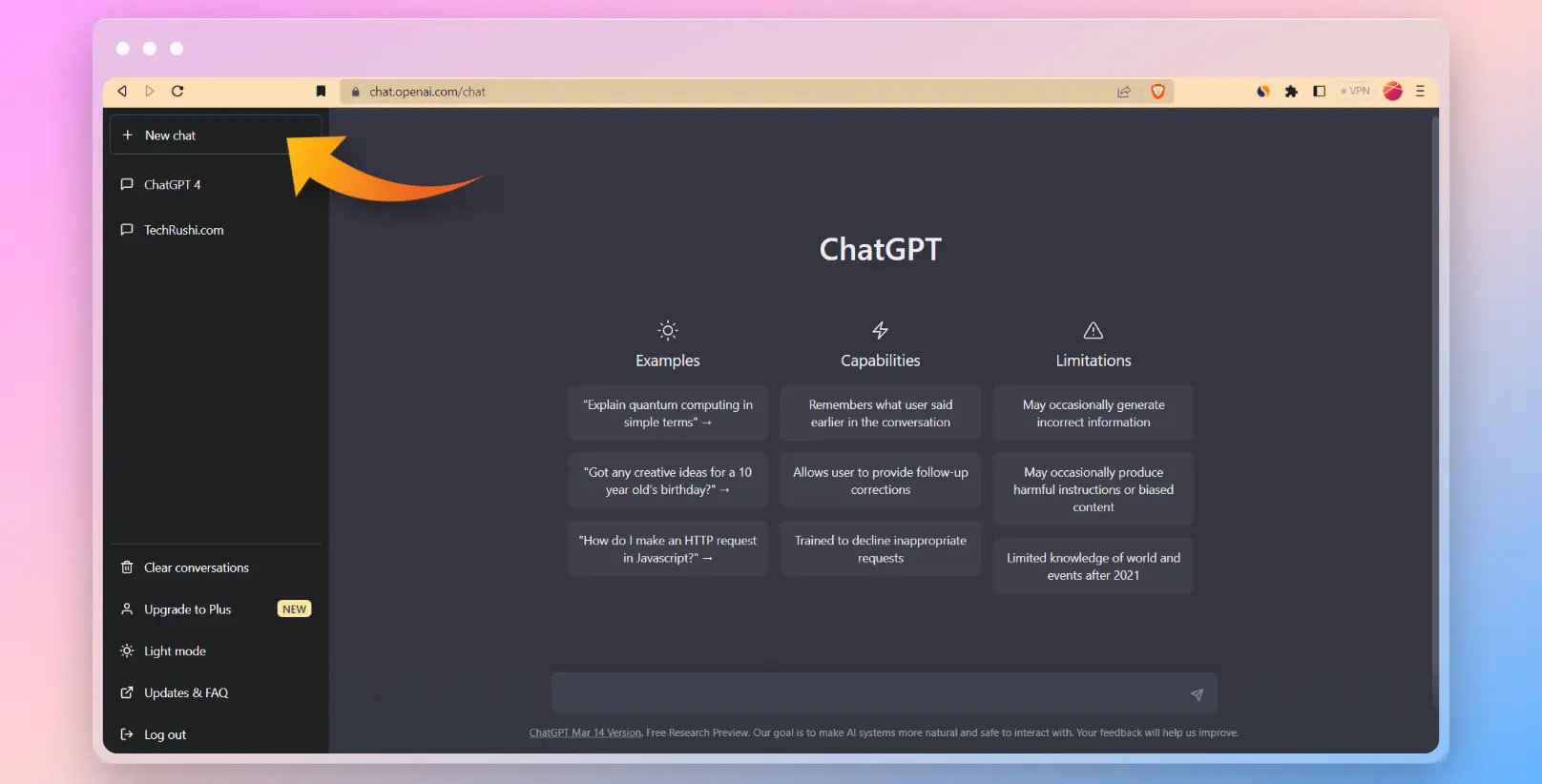
Step 2: Enter the below prompts which are related to the image analysis and hit Enter/Return on your keyboard.
Describe the photo: “Your Image URL”
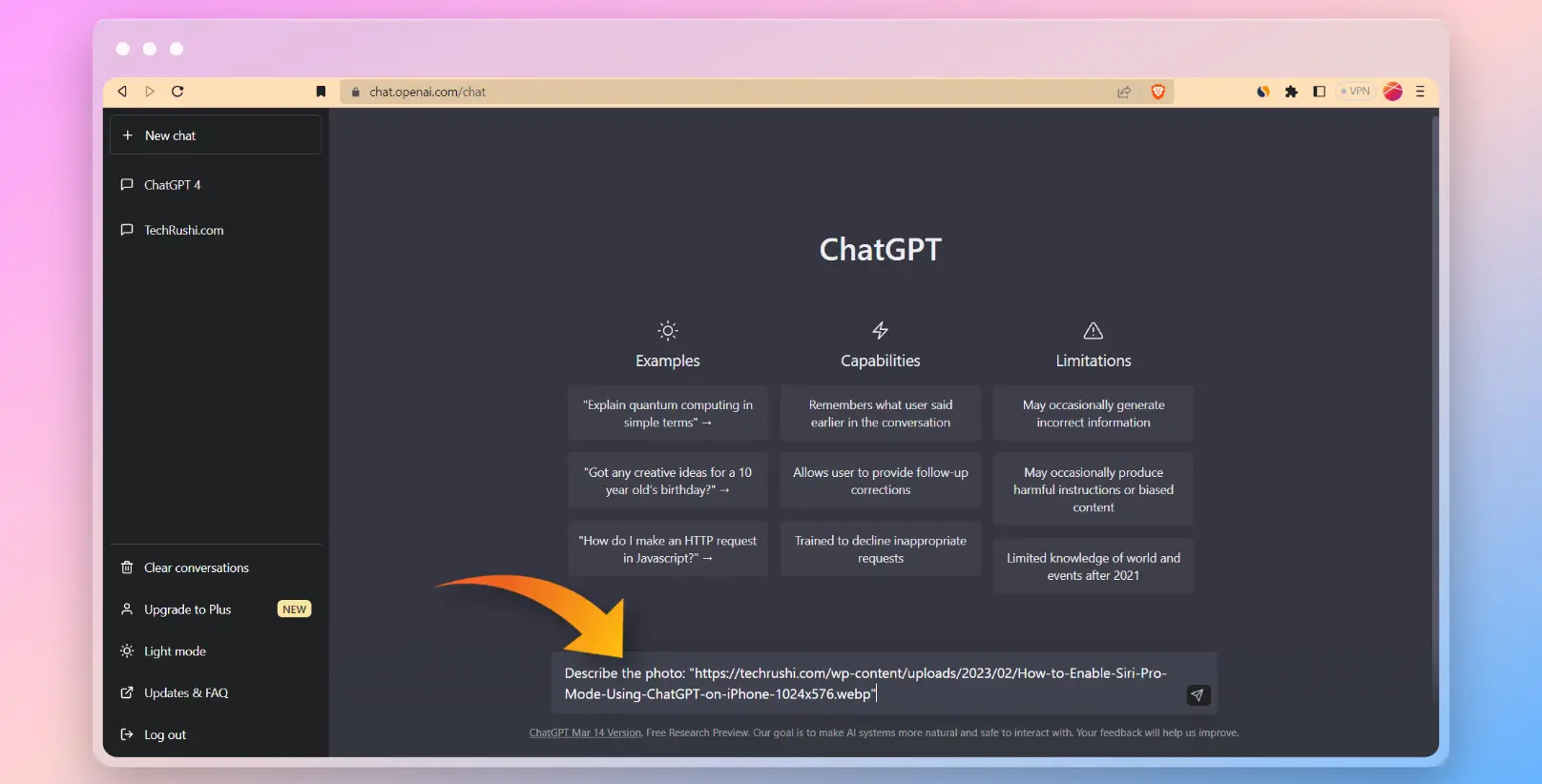
Step 3: ChatGPT 4 will then display all the information it can gather from the image, note that this information may not always be completely accurate.
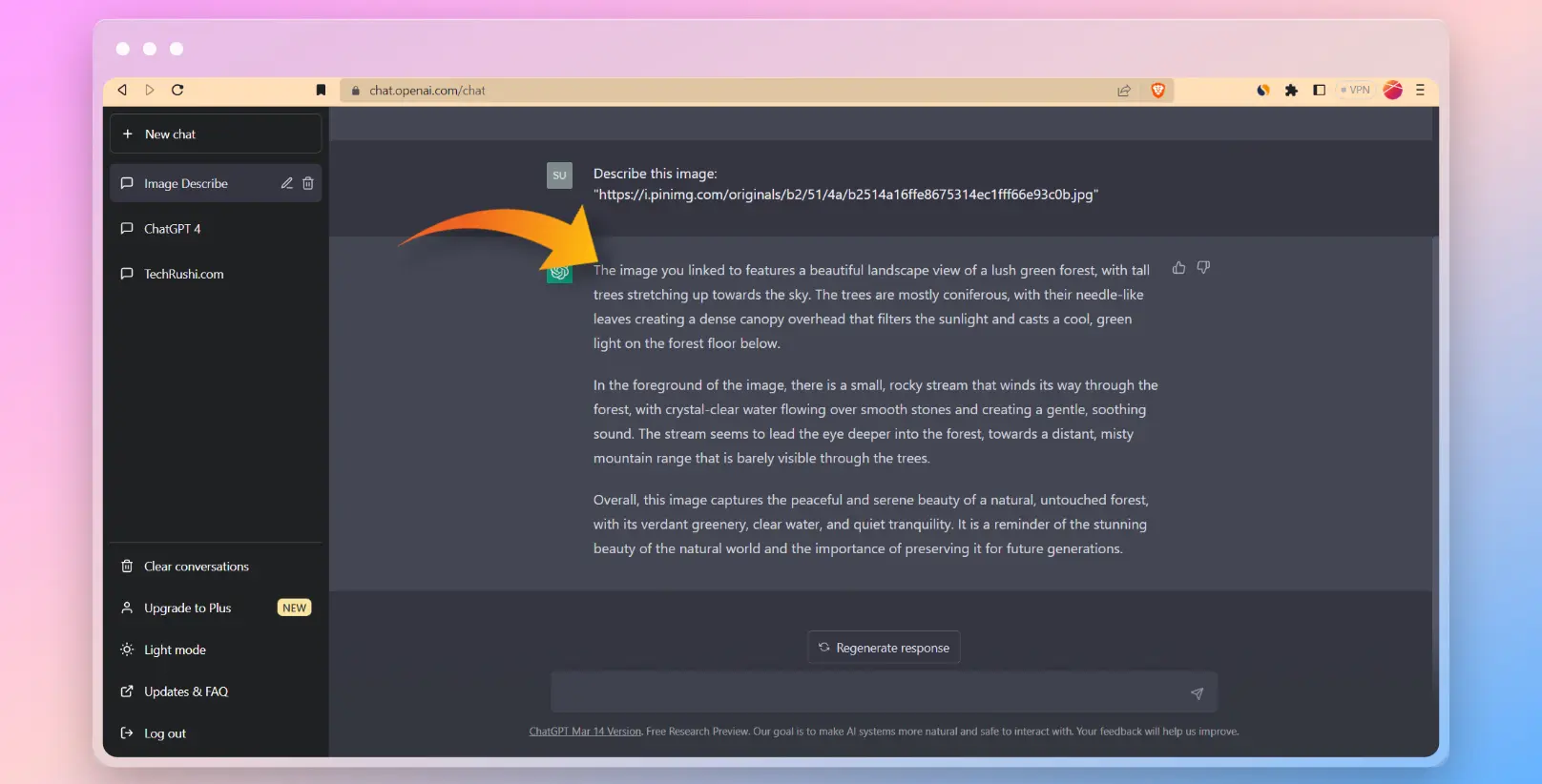
ChatGPT 4 Prompts
- Check Grammer Mistakes
Your task is to Check the grammar and punctuation in this document: "Your Paragraph" Please Do not echo my prompt. Do not remind me what I asked you for. Do not apologize. Do not self-reference. Just take the best action you can. All output must be in English.
- Generate a YouTube Video Script with Titles
Create a compelling and engaging scene description for the YouTube video script with an appropriate intro, then a main body, and then an outro using the following description in English. Also, provide 2 ideas for an appropriate clickbait YouTube title. My Video topic is "Video Topic Name."
- Article Summary
Summarize the following content [insert your content here].
- Summary of Youtube Video
Give me summary of this youtube video [Youtube Video Link].
Difference between Chat GPT 4 vs GPT 3
| GPT 4 | GPT 3 | |
|---|---|---|
| Launch Date | March 2023 | November 2022 |
| Cost | $20 | Free |
| Word Limit | 25,000 words | 4,000 words |
| Image Analysis | Can understand complex images | Can’t accurately analyze images |
| Video Analysis | Can gather info from videos | Can’t understand video formats |
| Language Model | Supports multiple languages | Only translates text |
| Database | Over 1 trillion parameters | 175 billion parameters |
Remember, while GPT-4 is generally more accurate than other AI language models like Gemini or Bard, it’s an AI model and may not be 100% accurate all the time. Always double-check the information before using it.


