- The latest firmware version of the MagSafe Charger is 258.0 (10M3761).
- The firmware update automatically occurs when you connect your MagSafe to your iPhone.
If you’re charging your iPhone with a MagSafe charger, you might be aware that your charger also receives firmware updates for improved charging efficiency.
If this is new to you, don’t worry! This post will guide you on how to update your MagSafe Charger firmware to the latest version, enhancing your charging efficiency.
Apple doesn’t directly discuss this MagSafe charger firmware, but it’s included in your iPhone updates. As of March 2024, the latest MagSafe Charger firmware is 258.0 (10M3761), released with the iOS 17 updates.
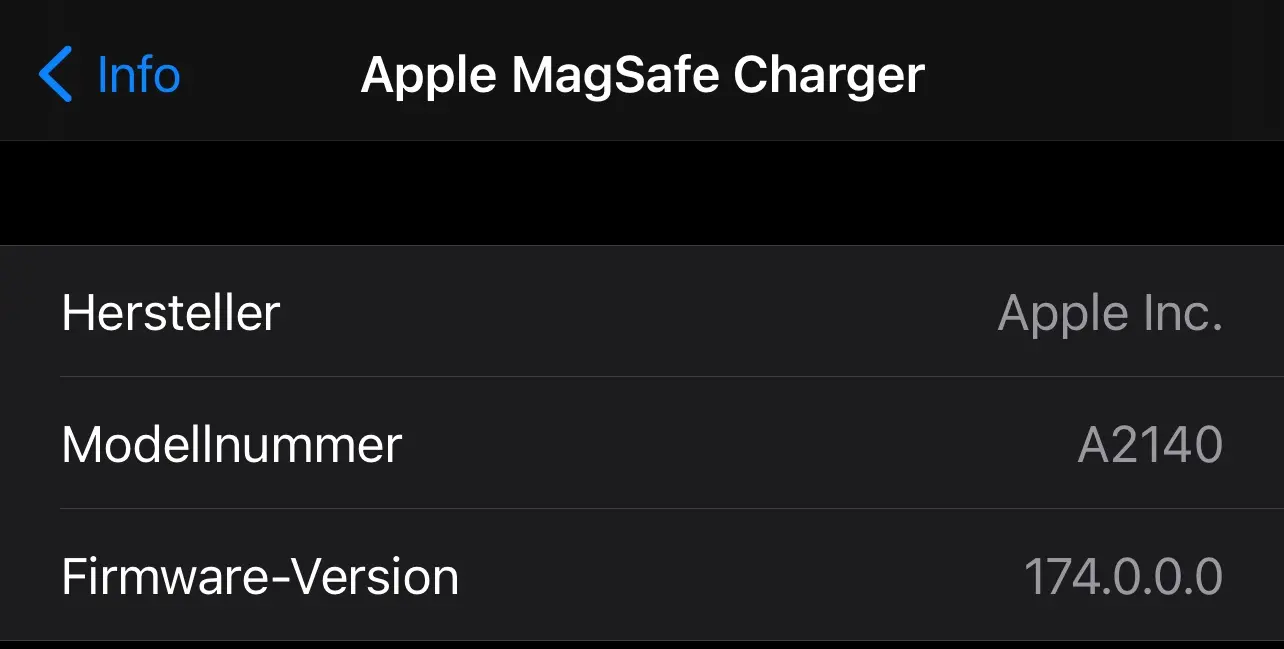
Why Update the MagSafe Charger Firmware?
- Improved Performance: The latest firmware boosts your charger’s efficiency and reliability.
- Bug Fixes: Updates also rectify any known glitches or issues.
- Compatibility: Ensure your charger works flawlessly with the newest devices or software releases.
How to Check MagSafe Firmware Version
To determine your MagSafe Charger’s firmware version, follow these steps:
- Connect your MagSafe Charger to your iPhone.
- Unlock your device and open the “Settings” app.
- Go to “General,” then tap “About.”
- Scroll down and select “Apple MagSafe Charger.”
- The firmware version will be displayed here.
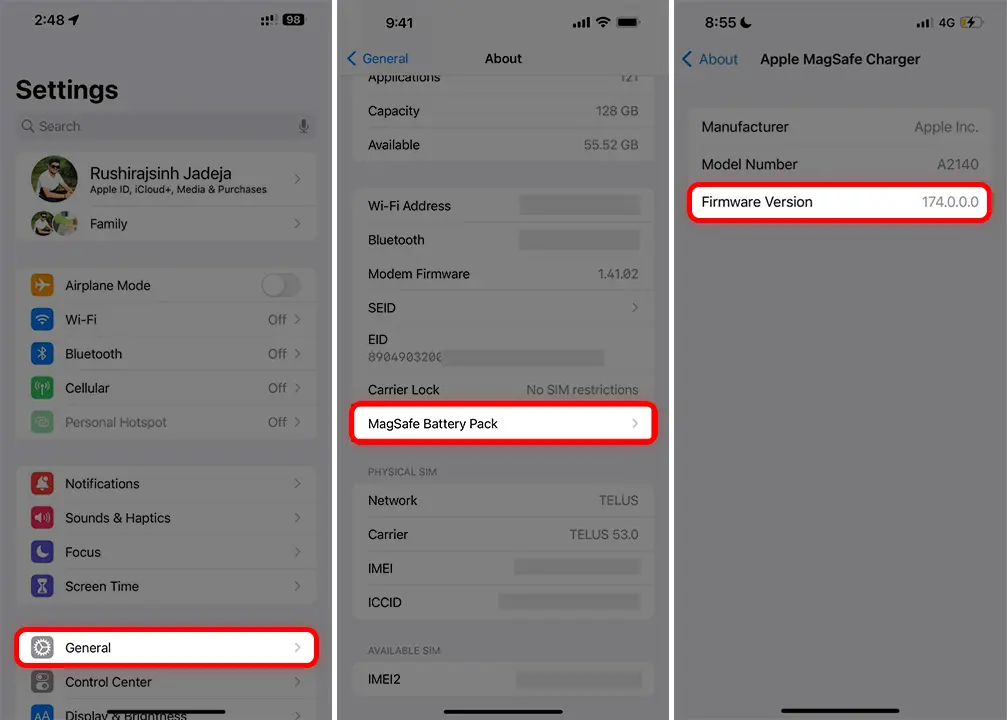
How to Upgrade MagSafe Charger Firmware
Currently, there isn’t a direct option to update your MagSafe firmware. However, it’s included with the iOS update and will automatically update in the background when you connect your MagSafe to your iPhone after a new update.
Which Devices Are Compatible with the MagSafe Charger?
The MagSafe Charger is compatible with a range of Apple devices that support MagSafe. Currently, these devices include:
- iPhone 15 Series
- iPhone 14 Series
- iPhone 13 Series
- iPhone 12 Series
- iPhone 11 Series
- iPhone X Series
- iPhone SE (2nd/3rd Gen)
- iPhone 8 / 8 Plus
- AirPods Pro
Now you should know about your firmware version and how to update it.


