- You need the latest versions of Activity Launcher and Mi settings APK.
- How to Activate: Open the activity launcher > Search Haptic and tap on it.
When Xiaomi released the MIUI 12.5 version in China, they introduced a cool feature known as Xiaomi Haptic Feedback. This feature helps you feel your actions on the screen, like scrolling, tapping, selecting, and more.
Haptic feedback gives you a real feel for your touch inputs, including all gestures. It even works when you’re typing on the keyboard. This feature provides two kinds of haptic feedback – Realistic Touch and Critical Feedback. The type of feedback you get depends on what you’re doing on your device.
What’s haptic feedback?
Haptic feedback is a kind of vibration that happens when you touch your phone screen, like when you’re typing on the keyboard or unlocking your device. This feature enhances your overall experience while using a smartphone, making it feel high-end.
Types of Haptic Feedback
- Realistic Touch: This type of feedback makes your interactions on the screen more clear.
- Critical Feedback:
- Crisp: High frequencies bring out the details of every action.
- Base: Low frequencies subtly highlight visual transitions and make gestures feel more natural.
- Pop: Prompts and dropdown menus show up with a springy pop, drawing more attention to these items.
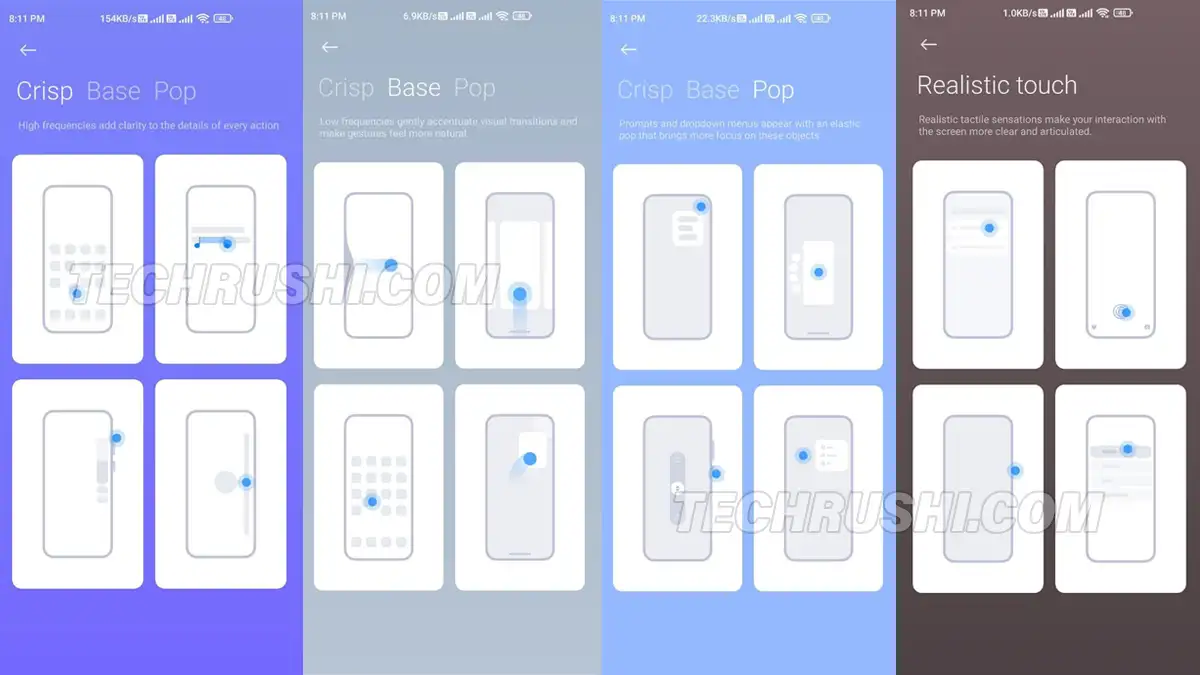
How to activate Xiaomi Haptic Feedback in MIUI or HyperOS
- First, you need the latest versions of Activity Launcher and Mi settings APK to turn on these exciting features.
- Next, open the activity launcher on your device, and type “Haptic” in the top search bar.
- Tap on it to turn on the Realistic touch and Haptic feedback options.
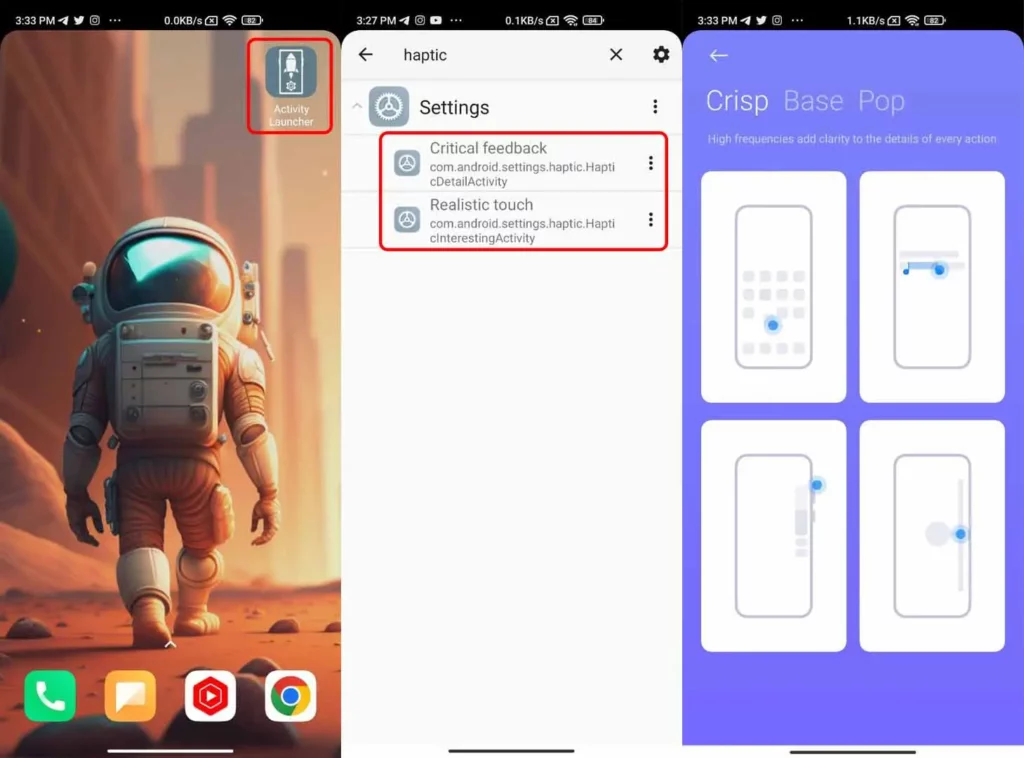
That’s all! By following the steps in this article, you can turn on this new vibration mode on your phone. But with the latest HyperOS updates, this feature is turned on by default. If you have any questions, leave a comment in the box below.


