- Get the Xiaomi theme cloner app and the iOS Emoji font for these emojis.
- To set the Emoji: Open the Xiaomi theme store app, go to Profile > Themes, and set the iPhone emoji.
Emojis are a fun and engaging way to express our feelings and thoughts in our daily chats. Do you want to use the latest iOS emojis on your Android device?
In this guide, I’ll show how you can download and set up iPhone emojis on your Xiaomi, Redmi, and POCO devices. You can also use these emojis on popular social media platforms like WhatsApp, Facebook, Instagram, and Snapchat to show off cool iOS emojis.
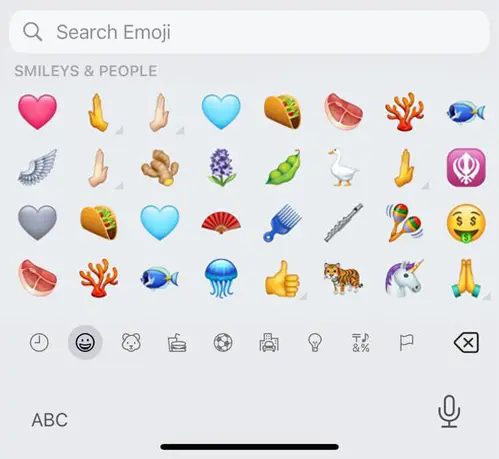
How to get iPhone Emojis on Xiaomi devices:
First, you’ll need to download the Xiaomi theme cloner app and the iOS Emoji font on your device.
Step 1: Launch the Themes Cloner app, then tap on “My Account” at the bottom of the page. Then, click on the “Themes” option.
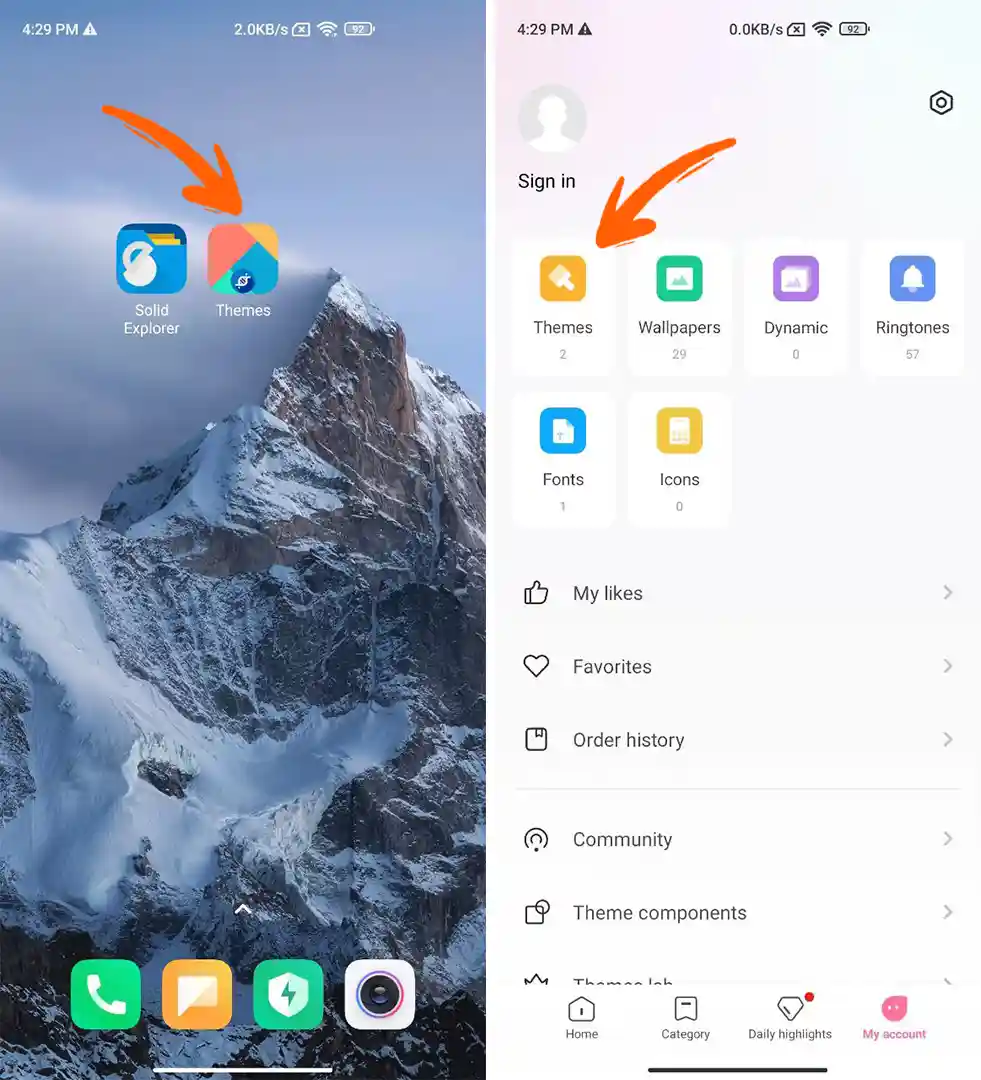
Step 2: You can choose your iOS emoji fonts by tapping on the “Import” button and selecting your “NotoColorEmoji_techrushi.com.MTZ” file from the file manager. After importing the file, go to your Homepage.
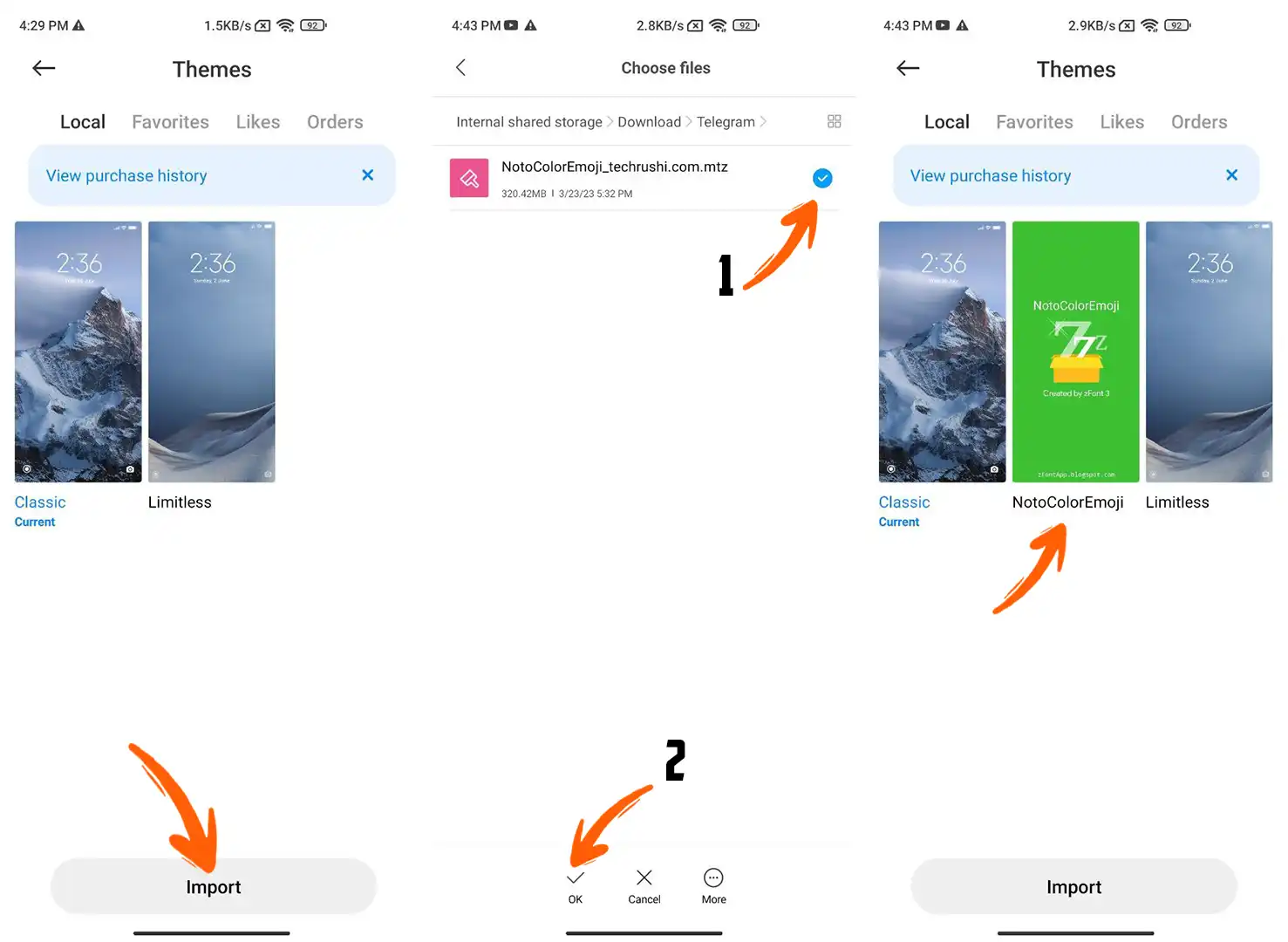
Step 3: Press and hold your official Xiaomi theme store app for 3 seconds, then go to “App info”. Scroll to the bottom of your screen and click on “Clear data”, then confirm by selecting “Clear all data.”
Note: This will remove all existing themes on your device.
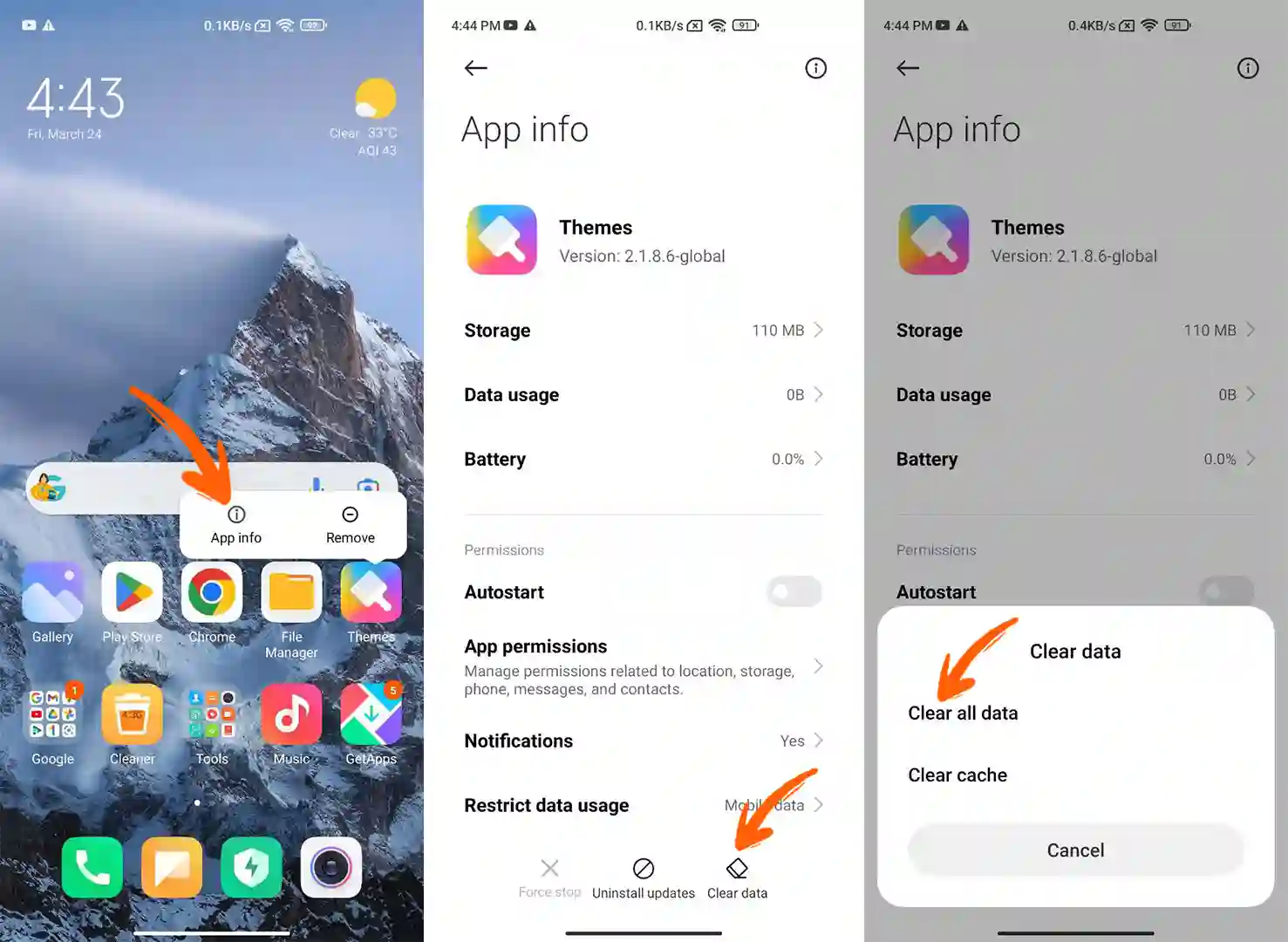
Step 4: Open the Solid Explorer File Manager and go to Android > Data and Theme Manager.
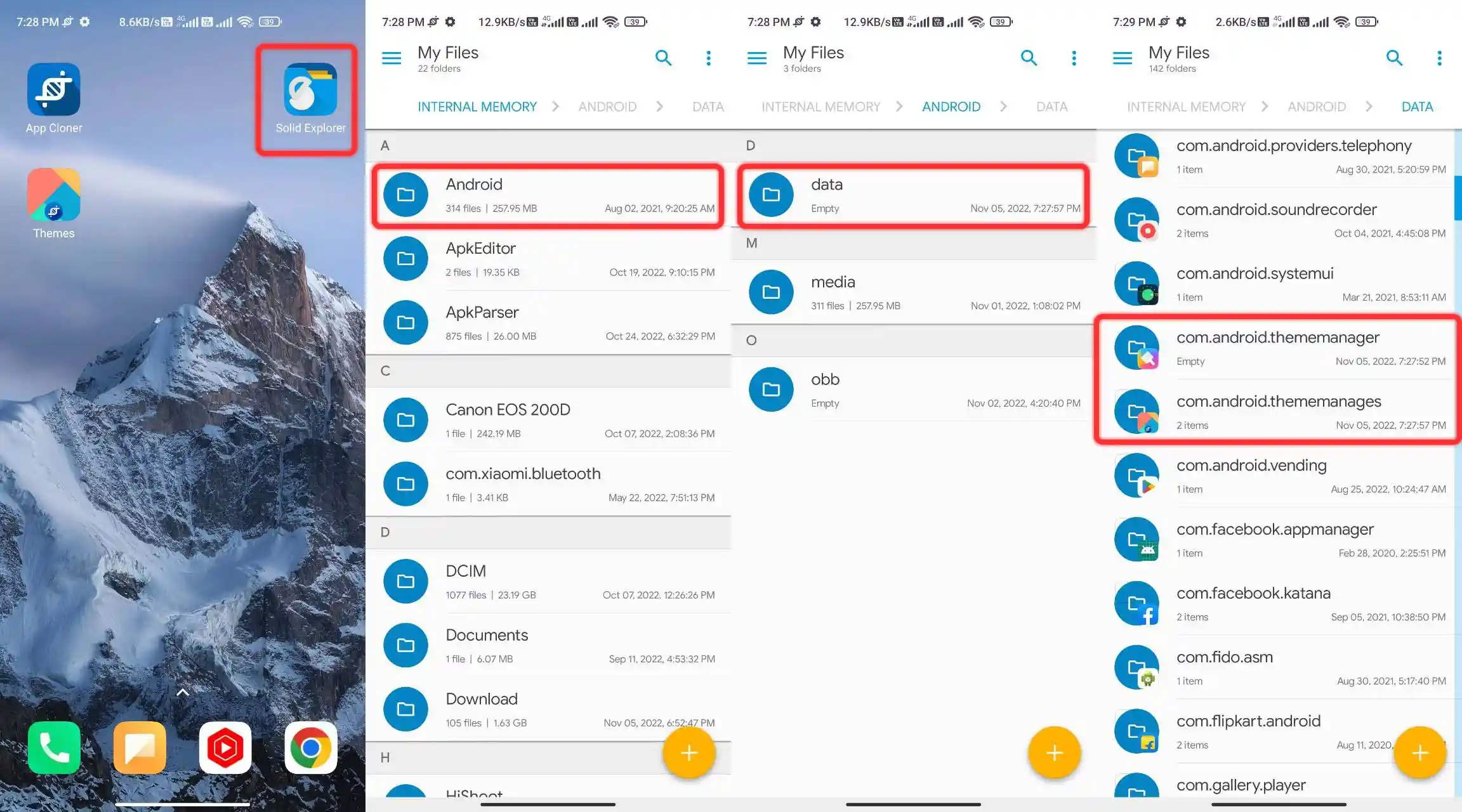
Step 5: Tap on the “com.android.thememanager” folder and delete it.
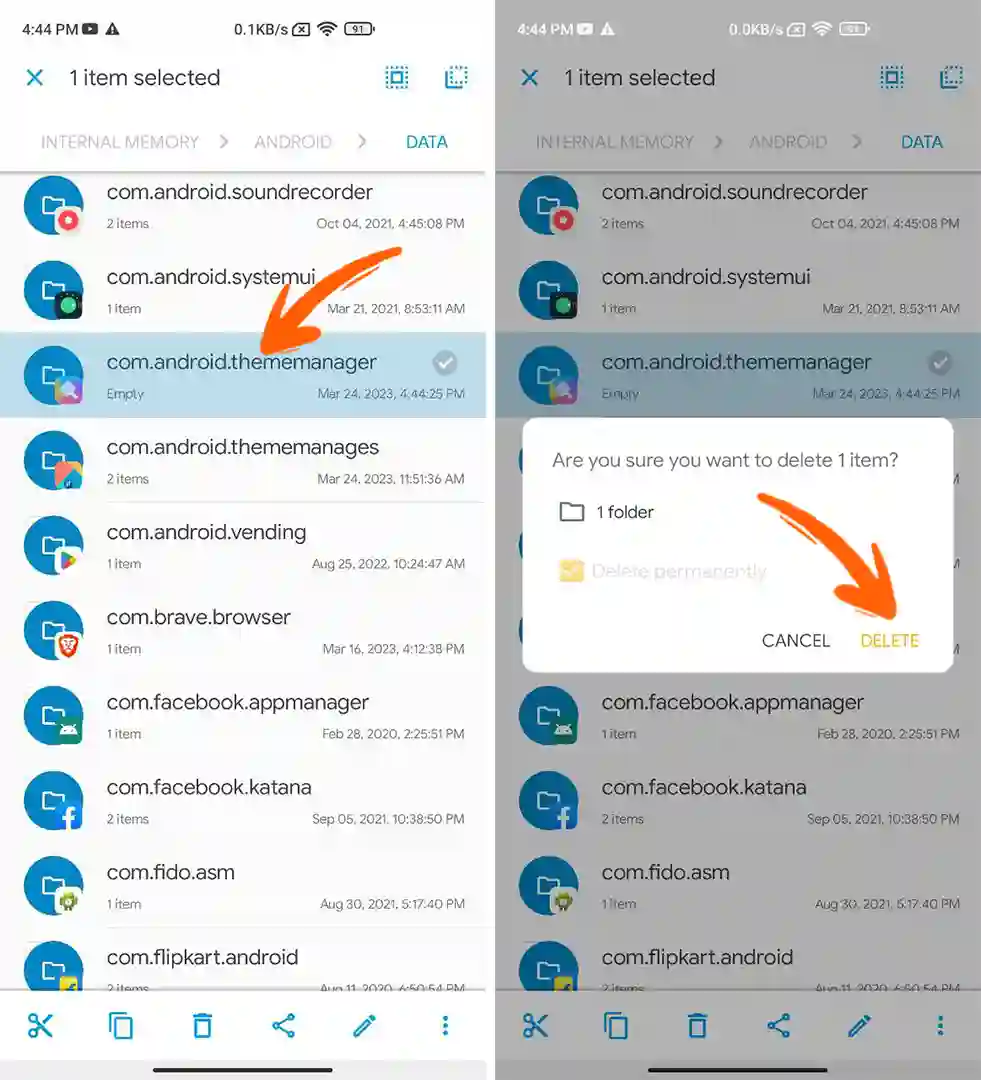
Step 6: Long press on the “com.android.thememanages” folder, and change the folder name from “com.android.thememanages” to “com.android.thememanager” (just replace the letter “s” with the letter “r”).
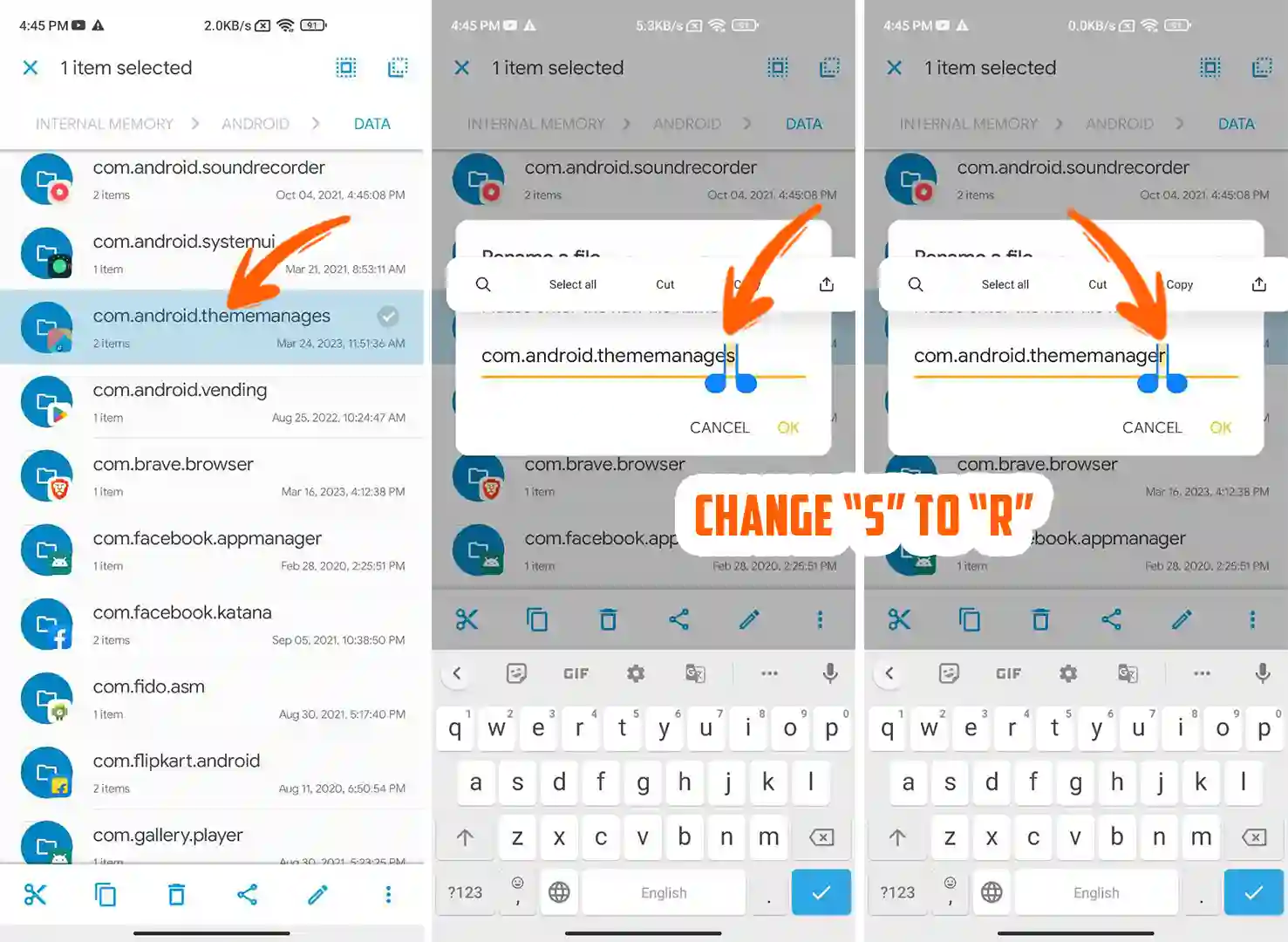
Step 7: After completing all the previous steps, open the official Xiaomi theme store app and tap on the “Agree” button. Then, go to “Profile” and select “Themes” options.
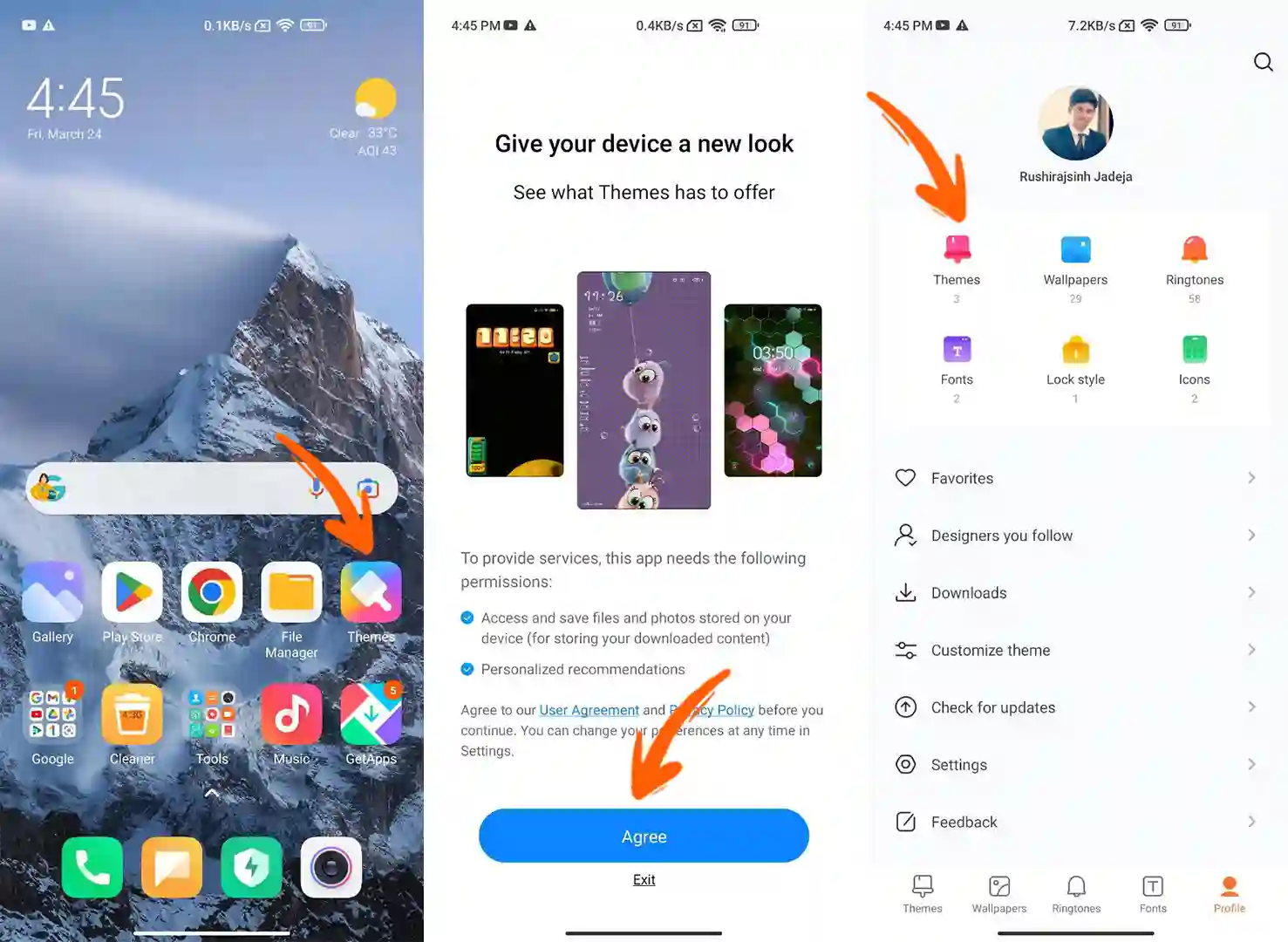
Step 8: Your iOS Emoji font name should appear as “NotoColorEmoji”. Tap on it, and then hit the “Apple” button to set the iPhone emoji on your Xiaomi device.
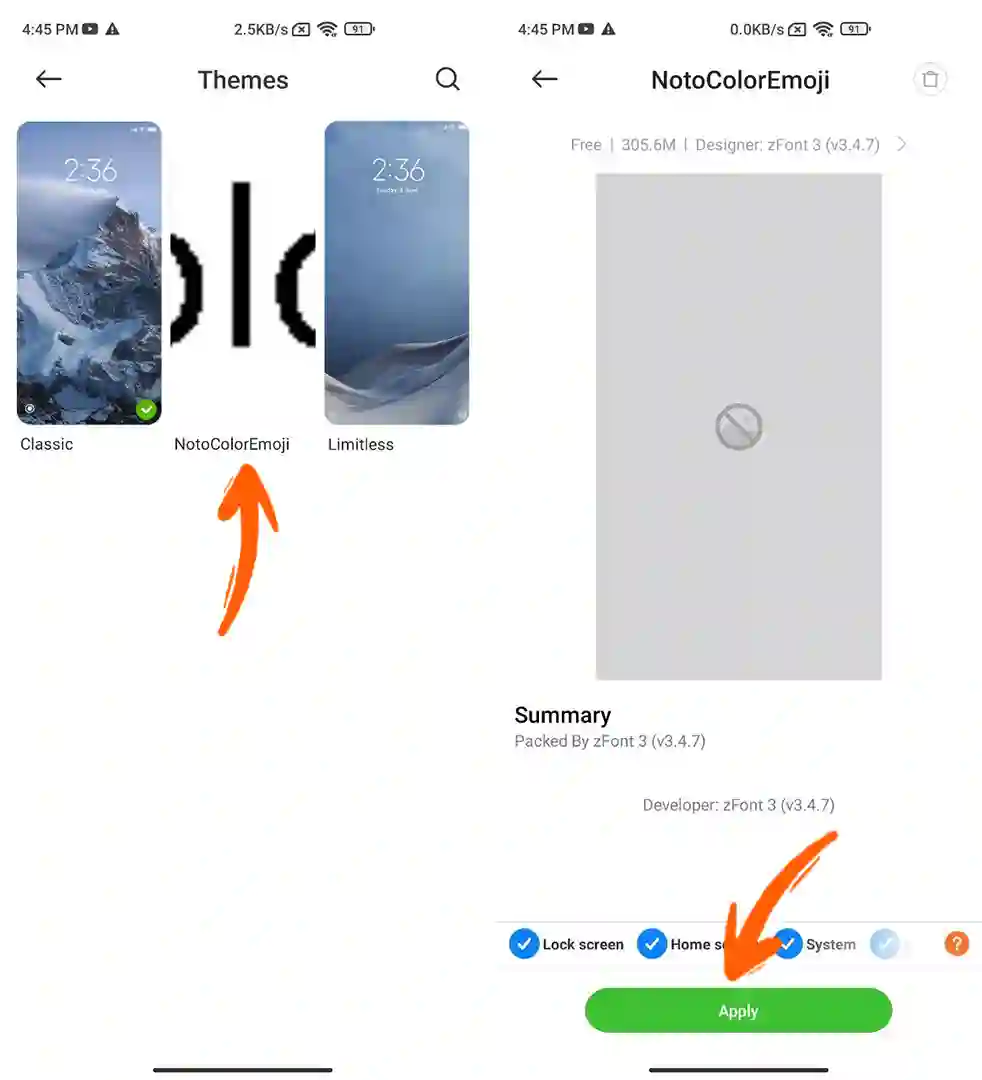
You can also watch my complete video guide on how to set up iOS emojis on your Android device.
For an alternative way to download iOS emojis on your Xiaomi device, go to the theme store and search for the “iOS v14 emoji” font designed by Farhan. After restarting your device, you can easily set this font on your smartphone. This method is perfect for those who don’t need the latest emoji pack.
| Font | iOS v14 emoji |
| Designer | Farhan |
| Size | 21.74 MB |
That’s all! Your Xiaomi, Redmi, and POCO devices can now display iOS 17-style emojis on WhatsApp, Instagram stories, and Snapchat. How did it go? Share your experience in the comments section below.


