- Not all apps support this notification style.
- To enable it: Open Activity Launcher > Search for “Security” > Find “com.miui.bubbles.settings”, and turn on the toggle.
Xiaomi’s MIUI 13 update includes a variety of cool and useful features. One of these is the Bubble Notification feature, which allows you to access app notifications directly from your home screen. If you’re interested in enabling Bubble notifications on your Xiaomi phone, this guide will be helpful.
This innovative notification style allows you to interact directly with your incoming messages without the need for any third-party apps. Let’s dive in!
What is Bubble Notification on Xiaomi phones?
Bubble notifications on Xiaomi phones provide quick and easy access to app notifications without leaving the home screen or opening the app. It shows the notification of the active app as a floating icon on the home screen, giving a preview of the floating icon or “bubbles” notification.
It displays your conversation or any important message when the floating window is open. Check out the video below to see how it works. It’s super easy to use and plays a crucial role in your daily life.
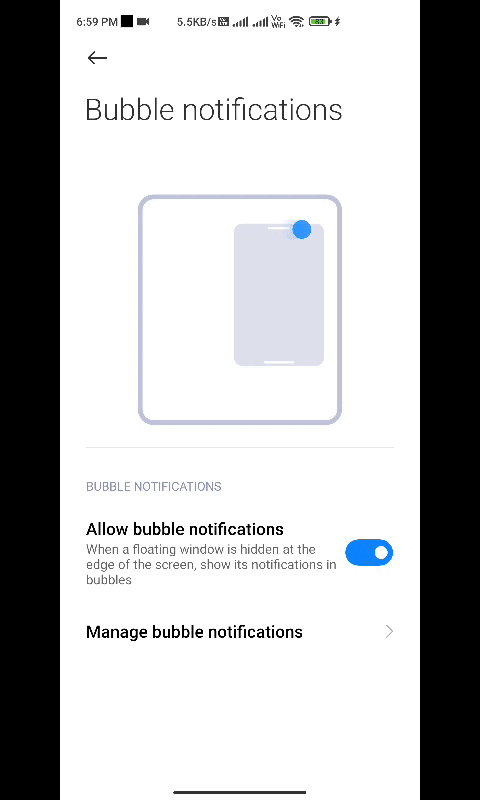
Why should you use bubble notifications on your device?
It offers you a bunch of features to save your time, some of the main ones are:
- Floating Icons: It shows a floating icon for each active app notification on the home screen, making your notification look appealing.
- Quick Access: Users can quickly access and preview their notifications by tapping on this bubble, without leaving the current app or task.
- Interactivity: It allows you to interact with notifications, like replying to a message or deleting a notification.
How to Turn On Bubble Notification on HyperOS
Here are the steps to enable bubble notification on your Xiaomi, Redmi, or POCO phone.
- First, you need the latest Mi Security app and Activity Launcher.
- Now open this app and search for “Security” in the search bar.
- Here find “com.miui.bubbles.settings” and click on it to turn on the Bubble Notification feature.
- Now, switch on the “Allow bubble notifications” toggle.
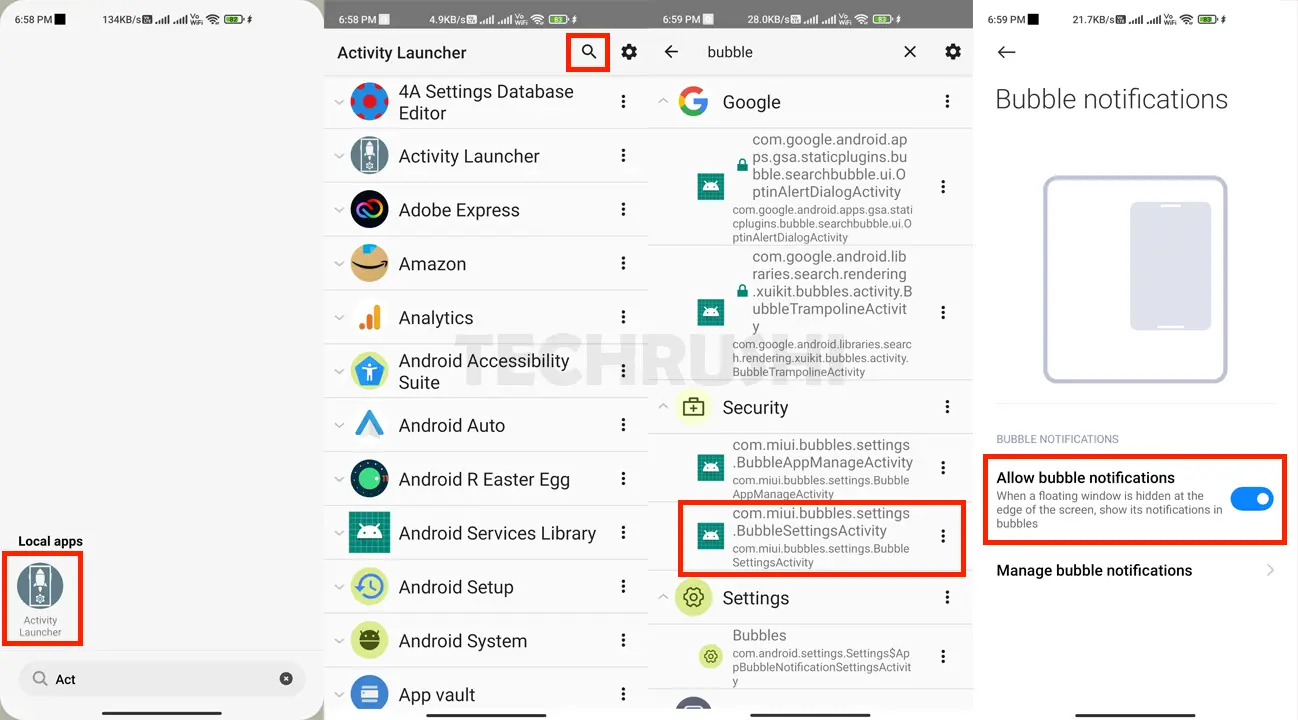
Note: Some apps may not support this notification style, in which case you’ll get notifications as usual on the notification shade or lock screen.
Once you’ve turned on bubble notifications, you’ll see floating icons for any active app notifications on the home screen. Tap the bubble to open that app or swipe it to dismiss the notification.
That’s all! You can choose which apps you want to use this feature on. Plus, you can turn off bubble notifications anytime by repeating the above steps and switching off the toggle.


