- Please note that not all Xiaomi devices support 90 FPS gaming. Check if your device is supported.
- To enable it: Open PUBG or BGMI > Click on the menu icon > Tap on “Settings” > Click on Graphics & Audio > Tap on the 90 FPS option > Restart your game.
PUBG Mobile and Battlegrounds Mobile India (BGMI) are popular battle royale games worldwide. They offer a 90Hz refresh rate for an enhanced gaming experience. Xiaomi, a leading smartphone manufacturer, offers several models (flagship to mid-range devices) that support 90 FPS gaming.
High FPS gaming ensures smoother gameplay and superior graphics compared to standard settings. To enjoy the best gaming experience, it’s crucial to have a Xiaomi device that supports a display with a 90Hz or higher refresh rate. Both BGMI and PUBG are available for Android and iOS users, but performance may vary based on the device’s specifications.

Not all mobile devices support 90 or 120 frames per second (FPS), causing some players to play the game at 60 FPS. However, Xiaomi has introduced numerous phones that support 90 FPS.
How to Enable 90 FPS on PUBG and BGMI Game
- Open the PUBG Mobile or BGMI app on your Android phone.
- Click on the menu (^) icon at the bottom right.
- Tap on “Settings.”
- Click on the “Graphics & Audio” option in Settings.
- In the Graphics tab, tap on the “90 FPS” option.
- Finally, Restart your game.
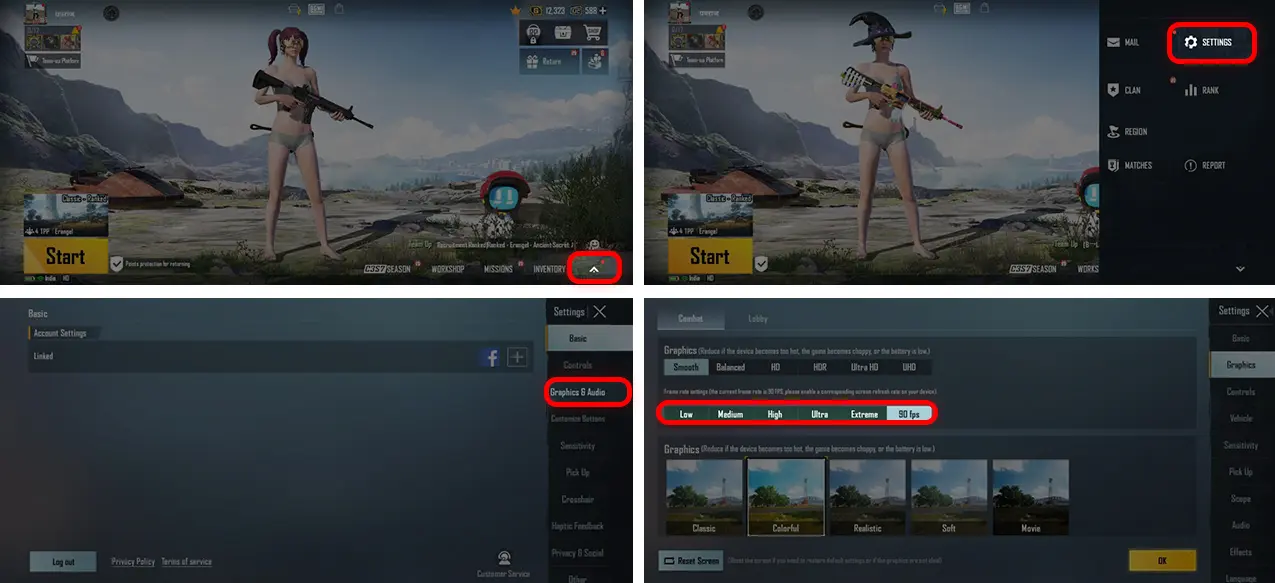
90 FPS Supported Xiaomi Phones
Playing the game at 90 FPS enhances your gaming experience and improves the graphics quality. below are some Xiaomi devices that support 90 FPS in PUBG Mobile or BGMI.
Xiaomi
- Xiaomi 14 Series
- Xiaomi 13 Series
- Xiaomi 12 Series
- Xiaomi 11 Series
- Xiaomi Mi 10 Series
- Xiaomi CIVI / 1S / 2 / 3
- Xiaomi Mix Fold Series
- Xiaomi Pad Series
Redmi
- Redmi Note 13 Series
- Redmi Note 12 Series
- Redmi Note 11 Series
- Redmi Note 10 Series
- Redmi K70 Series
- Redmi K60 Series
- Redmi K50 Series
- Redmi K40 Gaming
- Redmi 13 Series
- Redmi 12 Series
- Redmi Note 9 Pro
POCO
- POCO M6 Pro
- POCO F5 Series
- POCO F4 Series
- POCO X5 Series
- POCO X4 Series
- POCO X3 Series
That’s it! Whether you’re a casual gamer or a hardcore player, if your Xiaomi device lags or stutters, then use the Game Turbo APK to boost your device’s performance and increase in-game FPS. If you have any of the above phones and you’re playing high FPS games, then comment below.


