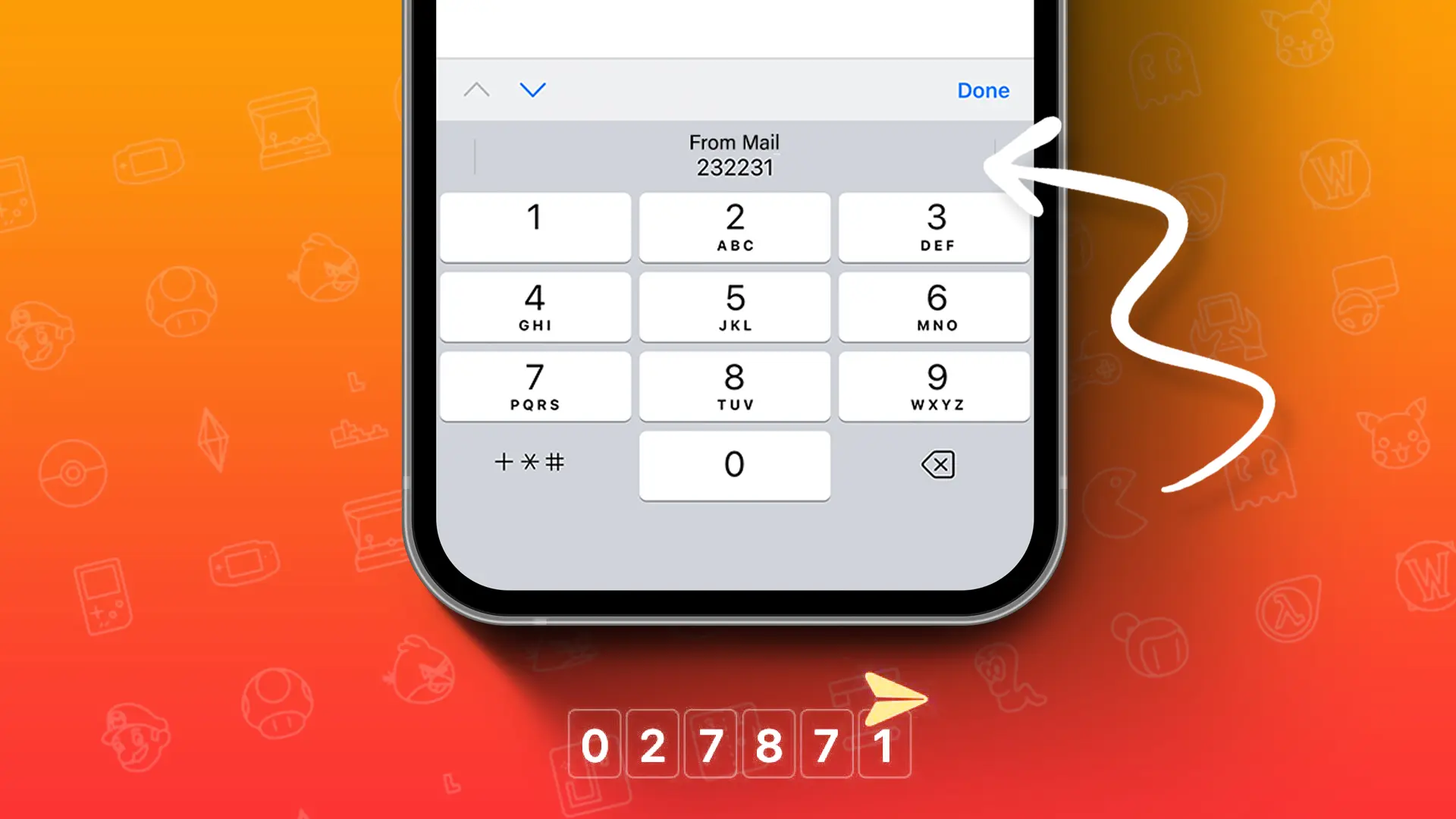The latest iOS update brings a much-anticipated feature: AutoFill Email Verification Codes on your iPhone. This is an upgrade from previous versions where only text message OTPs could be auto-filled. Now, you no longer need to constantly check your email, memorize codes, and paste them. Apple simplifies the process for you.
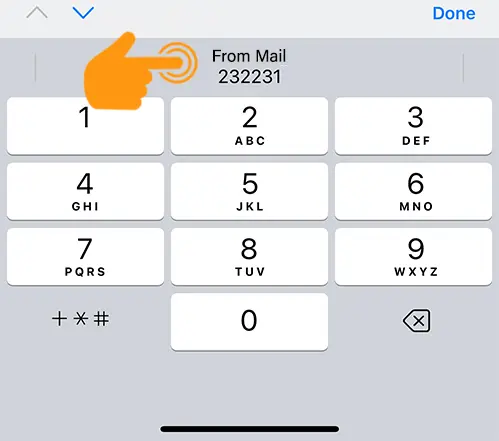
What are AutoFill Email Verification Codes?
When you receive an OTP or verification code in your email, your device smartly recognizes that code and suggests it for you.
AutoFill for Email Verification Codes is a new feature that automatically inputs verification codes you receive via email into the correct spot on a website or app. This feature is introduced in iOS 17 and will be available for all iPhones, iPads, and Macs.
How to Set Up AutoFill Email Verification Codes
Step 1: Open the Settings app on your iPhone.
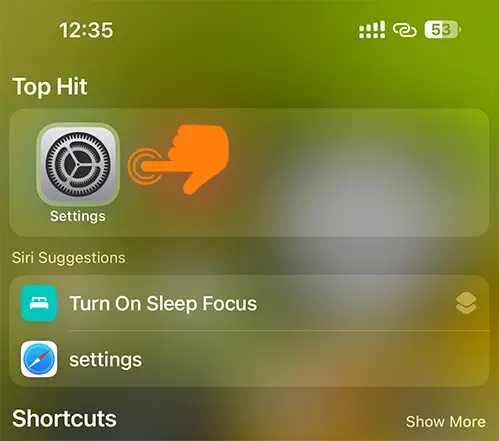
Step 2: Scroll and tap on “Passwords.” Verify with your passcode.

Step 3: Tap on the “Password Option.”
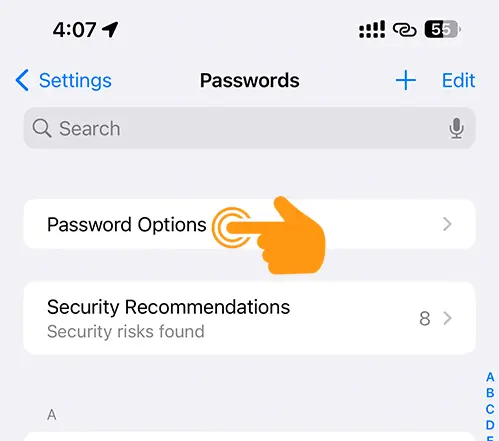
Step 4: Switch on both “AutoFill Passwords” and “PassKeys.”
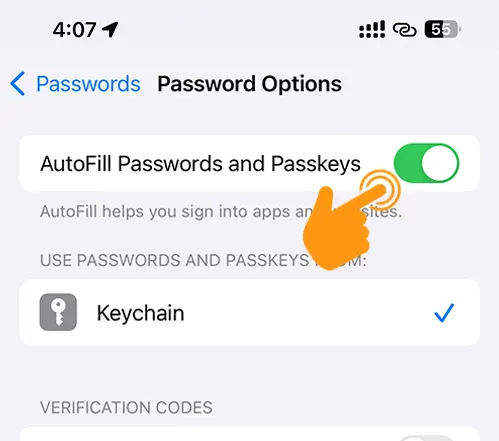
Once you’ve set this up, your iPhone will automatically fill in email verification codes. It works similarly to the SMS OTP AutoFill in iOS 16.
Now, every time you receive a verification code in your Apple Mail, the browser or app will instantly input it into the correct field.