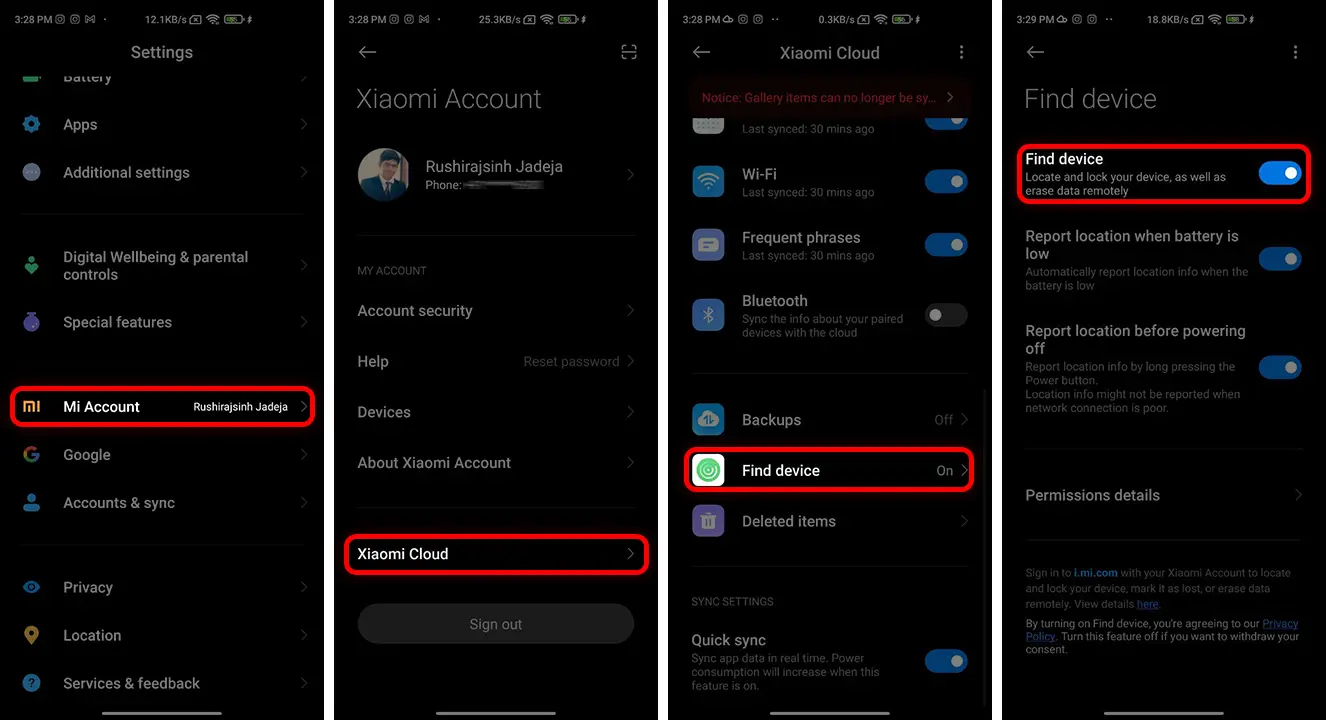- Enable lost mode: Go to Settings > Mi Account > Xiaomi Cloud > Find Device.
- Lock your phone: Visit i.mi.com > Log in with your Mi account > Find Device > Select your device > Turn on Lost Mode.
- Activate your phone: On your phone, click on “Activate this device”, enter your Xiaomi account password, and tap “Activate.”
Losing your phone or having it stolen can be a stressful experience. But don’t worry if you have a Xiaomi phone. You can remotely block any stolen Xiaomi, Redmi, or POCO phone using the lost mode. This feature locks your Xiaomi device to protect your personal information from unauthorized access.
This is a hidden feature of Xiaomi Cloud. It allows you to locate your smartphone, make it ring, or block it. In this guide, I’ll show you how to lock Xiaomi phone if it gets lost, to secure your contacts, messages, and files.
Enable Find My Device on Your Xiaomi Phone
Activating the lost mode allows you to block the device. To unlock it, you’ll need to access your Mi account. Also, MIUI will send an SMS to your phone for better location information if needed. Here’s how to enable it:
- Open the Settings app and tap on Mi Account.
- Then tap on “Xiaomi Cloud.”
- Now, click on Find Device and turn on all the options.
Lock Xiaomi Phone If It Gets Stolen
Locking your Xiaomi phone remotely is easy and quick if it gets stolen or lost. Here’s how to do it:
- Visit Xiaomi Cloud’s official website i.mi.com.
- Log in with your Xiaomi account.
- Click on Find Device.
- You’ll see your device name here, tap on it.
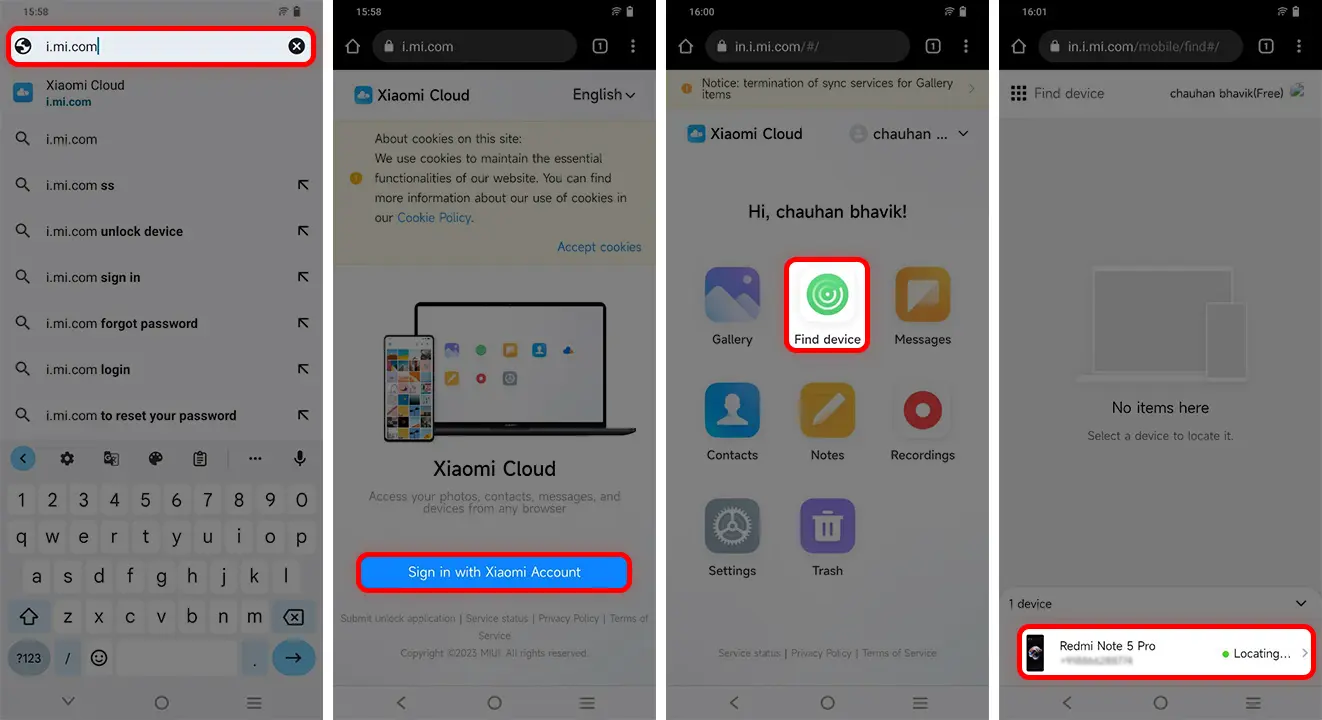
- Click on “Lock Mode.”
- You’ll see the Lost Mode guide, then tap on Switch to Lost Mode.
- Enter your lock screen message and phone number, then click the Lock button.
- You’ll see a message confirming the lock.
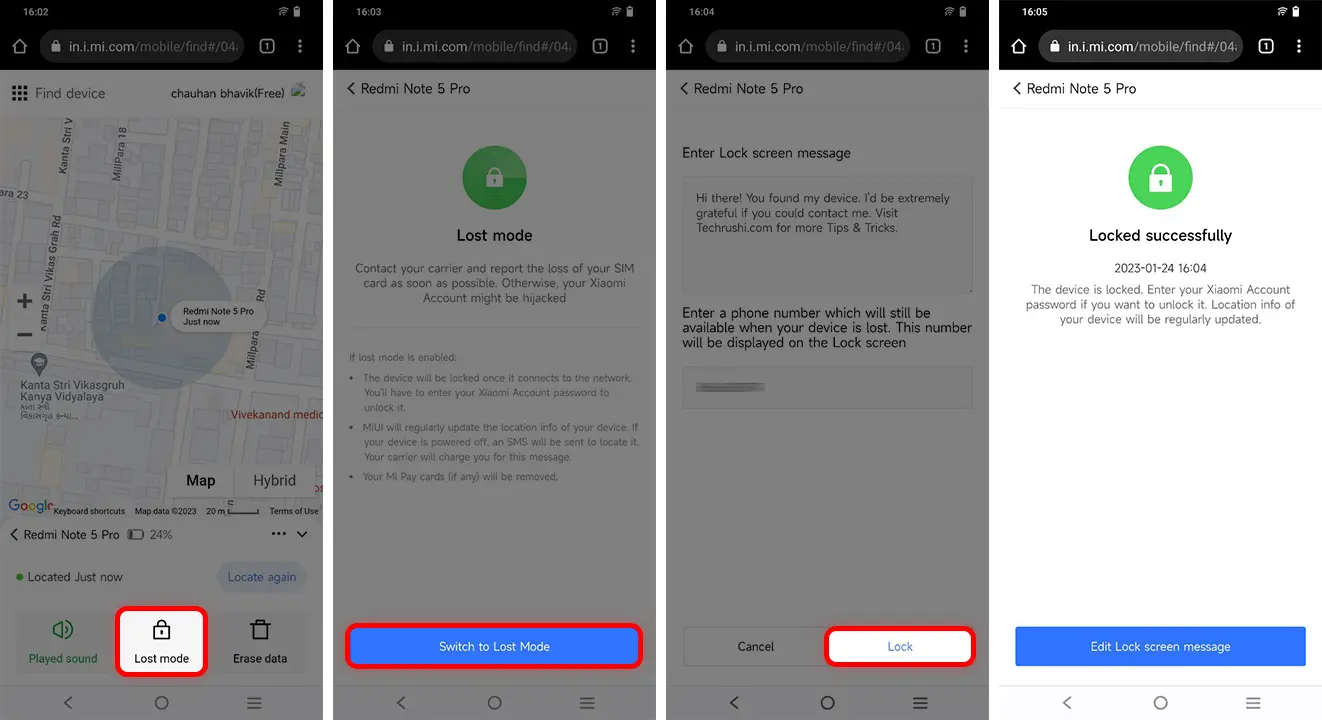
Activate a Locked Xiaomi Phone That Was Lost
Once you find your stolen phone, you need to activate it. If you want to activate the lock of a stolen Xiaomi phone, follow these steps:
- You’ll see a screen on your phone, click on “Activate this device.”
- Enter your Xiaomi account password and tap on the “Activate” button.
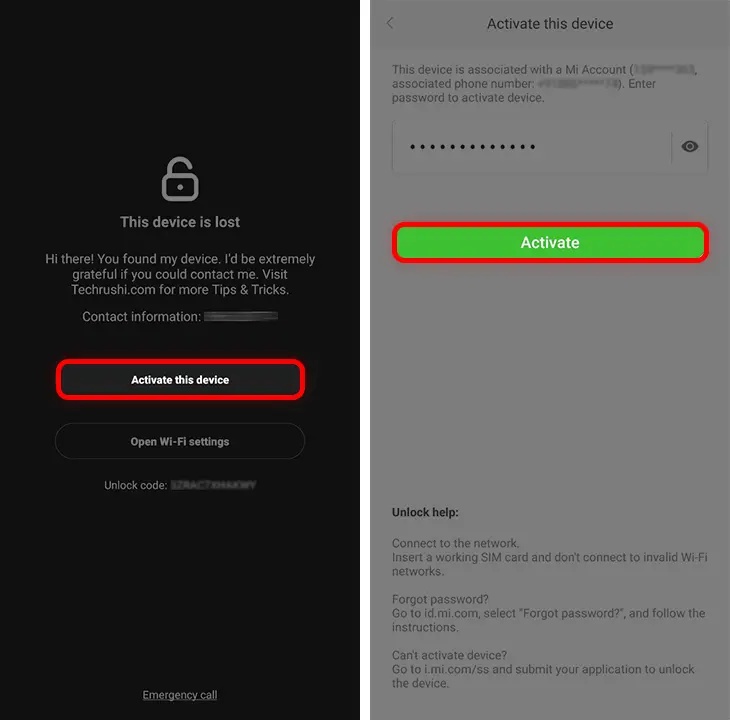
That’s it! I hope this guide helps you if your device gets lost or stolen. Follow these steps to lock your lost phone and protect it from unauthorized access.