- First, you need the Game Pigeon app on your device.
- To play: Open the iMessage app > open a chat > tap on Gomoku > send a play request > play.
Gomoku, a fun strategy game from Japan, is now playable on your iPhone or iPad. Thanks to the iOS 16 update, you can enjoy classic games like Gomoku on iMessage with your friends. If you’re unsure how to start playing Gomoku on Game Pigeon via iMessage, this guide is for you. Let’s dive in and learn how you can set up and play Gomoku with your friends.
What’s Gomoku?
Also known as Five in a Row, Gomoku is a classic board game from Japan. It’s a two-player game where players take turns placing their black or white pieces on a 15×15 or 19×19 grid board. The goal is to be the first to line up five pieces of the same color in a row, either horizontally, vertically, or diagonally.
Play Gomoku on iMessage using Game Pigeon
Step 1: Open iMessage on your iPhone or iPad and tap on your friend’s chat.
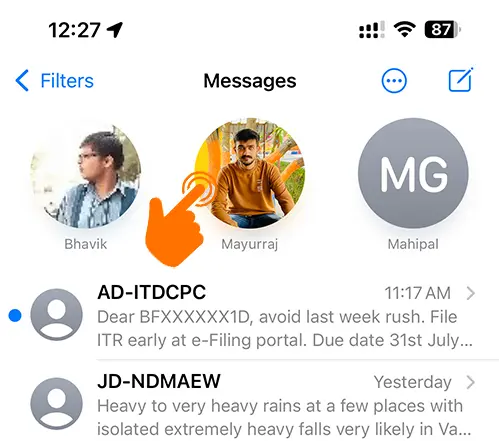
Step 2: Tap on the Apple Store icon at the bottom sidebar.
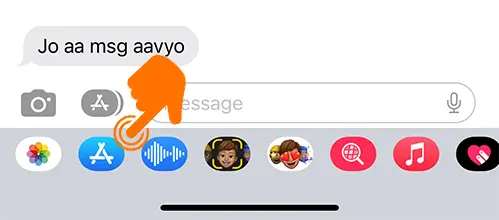
Step 3: Type “Game Pigeon” in the search bar and tap on “Get” to install it.
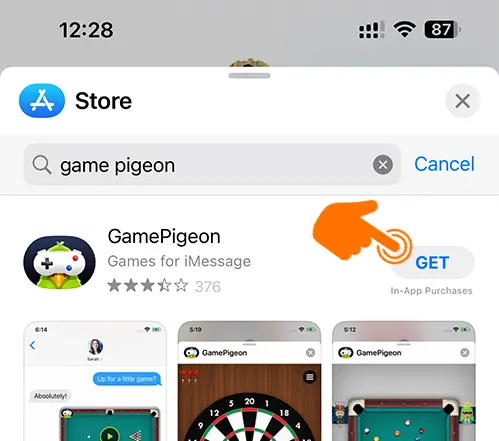
Step 4: After GamePigeon downloads, Tap on Open.
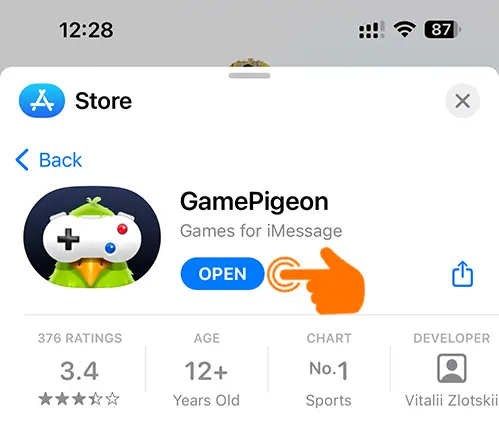
Step 5: Choose “Gomoku” from the Game Pigeon menu.
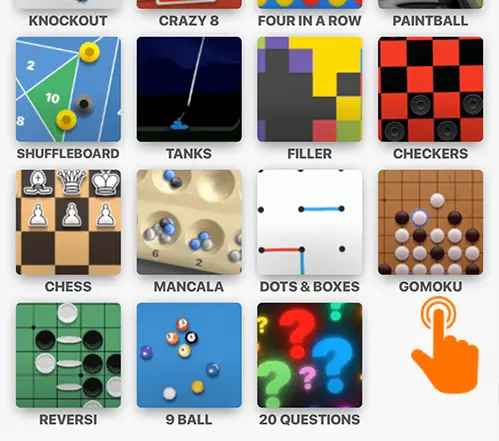
Step 6: Tap on the Send (↑) button to send a game request to your friend.
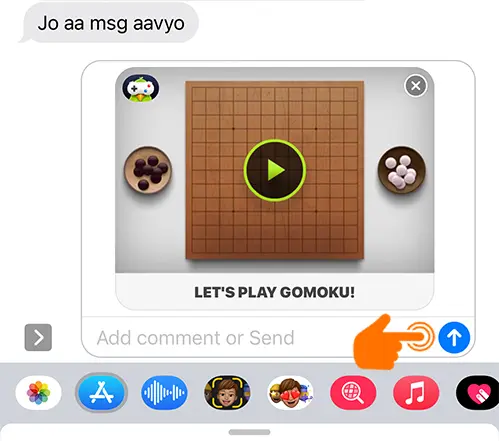
Step 7: If you click “Let’s Play Gomoku!”, you’ll see a “WAITING FOR OPPONENT” alert.
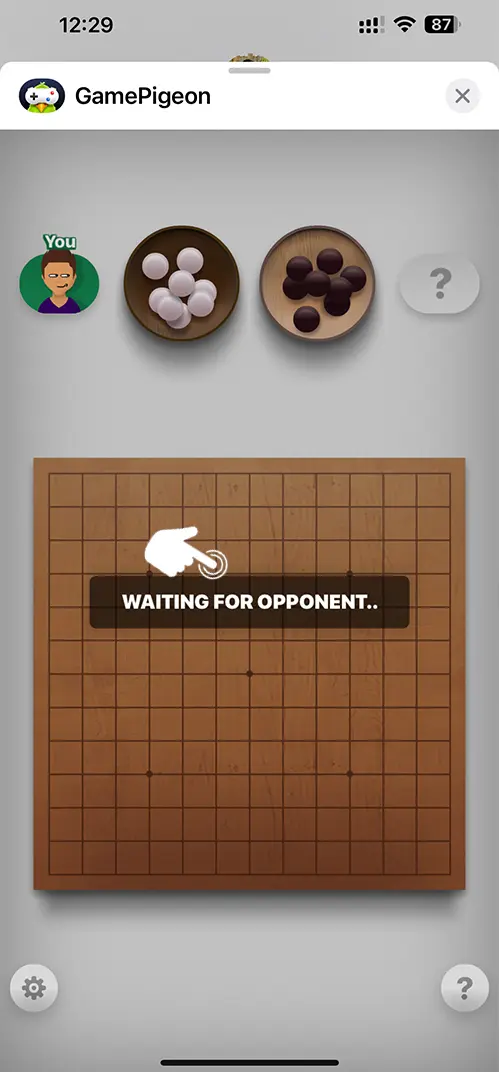
Step 8: Once your friend accepts the invite, you can start playing together.
Step 9: Then click on the Send button to kick off the game.
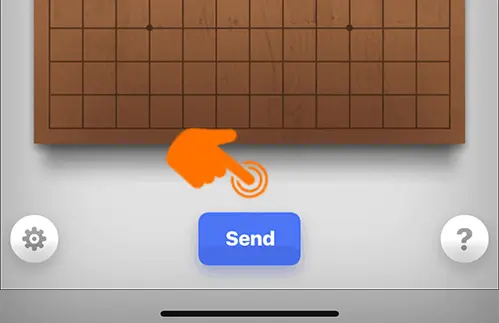
Step 10: The first player to align five pieces of the same color in a row wins the game.
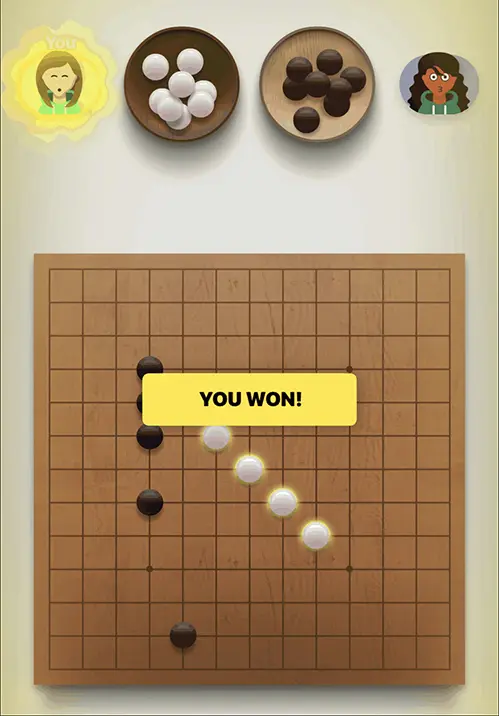
How to Personalize Your Gomoku Profile
If you want to change your avatar color, hair, and other features, follow these steps:
Step 1: Open the Gomoku Game in iMessage.
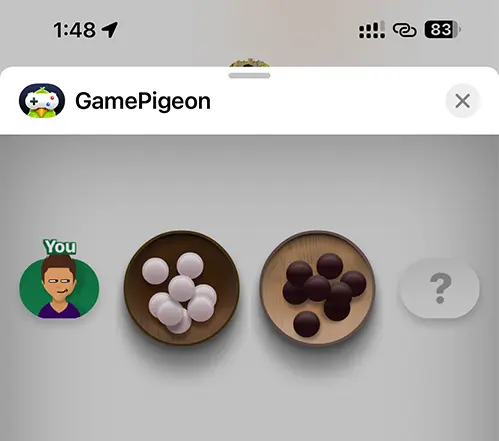
Step 2: Tap on the settings icon at the bottom left corner.
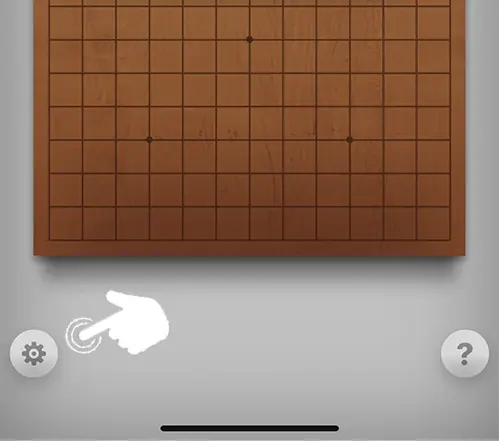
Step 3: Adjust various parameters (like face, hair, eyes, clothes, and others) to personalize your Gomoku profile.
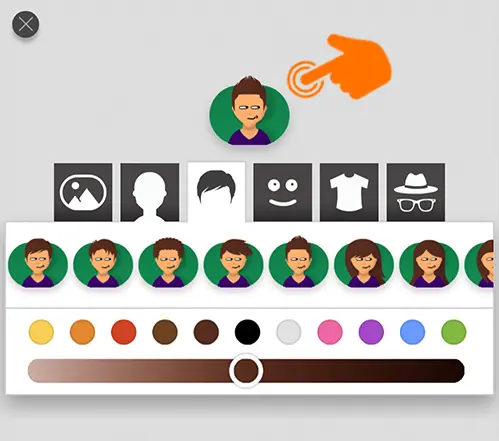
Step 4: After making changes, Tap on the close (X) icon at the top left corner to save your customization settings.
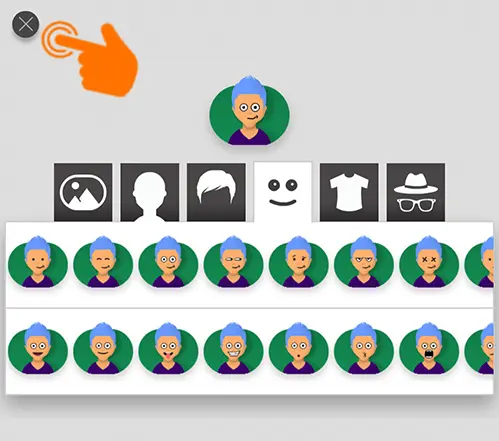
Winning Strategies for Gomoku
If you’re new to Gomoku, these strategies can help you win:
- Focus on the center of the board, as it’s the most crucial area in Gomoku. Controlling the center area can increase your winning chances by 40%.
- If your friend is trying to line up five pieces, you can block them by placing your piece in an empty square box.
- Gomoku is a strategy game, so patience and foresight are key. Avoid making random moves.
That’s all! Now you know how to play Gomoku on iMessage using Game Pigeon. I enjoy playing it with my friends in my spare time. Game Pigeon also offers a variety of other games to try. If you need help or have questions, feel free to comment below.


