iOS 16 is old now. Apple will soon release the iOS 18 developer beta for iPhones. But if you have an older iPhone that doesn’t support iOS 17 and above, you’ll get a fresh iOS 16 update for security patches.
The new iOS 16 update doesn’t bring any new features. It just maintains your device’s security against the latest spam and vulnerabilities.
If your device shows an update, don’t ignore it. Download it as soon as possible to protect your device.
Here’s the latest on iOS 16 updates, its features, bugs, and battery life.
iOS 16.7.6 Update
On March 5th, 2024, Apple released the new iOS 16.7.6 update for iPhone 8, iPhone 8 Plus, iPhone X, iPad 5th Gen, iPad Pro 9.7-inch, and iPad Pro 12.9-inch 1st Gen. The build number of this update is 20H320 and it’s only 256 MB.
In this update, Apple addressed the spoof system notifications and UI, fixed an image processing memory issue, fixed some apps accessing user’s sensitive data, and fixed Siri not working properly.
| Build Name | iOS 16.7.6 |
| Build Number | 20H320 |
| Update Size | 256 MB |
| Release Date | March 16, 2024 |
How to Download iOS 16 New Update
To download the iOS update on your iPhone, go to Settings > General > Software Update and tap on “Download and Install” when the update appears.
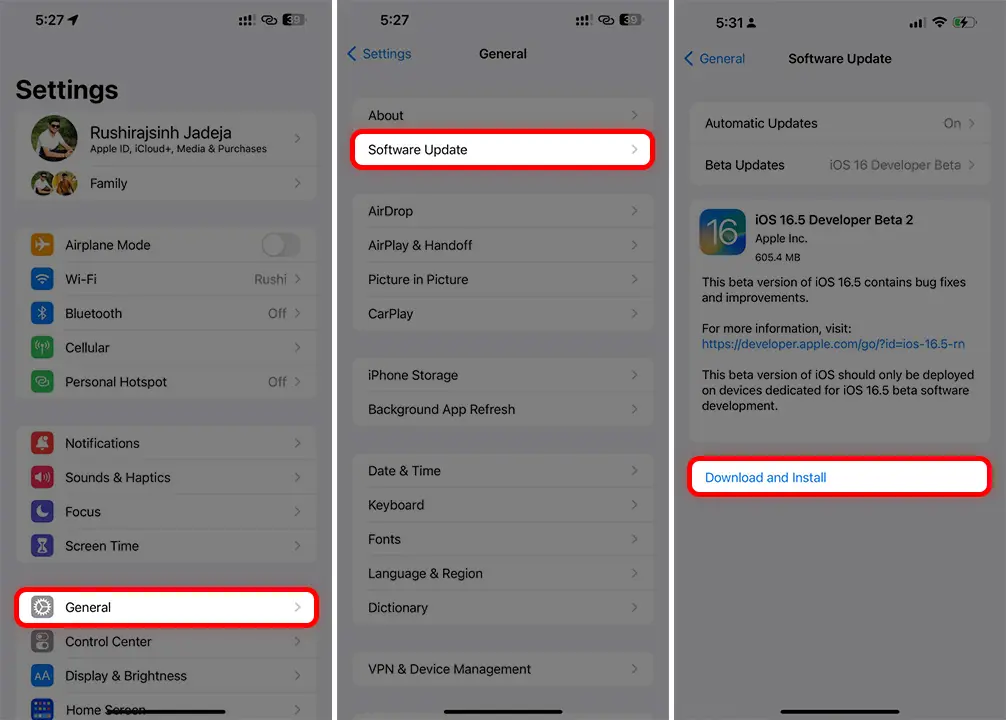
iOS 16 Features
Advanced Data Protection: With the iOS 16 release, Apple introduced end-to-end encryption for better data protection. This feature can be turned on under Settings > iCloud > Toggle on Advanced Data Protection.
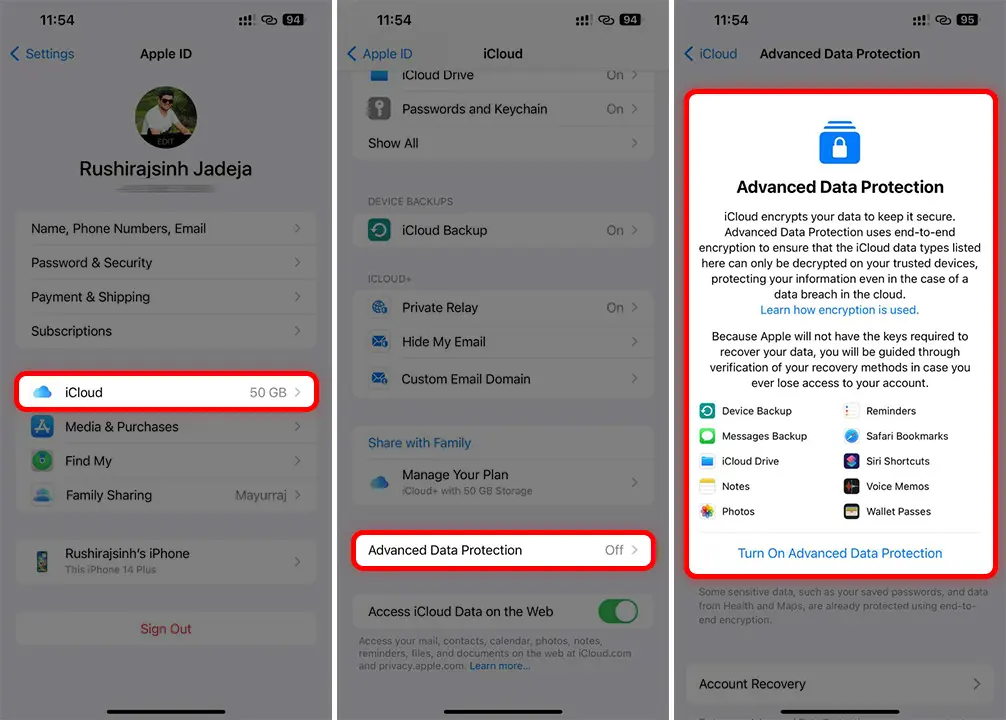
Freeform App: A new Freeform app was introduced with the iOS 16.2 update. It lets users share and work on projects with up to 99 friends.
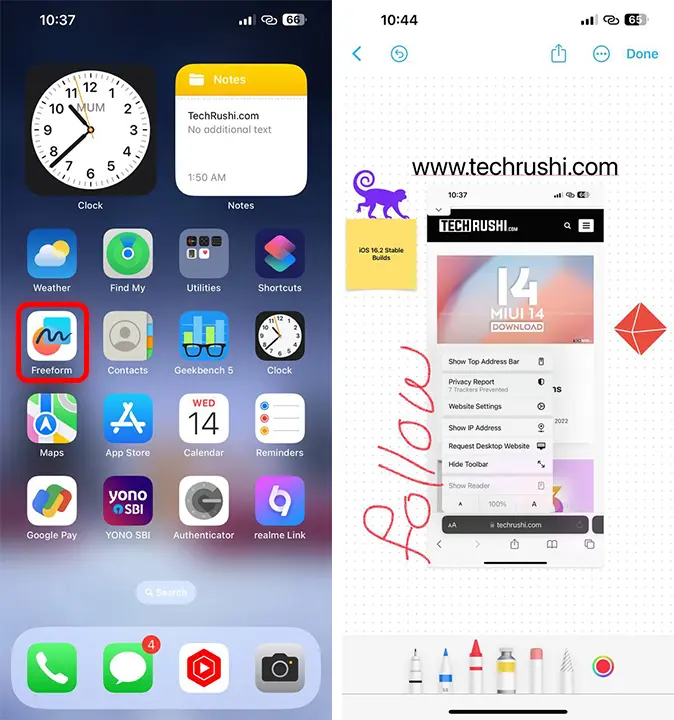
5G Network: iOS 16 brings 5G Network support to all regions where 5G is available.
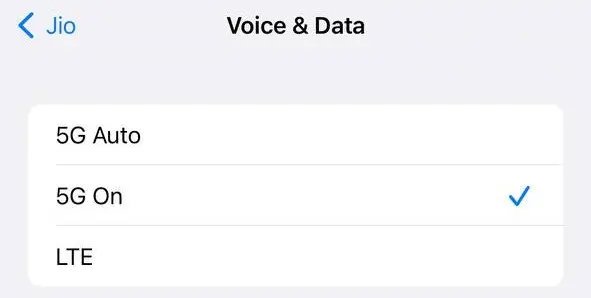
AirDrop Time Limit: A new feature lets users limit AirDrop availability to 10 minutes.

Sleep and Medication Widgets: New sleep and medication widgets on the lock screen let users track their sleep patterns and set medication schedules with reminders.
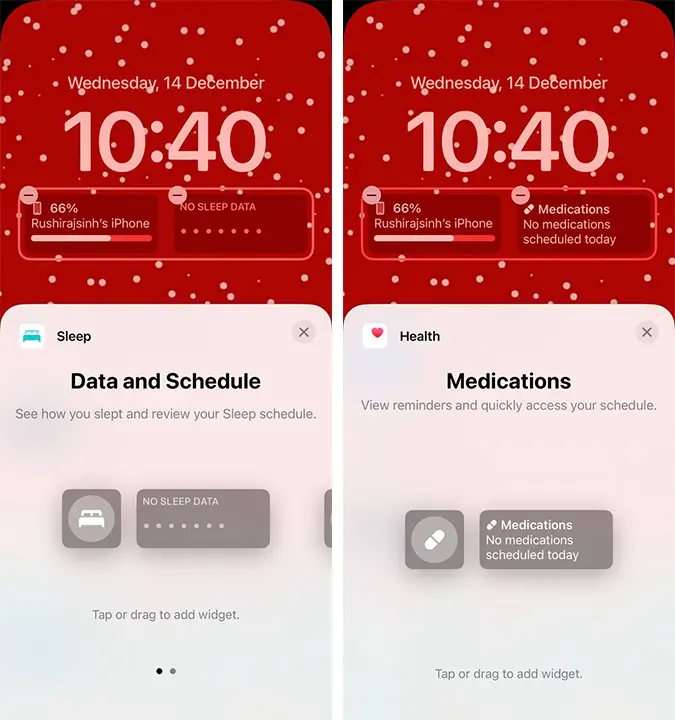
Show IP Address on Safari: This feature lets users show their IP address on trusted websites, giving more control over data privacy.
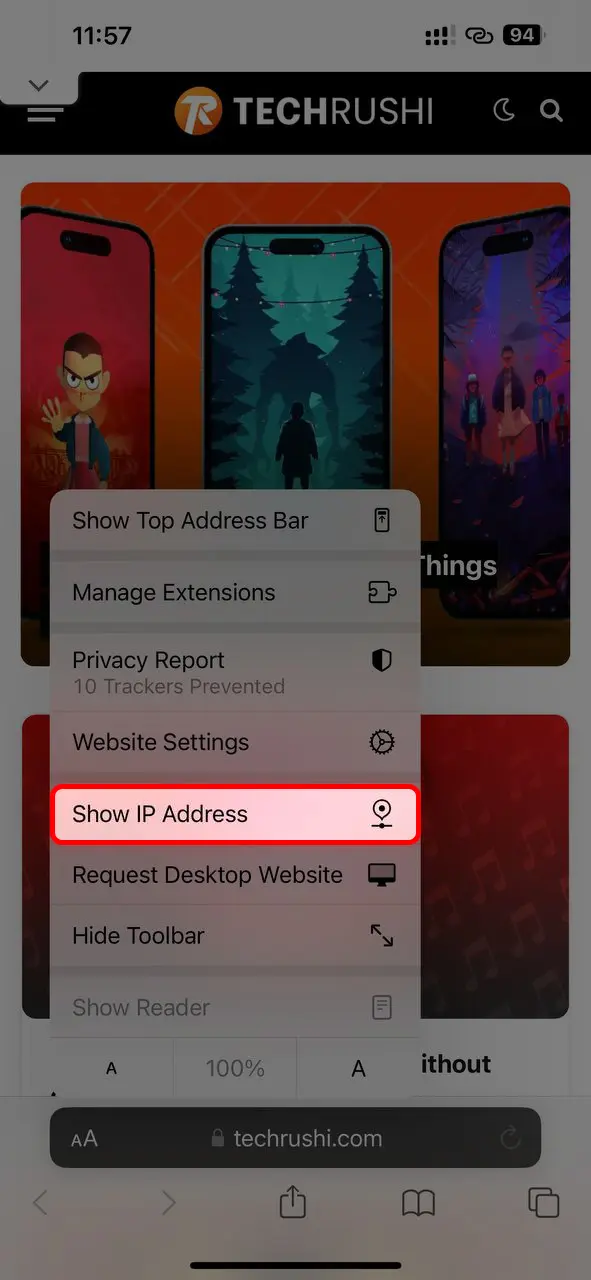
Physical Security Key: Starting with iOS 16.3 beta 1, a Physical Security Key feature added an extra layer of security. It’s accessible through Settings > Apple Profile > Password & Security > Add Security Keys.
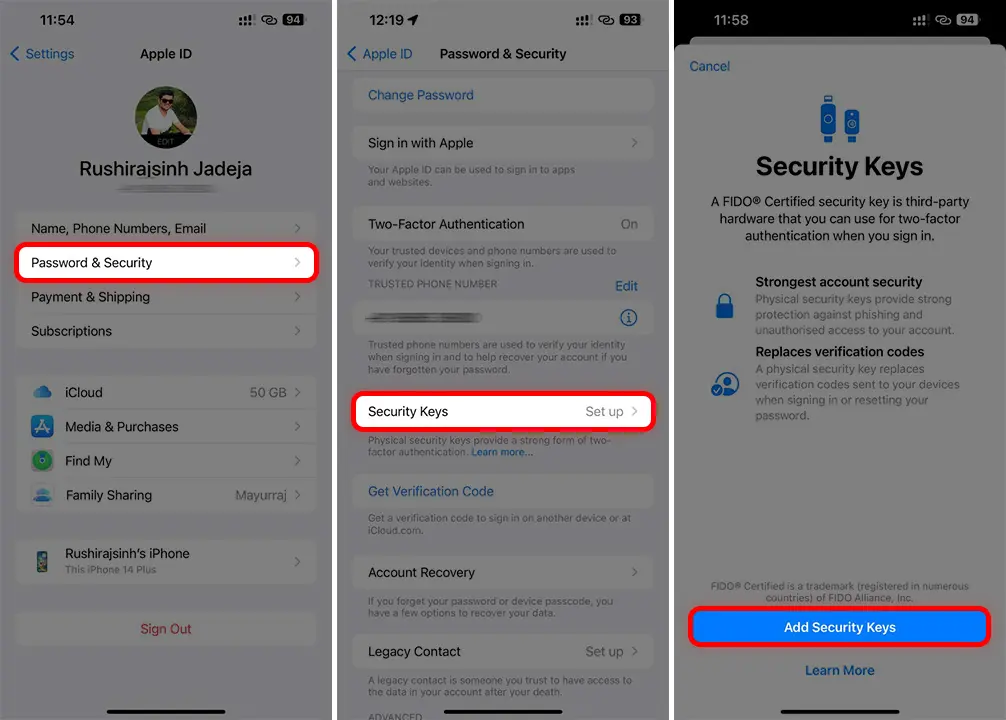
Apple Music Sing Karaoke: This feature lets users control vocals and sing along with their favorite artists through the Apple Music app. To use Apple Music Sing Karaoke, follow these steps:
- Open the Apple Music App.
- Search for your favorite song.
- Tap the “Lyrics” button at the bottom left of the screen.
- The lyrics will appear on the screen, and sync with the music. Sing along and enjoy your karaoke experience.
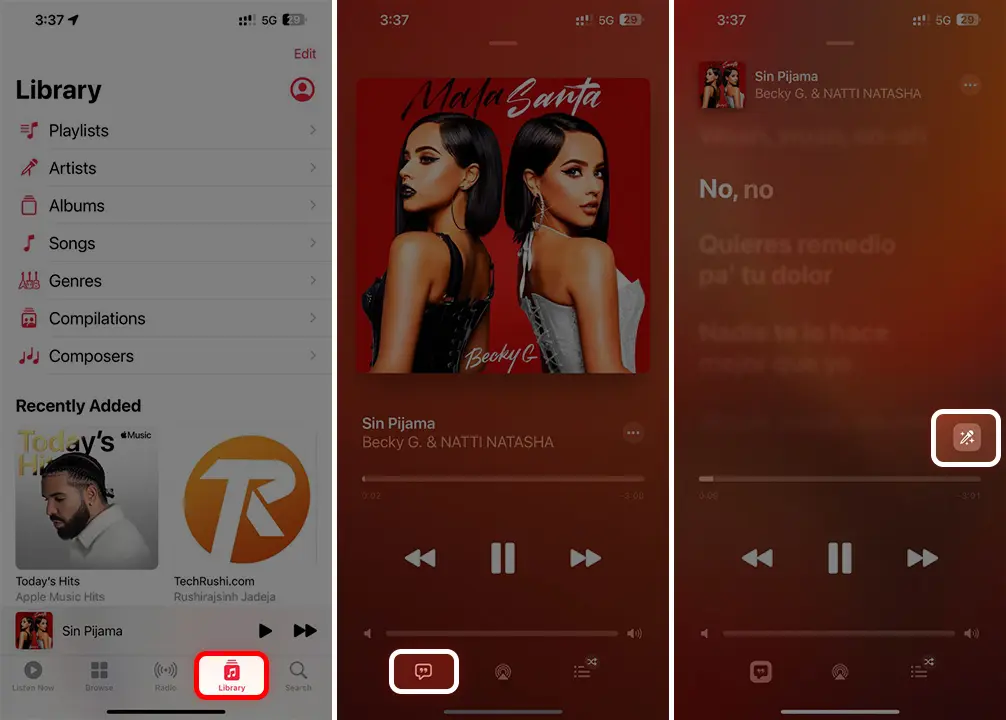
In conclusion, the iOS 16 update brought a range of new features and improvements to enhance the user experience, from interactive widgets to enhanced privacy controls.
