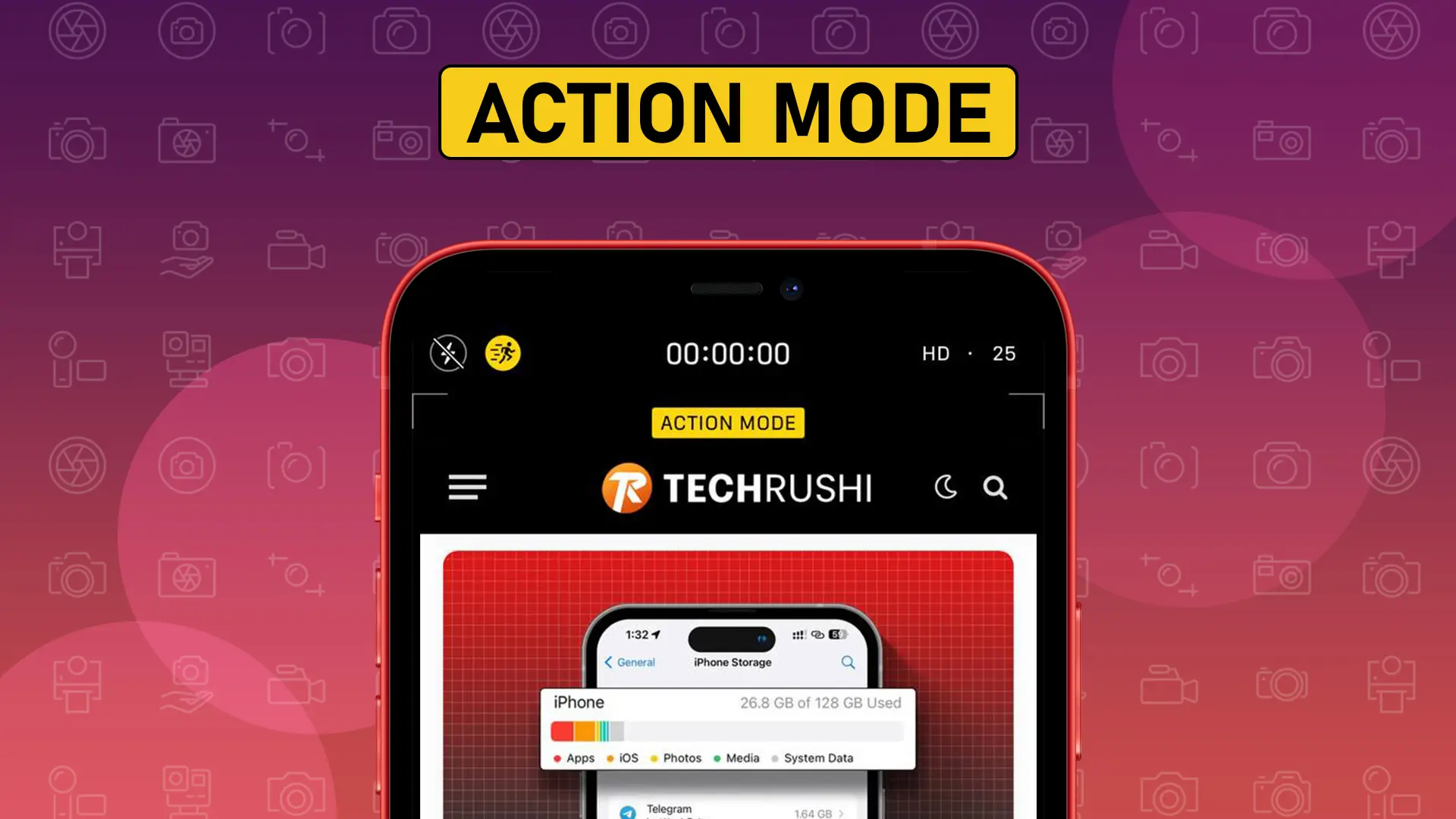Last year, Apple came out with the iPhone 14 lineup, and one of the cool things they did was make the camera better for filming steady videos. This year, that same awesome feature, known as Action Mode, is back in the iPhone 15.
In this article, I’ll show you how to turn on and use Action Mode to shoot stable videos with your iPhone’s camera. With the latest iOS 17 update, this feature is better than ever!
What is Action Mode on the iPhone?
Action Mode on the iPhone is a feature that helps you make smooth and stable videos while you’re moving around – like walking, running, or riding a bike. It uses smart image stabilization algorithms to keep your video from shaking too much, so it looks like you shot it with professional equipment.
This is great for people who want to take quality videos without carrying around extra gear, like camera stabilizers.
Pros and Cons
Pros
- Smooth, high-quality video
- No need for extra gear
- Works in low light
- Easy to use
Cons
- Only available on certain iPhone models
- Might use up your battery faster
What is Action Mode Low Light?
Action Mode Low Light is like Action Mode but tweaked to work better when it’s dark. It steadies your video and makes it look better in low light.
How to Turn On Action Mode Low Light on Your iPhone
Here’s how you can turn on this feature:
- Open the Settings app on your iPhone.
- Scroll down and select Camera.
- Tap Record Video.
- Turn on the toggle that says “Action Mode Low Light.”
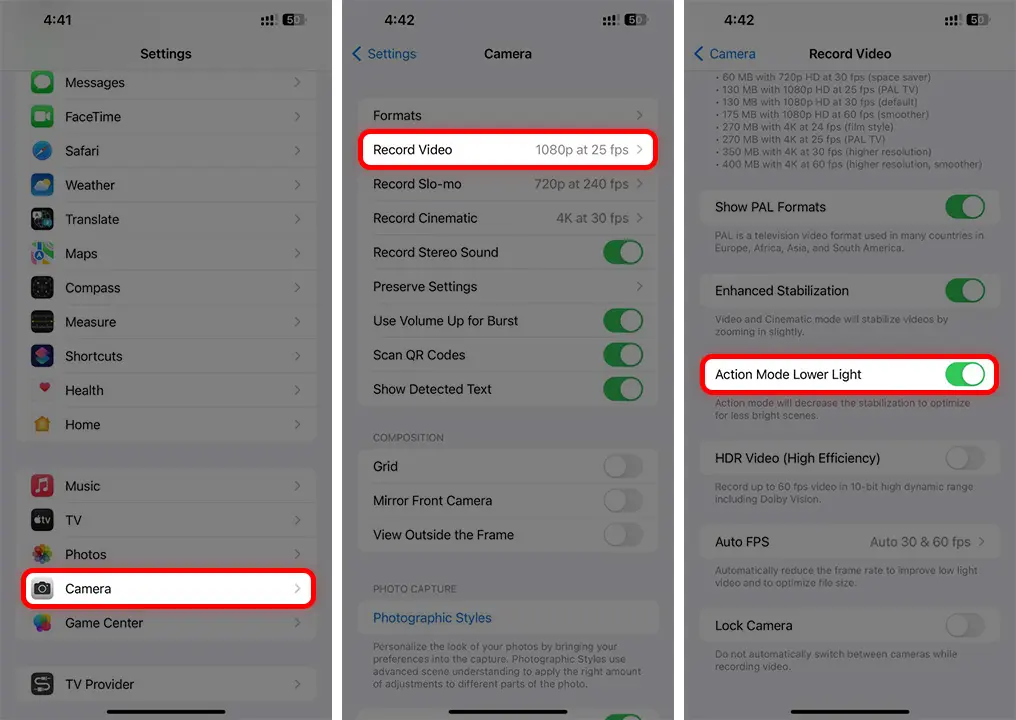
And that’s it! You’ve set it up so that you can shoot steady videos even when it’s not very bright out.
How to Use Action Mode on Your iPhone
- Open the Camera app on your iPhone and switch to Video at the bottom of the screen.
- Tap the Action Mode icon in the top left corner.
- You’ll see a pop-up that shows you’ve turned on Action Mode.
- Now you can start recording your video!
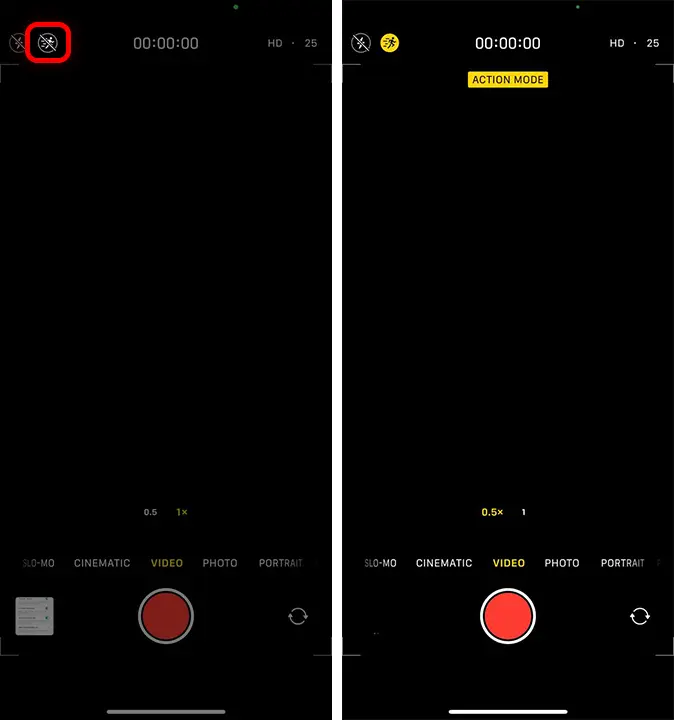
The Action Mode Low Light feature will turn on automatically if you’re in a dark place. Your iPhone will show a “More Light Needed” pop-up to let you know.
How to Turn Off Action Mode Low Light
To switch off this feature, go to Settings > Camera > Record Video and turn off the “Action Mode Low Light” toggle.
Conclusion
So that’s how to use Action Mode on the iPhone. It’s an easy way to make your videos look awesome without needing any extra stuff. It works great whether you’re out in the day or filming at night.
I hope this guide helps you make better videos. If you have any questions, just drop them in the comments!