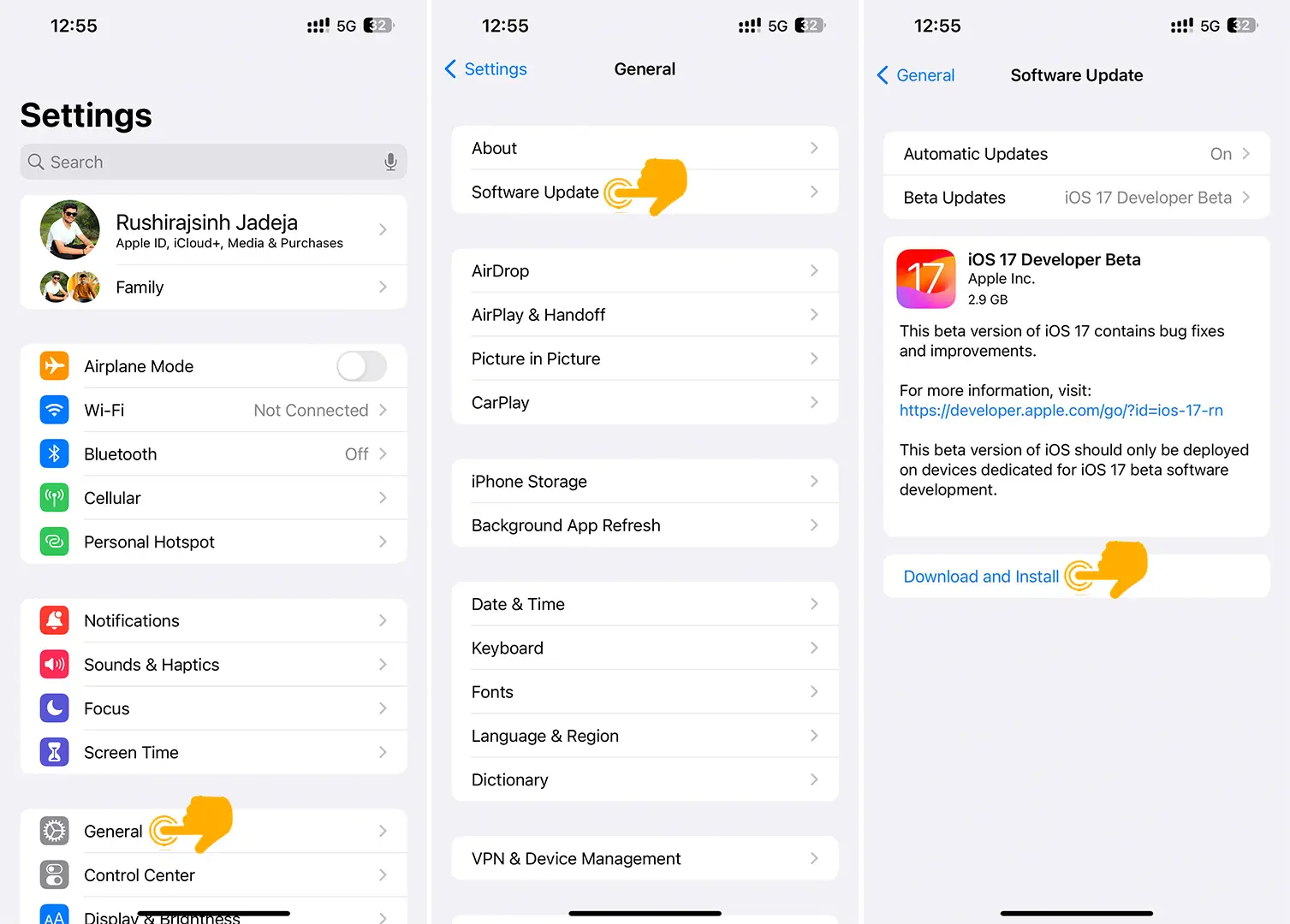Apple consistently releases developer and public betas with new features and bug fixes. Every month, they also release a significant new Public Stable iOS update for all iPhone users.
This article is a complete guide to all the latest iOS 17 updates, including developer betas and stable versions. We cover everything you need to know before downloading the update on your device. This includes what’s new in the latest update, device performance, battery performance of the new update, and whether you should install it or not.
This guide is particularly useful for those who might be worried about potential bugs after updating to the latest version. So stay tuned and protect your iPhone from any issues that might arise due to buggy iOS updates.
iOS 17.5 Update
The latest update released on the iPhone is iOS 17.5 Beta 3, available for all developer and public beta users.
The iOS 17.5 Beta 3 was released on April 23, 2024, with a new build number 21F5063f and modem firmware 1.60.02. Based on a one-week review, this update does not provide a good battery backup compared to the previous version, and you might notice a few bugs on your iPhone.
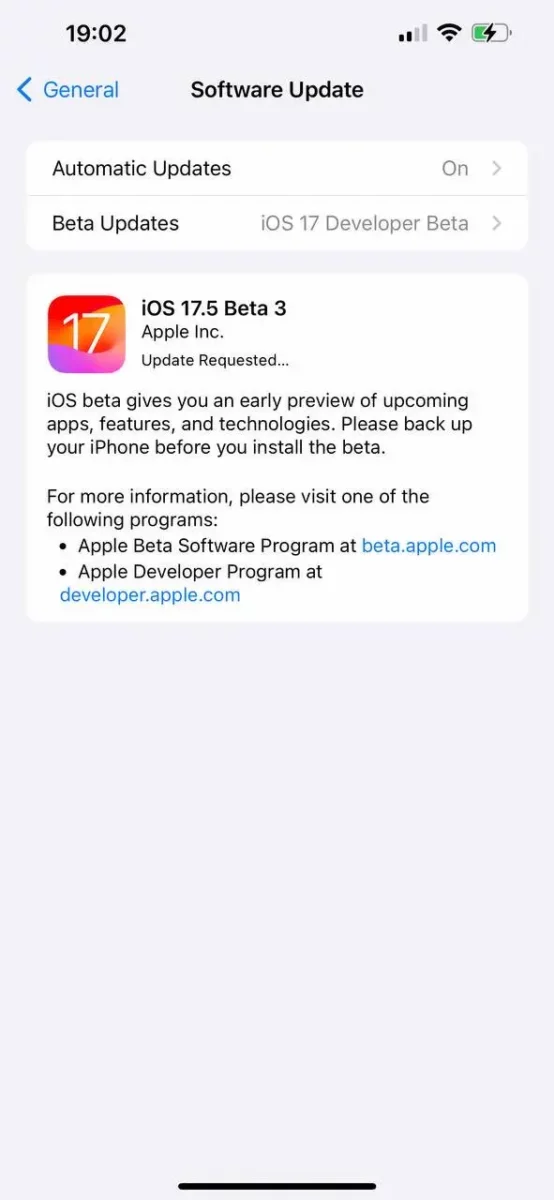
Release Note:
- New Apple universal link for eSIM installation
- Now you can download any application from third-party stores
- Fixed issue with Apple Music not downloading on cellular data
- Fixed the issue with the Markup tool not working properly
Bugs:
- Adding new wallpaper does not load
- Stopwatch does not show in live activities
| Version | iOS 17.5 Beta 3 |
| Build Number | 21F5063f |
| Modem Firmware | 1.60.02 |
| Update Size | 222.8 MB |
| Release Date | Apr 23, 2023 |
| Geekbench Scores (iPhone 15 Pro Max) | Single-core: 2935 Multi-core: 7176 |
Old iOS 17 Updates, Build No & Modem Firmware
| Version | Build No. | Modem Firmware | Release Date |
|---|---|---|---|
| iOS 17.5 Beta 3 | 21F5063f | 1.60.02 | Apr 23, 2023 |
| iOS 17.5 Beta 2 | 21F5058e | 1.60.00 | Apr 17, 2023 |
| iOS 17.5 Beta 1 | 21F5058e | 1.60.00 | Apr 2, 2023 |
| iOS 17.4.1 | 21E236 | 1.55.04 | Mar 21, 2024 |
| iOS 17.4 | 21E219 | 1.55.04 | March 4, 2024 |
| iOS 17.4 RC | 21E217 | 1.55.04 | Feb 27, 2024 |
| iOS 17.4 Beta 4 | 21E5209b | 1.55.04 | Feb 2., 2024 |
| iOS 17.4 Beta 3 | 21E5200d | 1.55.04 | Feb 13, 2024 |
| iOS 17.3.1 | 21D61 | 1.40.01 | Feb 8, 2024 |
| iOS 17.4 Beta 2 | 21E5195e | 1.55.01 | Feb 6, 2024 |
| iOS 17.4 Beta 1 | 21E5184i | 1.54.00 | Jan 25, 2024 |
| iOS 17.3 | 21D50 | 1.40.01 | Jan 21, 2024 |
| iOS 17.3 RC | 21D50 | 1.40.01 | Jan 17, 2024 |
| iOS 17.3 Beta 3 | 21D5044a | 2.20.06 | Jan 9, 2024 |
| iOS 17.3 Beta 2 | 21D5036c | 1.40.00 | Jan 3, 2024 |
| iOS 17.2.1 | 21C66 | 1.22.05 | Dec 19, 2023 |
| iOS 17.3 Beta 1 | 21D5026f | 1.40.00 | Dec 12, 2023 |
| iOS 17.2 RC | 21C62 | 1.22.05 | Dec 5, 2023 |
| iOS 17.1.2 | 21B101 | 1.12.01 | Dec 1, 2023 |
| iOS 17.2 Beta 4 | 21C5054b | 1.22.05 | November 28, 2023 |
| iOS 17.2 Beta 3 | 21C5046c | 1.22.05 | November 14, 2023 |
| iOS 17.2 Beta 2 | 21C5040g | 1.12.02-1 | November 09, 2023 |
| iOS 17.1.1 Stable | 21B91 | 1.12.02 | November 07, 2023 |
| iOS 17.2 Beta 1 | 21C5029g | 1.22.01 | October 26, 2023 |
| iOS 17.1 RC | 21B74 | 1.12.00 | October 17, 2023 |
| iOS 17.1 Beta 3 | 21B5066a | 1.12.00 | October 10, 2023 |
| iOS 17.0.3 Stable | 21A360 | 1.00.03 | October 4, 2023 |
| iOS 17.1 Beta 2 | 21B5056e | 1.12.00 | October 3, 2023 |
| iOS 17.1 Beta 1 | 21B5045h | 1.11.00 | September 27, 2023 |
| iOS 17.0.2 Stable | 21A351 | 2.08.02 | September 26, 2023 |
| iOS 17.0.1 Stable | 21A340 | 2.08.02 | September 21, 2023 |
| iOS 17.0 RC | 21A329 | 2.08.02 | September 18, 2023 |
| iOS 17 Beta 8 | 21A5326a | 2.08.02 | August 29, 2023 |
| iOS 17 Beta 5 | 21A5303d | 2.08.01 | August 9, 2023 |
| iOS 17 Beta 3 | 21A5277h | 2.04.01 | July 5, 2023 |
| iOS 17 Beta 2 | 21A5268h | 2.04.00 | June 22, 2023 |
| iOS 17 Beta 1 | 21A5248v | 1.80.00 | June 5, 2023 |
AirPods Latest Firmware Version
| AirPods Model | Firmware Version |
|---|---|
| AirPods Pro (2nd generation) with MagSafe Charging Case (USB-C) | 6B34 |
| AirPods Pro (2nd generation) with MagSafe Charging Case (Lightning) | 6B34 |
| AirPods Pro (1st generation) | 6A321 |
| AirPods (3rd generation) | 6A321 |
| AirPods (2nd generation) | 6A321 |
| AirPods Max | 6A325 |
| AirPods (1st generation) | 6.8.8 |
How to Download iOS 17 Update on iPhone
To download the iOS 17 update on your iPhone, follow these simple steps:
- Open the “Settings” app on your iPhone.
- Scroll down and tap “General.”
- Tap “Software Update.”
- Click on “Download and Install.”
- Tap “Install Now.” Your iPhone will restart, and the installation process will begin.