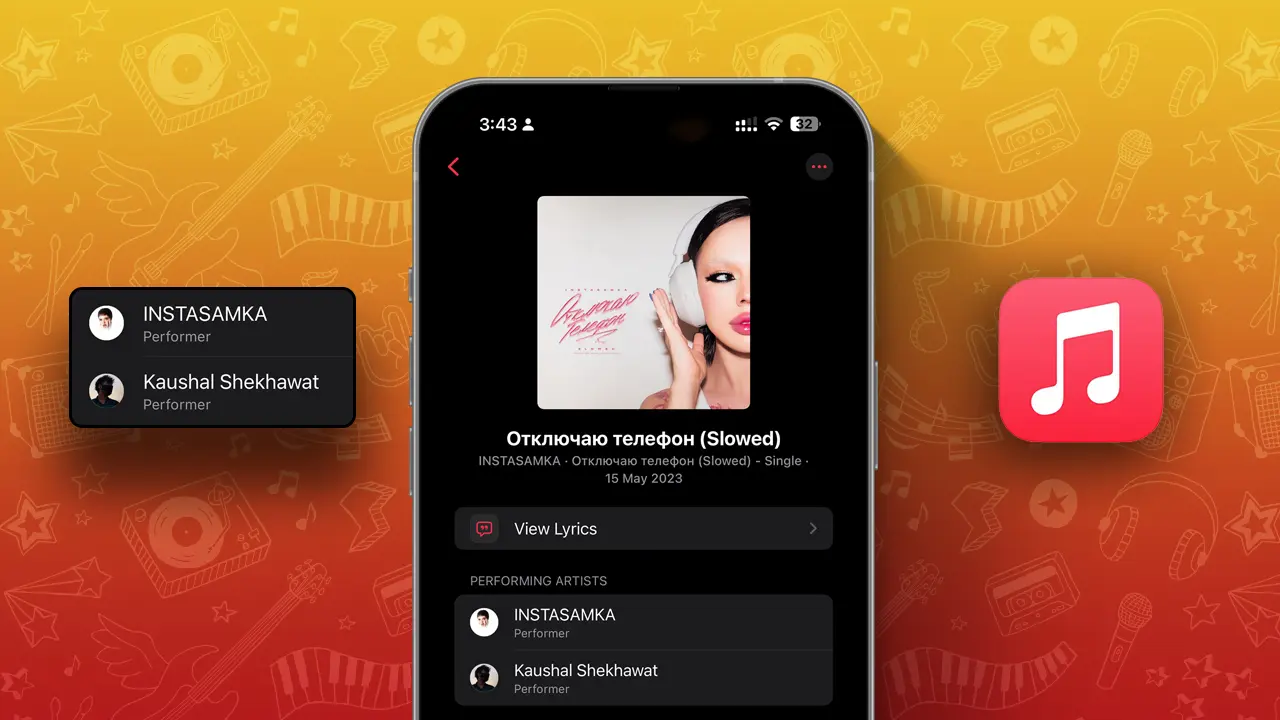Apple Music has been rolling out new features, including a fresh UI, song credit view, eagerly awaited crossfade, collaborative playlist, and more. Today, we’ll focus on the song credit feature.
You can now see the credits for any song on Apple Music, whether it’s playing, searched for, or in a playlist. The credits reveal all performing artists, compositions & lyrics, and production personnel. You can also view available audio quality options, like Lossless and Dolby Atmos, for the song.
Let’s dive into how to use it:
Viewing Song Credits in Apple Music
To view song credits on Apple Music, follow these steps. This feature helps you identify the artist or singer of a specific song and see who composed the music. Here’s how to check:
Step 1: Open the Apple Music app.
Step 2: Navigate to the song you want to view credits for. Tap the “three-dot icon” next to the song.
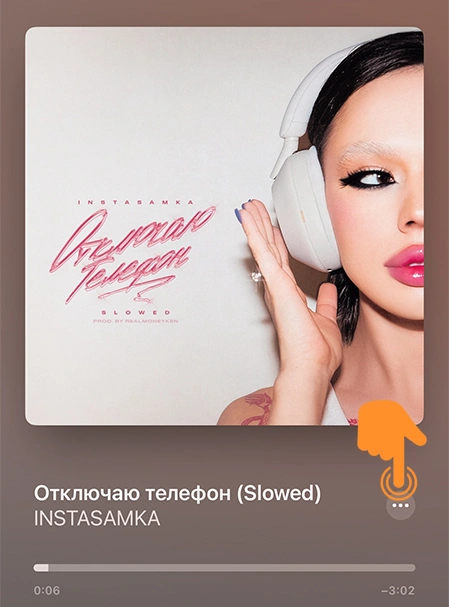
Step 3: In the pop-up menu, tap on “View Credits” to see all details.
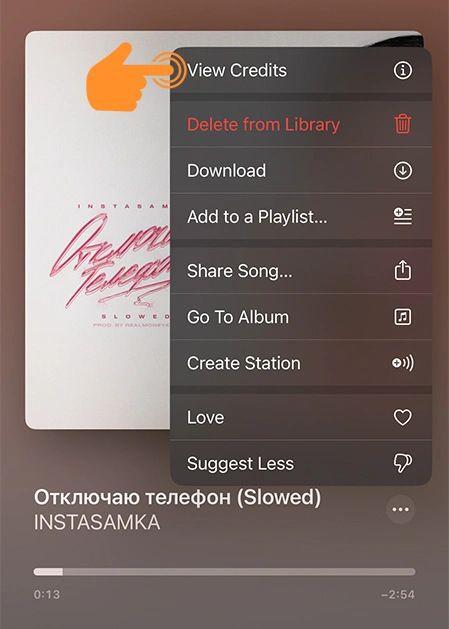
Step 4: On this page, you can view all the credits for the selected song.
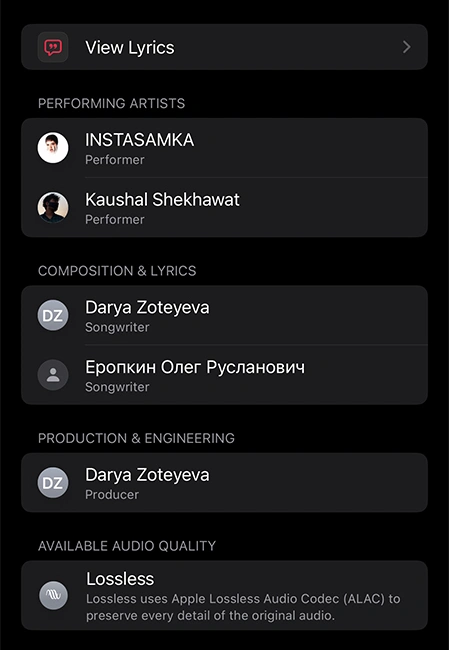
You’ll also find that this screen provides the complete lyrics option, previously available in the dropdown menu.
Limitations
However, there are some limitations. Not every track or album provides full details. In my quick review, I found that most albums released from 2000 to 2023 include this information. While many older, well-known albums have the data, some less popular ones may not.
Apple Music Credit
That’s all! I hope you found the song credits in Apple Music useful. If this guide helped you, please share this post with your friends and family. Also, if you discover any new features or changes in Apple Music, feel free to comment below.