- Apple assigns a unique model number to each iPad generation.
- The model number can be found on the back of your iPad or in the Settings app.
Did you buy a used iPad and now you’re thinking, “What iPad do I have?” If so, you’re in the right place. Recent iPad models have similar designs, so it’s difficult to identify them easily.
In this article, I’ll show you how to find your iPad model. This simple but crucial info will help you identify your device and learn more about it. Let’s dive in!
How to Find iPad Model Number
If you know the model number of your tablet, you can find out exactly which iPad you have. Apple gives a unique model number to each iPad generation when it’s made. There are two ways to find the iPad model number. Both methods are detailed below:
Methos 1: Look at the back of your iPad
The easiest way to find the model number is on the back of your iPad. Just flip your iPad and look below the Apple logo, you’ll see the model number. That’s your iPad’s model number.
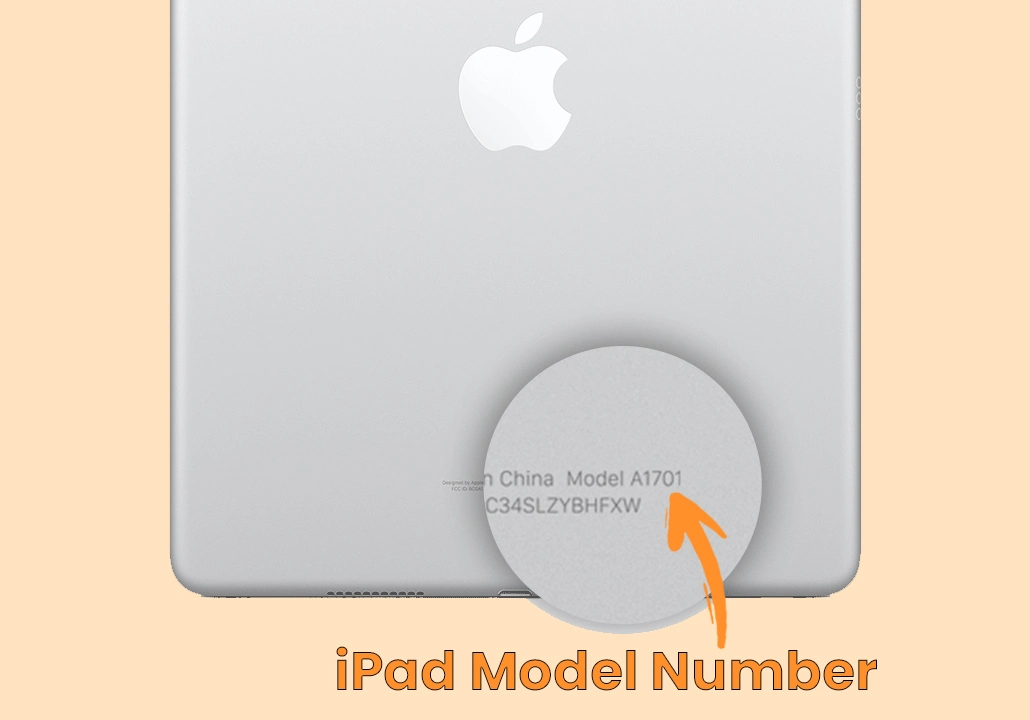
Method 2: Using the Settings App
If for some reason you can’t see the number clearly or don’t want to remove the iPad cover or stand, you can find it in the iPad settings. It’s also simple to identify the iPad model number. Here’s how:
- Open the Settings app on your iPad and tap “General.”
- Tap on “About.”
- Here, you’ll see the Model Name and Model Number tabs.
- The Model Name will tell you the name and generation of your iPad.
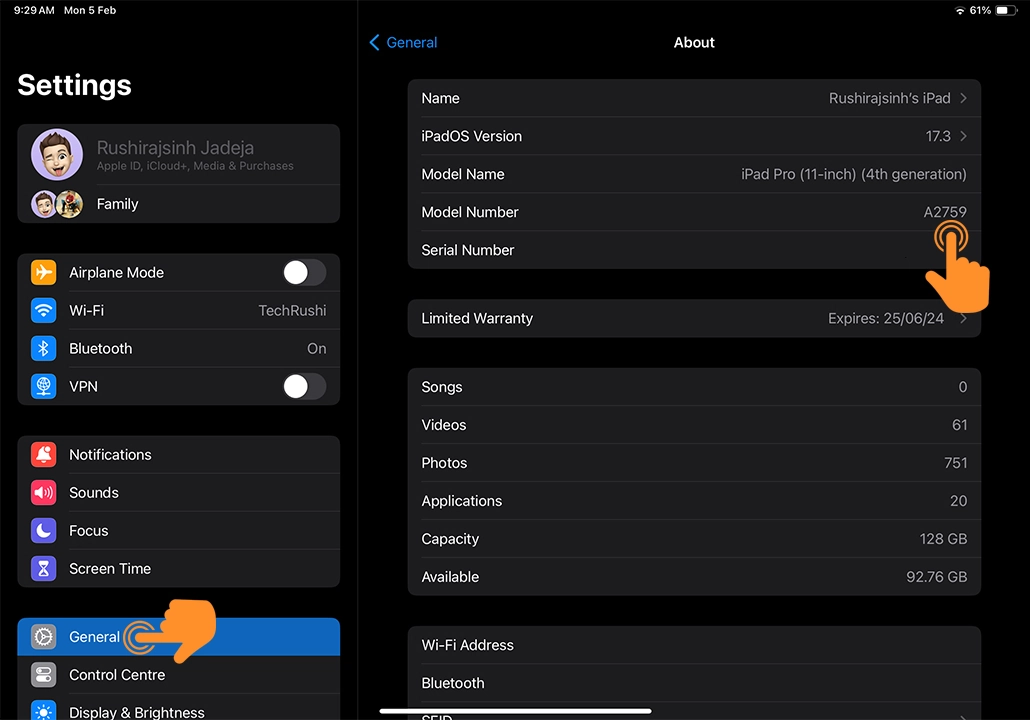
Note: Remember that multiple iPad units can have the same model name. So, it’s not unique to each iPad.
What iPad Do I Have?
Once you know your iPad model number, you can refer to the table below to identify your iPad. This will also tell you other details like storage capacity, whether it’s Wi-Fi or cellular, and more.
For your convenience, I’ve divided the iPad models into four different sections: iPad, iPad Mini, iPad Air, and iPad Pro. Let’s take a look.
iPad Pro Generation & Model
| Name | Model number |
|---|---|
| iPad Pro 12.9-inch (6th gen.) | A2436 – Wi-Fi A2437 – Wi-Fi + Cellular A2764 – Wi-Fi + Cellular with mmWave A2766 – Wi-Fi + Cellular (China mainland only) |
| iPad Pro 12.9-inch (5th gen.) | A2378 – Wi-Fi A2461 – Wi-Fi + Cellular A2379 – Wi-Fi + Cellular with mmWave A2462 – Wi-Fi + Cellular (China mainland only) |
| iPad Pro 12.9-inch (4th gen.) | A2229 – Wi-Fi A2069, A2232 – Wi-Fi + Cellular A2233 – Wi-Fi + Cellular (China mainland only) |
| iPad Pro 11-inch (4th gen.) | A2759 – Wi-Fi A2761 – Wi-Fi + Cellular A2435 – Wi-Fi + Cellular with mmWave A2762 – Wi-Fi + Cellular (China mainland only) |
| iPad Pro 12.9-inch (3rd gen.) | A1876 – Wi-Fi A2014, A1895 – Wi-Fi + Cellular A1983 – Wi-Fi + Cellular (China mainland only) |
| iPad Pro 11-inch (3rd gen.) | A2377 – Wi-Fi A2459 – Wi-Fi + Cellular A2301 – Wi-Fi + Cellular with mmWave A2460 – Wi-Fi + Cellular (China mainland only) |
| iPad Pro 12.9-inch (2nd gen.) | A1670 – Wi-Fi A1671 – Wi-Fi + Cellular A1821 – Wi-Fi + Cellular (China mainland only) |
| iPad Pro 11-inch (2nd gen.) | A2228 – Wi-Fi A2068, A2230 – Wi-Fi + Cellular A2231 – Wi-Fi + Cellular (China mainland only) |
| iPad Pro 12.9-inch | A1584 – Wi-Fi A1652 – Wi-Fi + Cellular |
| iPad Pro 11-inch | A1980 – Wi-Fi A2013, A1934 – Wi-Fi + Cellular A1979 – Wi-Fi + Cellular (China mainland only) |
| iPad Pro 10.5-inch | A1701 – Wi-Fi A1709 – Wi-Fi + Cellular A1852 – Wi-Fi + Cellular (China mainland only) |
| iPad Pro 9.7-inch | A1673 – Wi-Fi A1674, A1675 – Wi-Fi + Cellular |
iPad Air Generation & Model
| Name | Model Number |
|---|---|
| iPad Air (5th gen.) | A2588 – Wi-Fi A2589, A2591 – Wi-Fi + Cellular |
| iPad Air (4th gen.) | A2316 – Wi-Fi A2324, A2325, A2072 – Wi-Fi + Cellular |
| iPad Air (3rd gen.) | A2152 – Wi-Fi A2123, A2153 – Wi-Fi + Cellular A2154 – Wi-Fi + Cellular (China mainland only) |
| iPad Air 2 | A1566 – Wi-Fi A1567 – Wi-Fi + Cellular |
| iPad Air | A1474 – Wi-Fi A1475 – Wi-Fi + Cellular A1476 – Wi-Fi + Cellular (TD-LTE) |
iPad Mini Generation & Model
| Name | Model Number |
|---|---|
| iPad mini (6th gen.) | A2567 – Wi-Fi A2568 – Wi-Fi + Cellular A2569 – Wi-Fi + Cellular (China mainland only) |
| iPad mini (5th gen.) | A2133 – Wi-Fi A2124, A2126 – Wi-Fi + Cellular A2125 – Wi-Fi + Cellular (China mainland only) |
| iPad mini 4 | A1538 – Wi-Fi A1550 – Wi-Fi + Cellular |
| iPad mini 3 | A1599 – Wi-Fi A1600 – Wi-Fi + Cellular |
| iPad mini 2 | A1489 – Wi-Fi A1490 – Wi-Fi + Cellular A1491 – Wi-Fi + Cellular (TD-LTE) |
| iPad mini | A1432 – Wi-Fi A1454 – Wi-Fi + Cellular A1455 – Wi-Fi + Cellular (MM) |
iPad Generation & Model
| Name | Model Number |
|---|---|
| iPad (10th gen.) | A2696 – Wi-Fi A2757 – Wi-Fi + Cellular A2777 – Wi-Fi + Cellular (China mainland only) A3162 – Wi-Fi + Cellular (China mainland only) |
| iPad (9th gen.) | A2602 – Wi-Fi A2604 – Wi-Fi + Cellular A2603 – Wi-Fi + Cellular (North America only) A2605 – Wi-Fi + Cellular (China mainland only) |
| iPad (8th gen.) | A2270 – Wi-Fi A2428, A2429, A2430 – Wi-Fi + Cellular |
| iPad (7th gen.) | A2197 – Wi-Fi A2200, A2198 – Wi-Fi + Cellular |
| iPad (6th gen.) | A1893 – Wi-Fi A1954 – Wi-Fi + Cellular |
| iPad (5th gen.) | A1822 – Wi-Fi A1823 – Wi-Fi + Cellular |
| iPad (4th gen.) | A1458 – Wi-Fi A1459 – Wi-Fi + Cellular A1460 – Wi-Fi + Cellular (MM) |
| iPad (3rd gen.) | A1416 – Wi-Fi A1430 – Wi-Fi + Cellular A1403 – Wi-Fi + Cellular (VZ) |
| iPad 2 | A1395 – Wi-Fi A1396 – GSM model A1397 – CDMA model |
| iPad | A1219 – Wi-Fi A1337 – Wi-Fi + 3G |
That’s all! I hope this guide helps you figure out which iPad you own. Remember, this number is unique to each iPad generation and can provide valuable information about your device.


