In this article, I’ll introduce over 30 of my top picks for iOS 17 Depth Effect wallpapers. These selections can take your lock screen to a whole new level.
Note: The wallpapers shown here are only previews. For the full versions, please use the download links provided.
Download Top iOS 17 Depth Effect Wallpaper in 4K
Our collection of iOS 17 wallpapers is a diverse mix of themes that iPhone users frequently search for online. From anime and Goku to aesthetic themes, iconic car collections like BMW, holiday themes like Christmas, cityscapes like New York City, and popular superheroes such as Captain America and Deadpool, we’ve got it all.
Don’t worry – we regularly update our collection with fresh wallpapers, so keep checking back for the latest additions.
Naruto Uzumaki

Deadpool

Pixelated Liberty

Cyberpunk Assassin
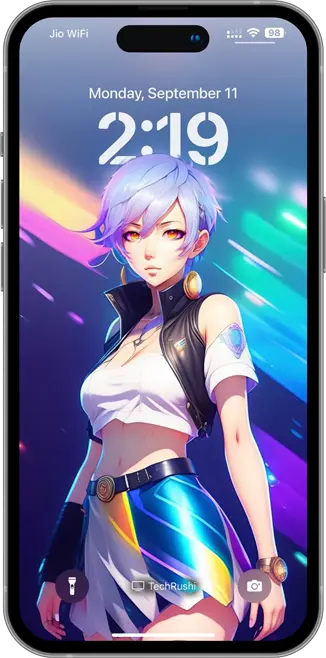
Spider Gwen
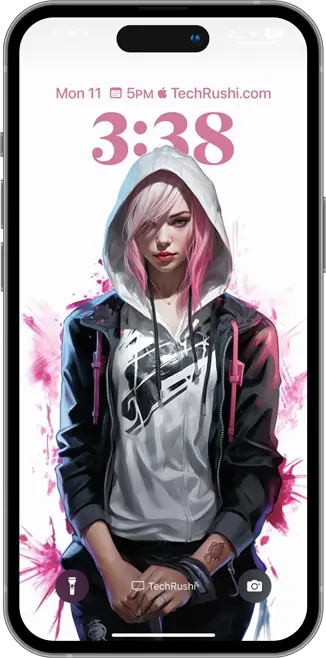
Harry Potter

Nature’s Beauty
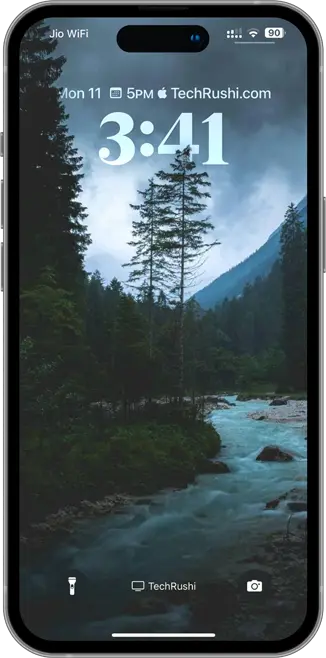
Captain America

Night City

Christmas Beauty

Doge on Bike

Witch’s Brew

Space Odyssey

Cherry Blossom Moon
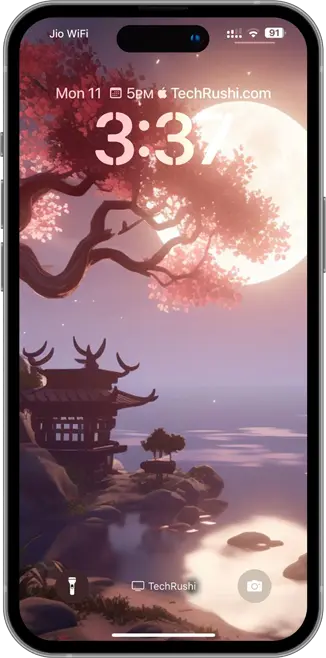
Spiderman Upside Down
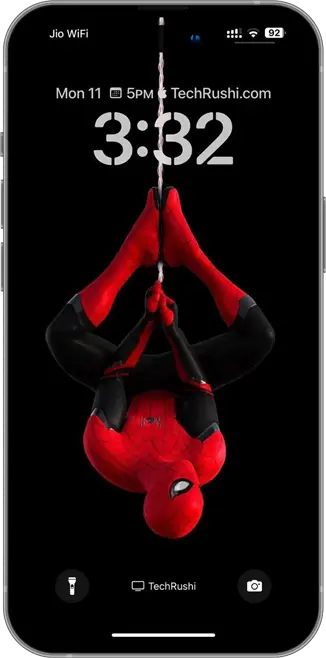
BMW Road Warrior

Luffy Gear 5

Joshua Tree
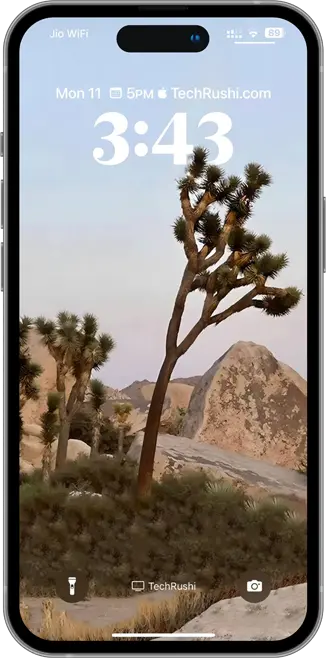
Dark Ninja

Inky Cat
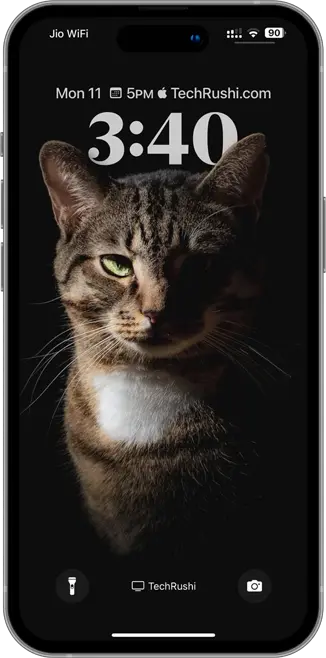
Sparkling Christmas Tree

Burning Football

Purple Ghost

Moonlit Wizard

Dreaming of the Stars

Dark Knight

Goku Anime

Hot Air Balloon Adventure

Sleeping in the Clouds

Anime Wallpaper

Man on Mars

How to Enable Depth Effect Wallpaper on iOS 17
Step 1: Open your chosen wallpaper in the iPhone Photos app.

Step 2: Tap the Share icon located in the bottom left corner.
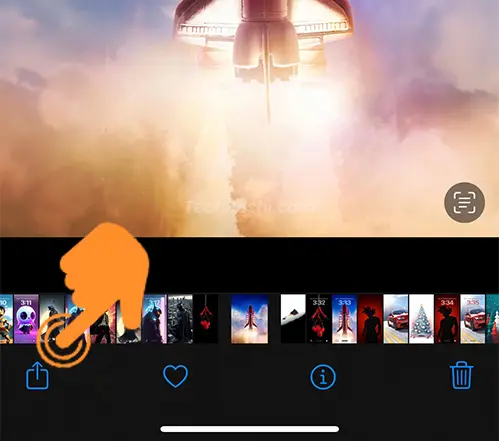
Step 3: Select the “Use Wallpaper” option.
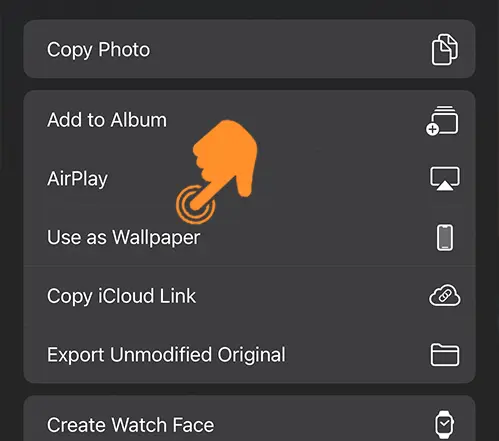
Step 4: Adjust and resize your wallpaper using the zoom and pinch functions.

Step 5: Click on the settings icon at the bottom right.
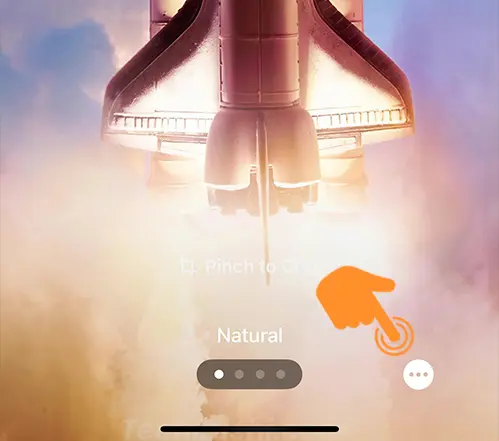
Step 6: Enable the Depth Effect option if it’s not already turned on.
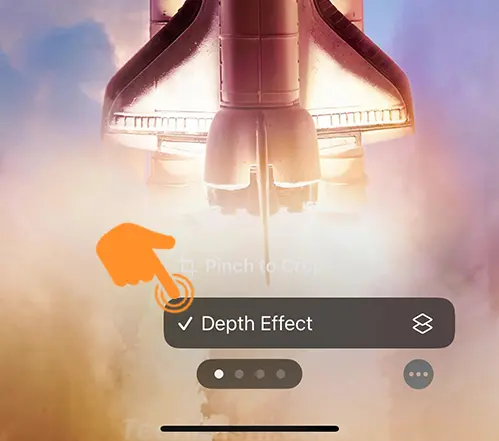
Step 7: Finally, tap “Add” and select “Set as Wallpaper Pair” to activate the depth effect on your iPhone lock screen.
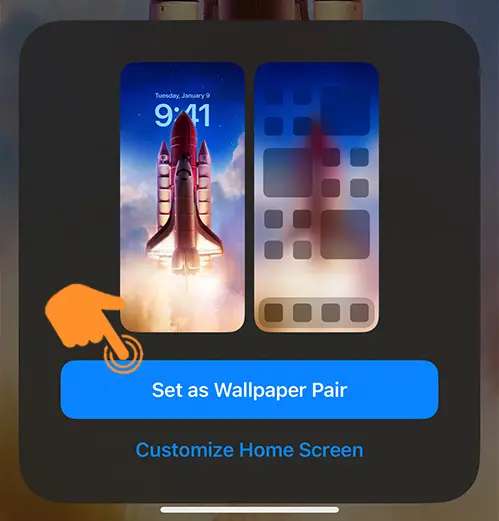
Take a look at the before-and-after screenshot below to see the amazing transformation of your wallpaper with the depth effect.

The iOS 17 depth effect wallpaper isn’t just visually appealing; it enhances your overall phone experience, offering a premium look that sets your device apart.
I hope these wallpapers bring a unique touch to your iPhone. If you find any premium wallpapers, please share them in the comments with Google Drive links. We’ll consider featuring them on our website, with proper credit.


