Apple is launching iOS 17 with the iPhone 15, which comes with many features. Like every launch, this time they have introduced many beautiful and eye-catching wallpapers for iOS 17. These new wallpapers are a mix of vibrant colors, abstract designs, and subtle gradations, making your iPhone screen more attractive.
I am sharing these new iOS 17 wallpapers with you. You can download all wallpapers in 4K resolution, so they look great on any iPhone. Let’s dive in and download them now.
Download iOS 17 Wallpapers in 4K
Whether you prefer tranquil blues, fiery reds, or calming greens, you’ll find a wallpaper here that you’ll love. To download these wallpapers, simply click on the download button below.

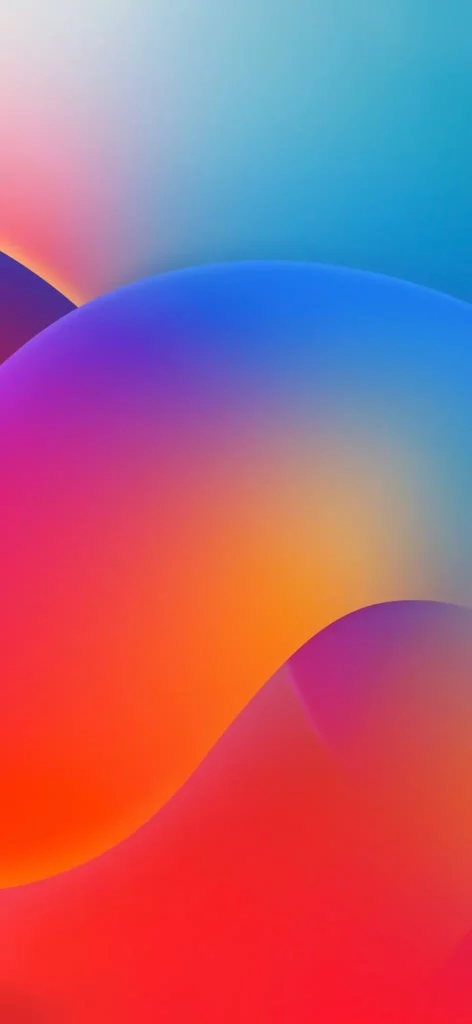

How to Set iOS 17 Wallpaper on iPhone
To apply a new iOS wallpaper on your iPhone, follow these steps:
- Open the Settings app on your iPhone.
- Scroll down and tap Wallpaper.
- Click on the “Add New Wallpaper” button.
- Tap on the “Photos” option in the top left corner and choose this wallpaper from your Photos library.
- Adjust the wallpaper to fit your screen and tap on “Add.”
- Choose whether to set the wallpaper for your Lock Screen, Home Screen, or both.
That’s it! You’ve now applied this new wallpaper to your iPhone lock or home screen based on your preference.
Set Up New Wallpaper…
To wrap up, the iOS 17 wallpaper is great for giving your device a fresh and trendy look. There’s a wide range of designs available, so you’ll find a wallpaper that you like. Download this wallpaper today and give your device a cool new look.
