Apple just launched its new virtual reality headset, Vision Pro. It’s a futuristic product for gamers and is also designed to provide a real-life gaming experience. If you’ve bought this device and are trying to play PUBG Mobile, you might have run into some issues. But don’t worry, this guide will help you out.
So, let’s dive into this guide to learn how to Download and play PUBG Mobile on Vision Pro.
Basic Requirements
- An Apple ID registered in China.
- A fully charged Apple Vision Pro or one connected to a power source.
How to Download PUBG Mobile on Vision Pro
If you’ve tried downloading PUBG before, you’ll know that PlayerUnknown’s Battlegrounds doesn’t work directly on this device. Here’s how to download it:
- Open the App Store on your Vision Pro.
- Search for PUBG Mobile in the search bar.
- Tap on the PUBG App.
- Hit the “Get” button to start downloading on your device.
- Finally, tap on the “Open” button to start your game and enjoy.
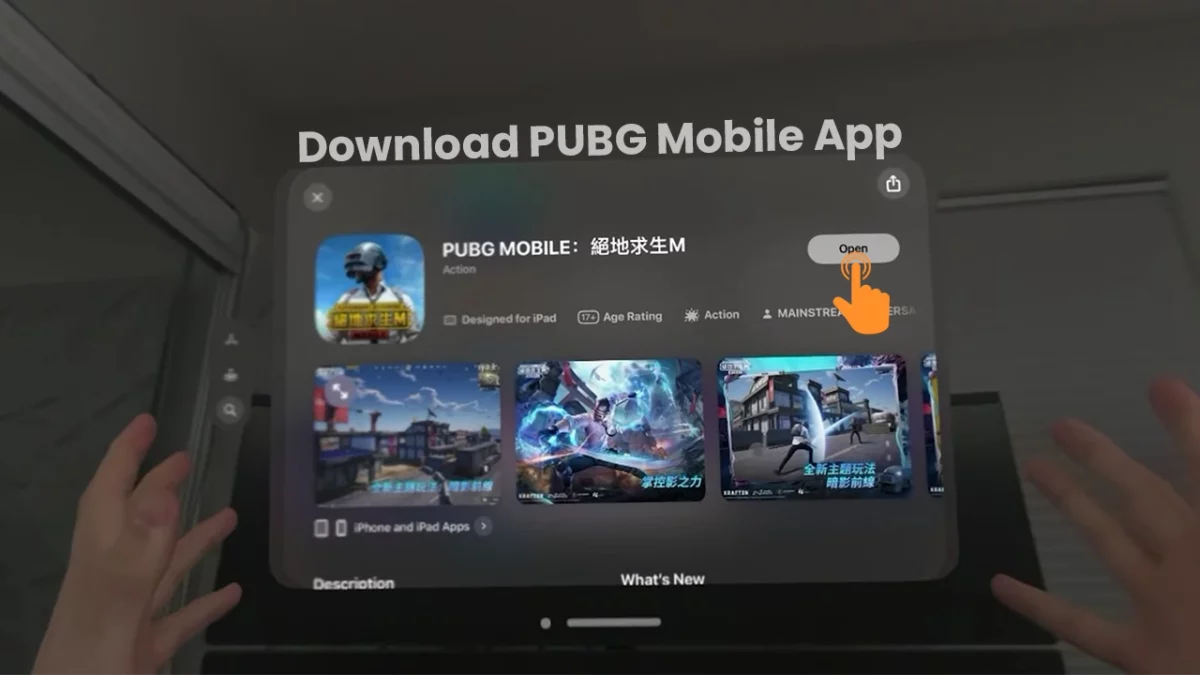
Note: To download this game, you need to log in with your Chinese Apple ID or change your Apple ID location to China.
How to Play PUBG Mobile on Apple Vision Pro
Once you’ve downloaded and installed it on your device, follow these steps to play PUBG Mobile:
- First, Open PUBG Mobile on your Vision Pro.

- Log in with your PUBG Mobile credentials or create a new ID. (Remember, your older PUBG ID won’t work because this is a Chinese version.)
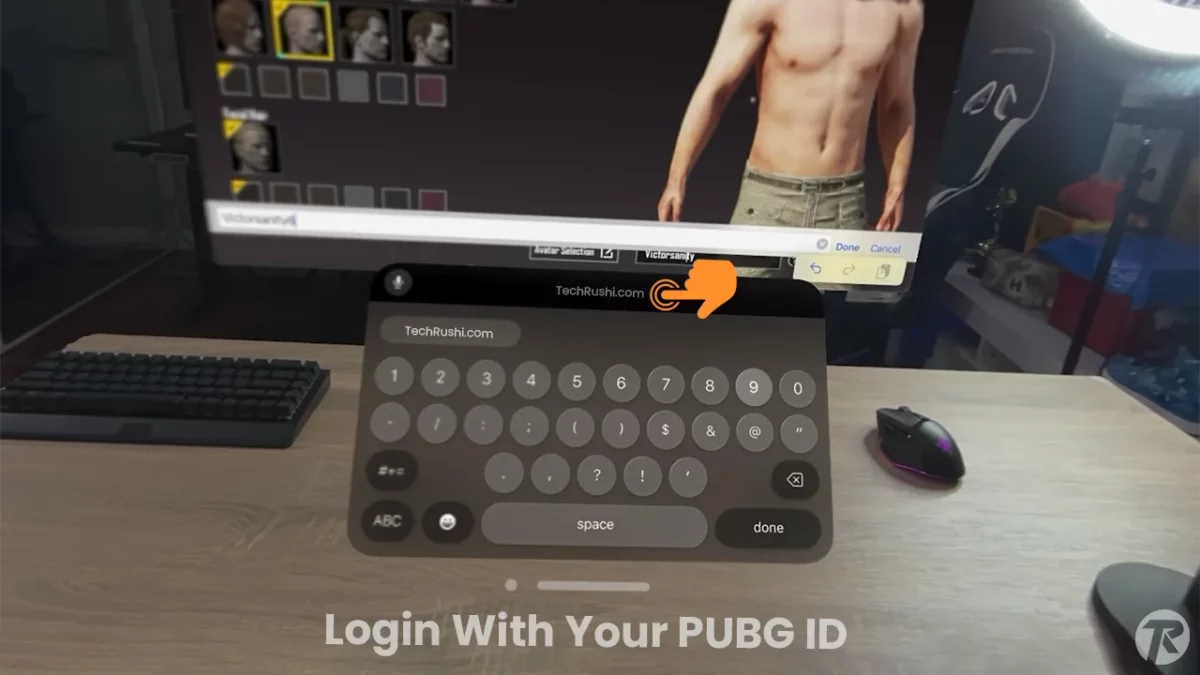
- After logging in, set your controls and other settings.
- Choose your map, playing mode, and other preferences, then tap on the “Play” button.

- Once you enter the lobby, you’ll see a playing guide that will help you understand all the features.
- You can adjust the screen size by tapping and holding one corner of the game screen. Set it according to your preference.
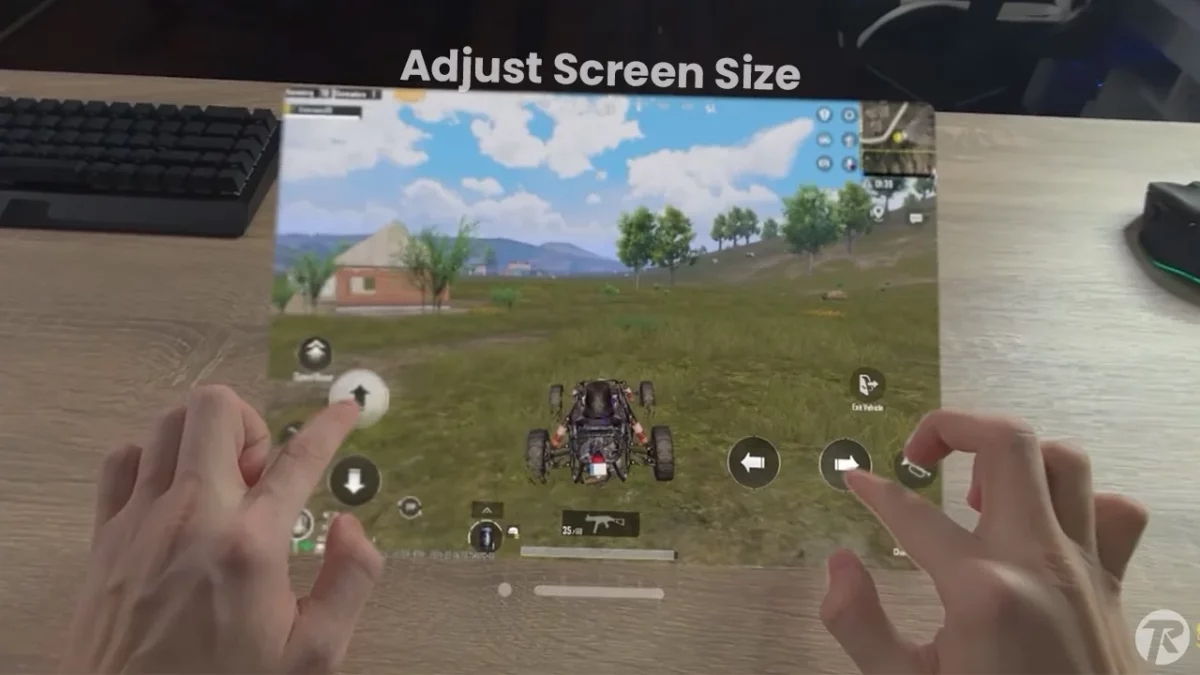
Note: To play this game, you need a fast and stable internet connection for better ping and smooth gameplay.
Play PUBG Mobile Game…
I hope this guide helps you download and play games on your headset. You can also play other games on your Vision Pro using the same process. Additionally, you can connect your Mac to the headset and play games using a keyboard and mice.


