Apple launched watchOS 10 at WWDC23 on June 5. This update, along with others like iOS 17 and MacOS Sonoma, aims to enhance the user experience for Apple Watch users. Here, I’ll share 10 hidden features of WatchOS 10.
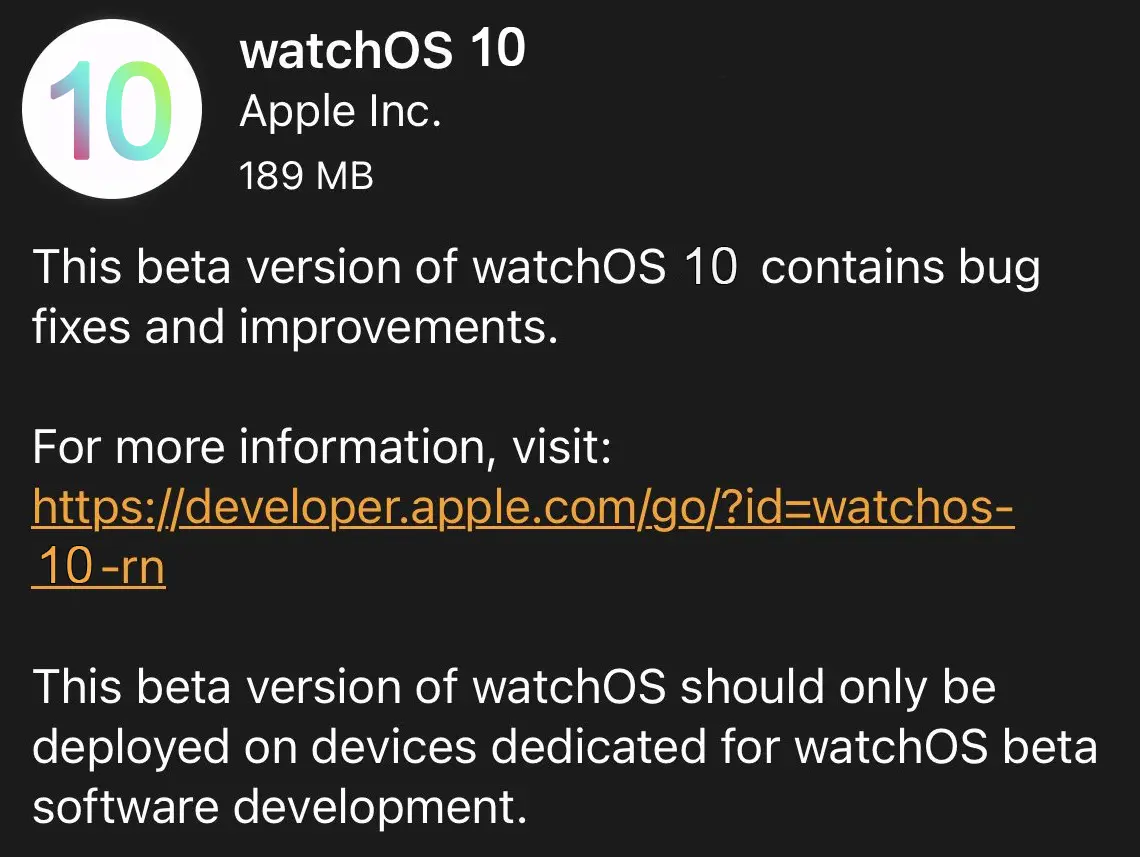
1. Redesigned Apps and New Smart Stack
Apps have been redesigned to show more information at a glance. The Smart Stack feature shows widgets with relevant information based on the context, like weather forecasts or upcoming meetings.
For instance, it displays the day’s weather forecast first thing in the morning, shows boarding passes when you’re traveling, and puts information about upcoming meetings or tasks from the Calendar and Reminders app front and center.

2. New Watch Faces
Two new watch faces, Palette and Snoopy, have been added to this new watchOS. The Palette face uses different color layers to show the time, with the colors changing as time.
The Snoopy face brings the popular comic strip characters to your watch, where they interact with the watch’s hands. It also responds to the local weather and becomes lively during your workout, displaying animations as needed.

3. Enhanced Cycling Features
watchOS 10 offers new features for cyclists. You can connect your watch to Bluetooth-enabled cycling accessories for more detailed metrics. The update also includes an estimate of Functional Threshold Power (FTP), which helps track and improve cycling performance.

4. New Features for Hikers
The Compass app now provides more valuable information for hikers, like the last locations with cellular reception. This can be helpful in remote areas. The Elevation View and topographic map features provide detailed information about trails.

The Elevation View gives a 3D view of saved waypoints. However, this feature will initially be available only in the US. This map will show contour lines, hill shading, elevation details, and points of interest.
5. Mental Health Support
Mindfulness apps let users log and track their emotions and moods. This helps build emotional awareness and resilience. The Health app also provides resources for dealing with mental conditions like depression and anxiety.

The Health app, which comes with iOS 17 and iPadOS 17, will also offer resources for managing mental conditions like depression and anxiety. This app can help users figure out their risk level, connect with resources in their area, and create a PDF to share with their doctor.
6. APIs for watchOS Developers
Developers can use new APIs to create engaging workout apps. They can analyze specific actions, like a golf or tennis swing, and create custom workouts.

7. Lockdown Mode
Lockdown Mode, first introduced in iOS 16, is now available on the Apple Watch with watchOS 10. This optional security setting is designed for people like journalists, activists, and government employees who might be at risk of targeted cyberattacks.
When Lockdown Mode is activated on an iPhone running iOS 17, it extends to a paired Apple Watch. It limits features like message attachments, incoming FaceTime calls from unknown callers, complex web technologies, shared albums in the Photos app, and more.
8. NameDrop
This feature lets users share contact information easily by bringing their Apple Watch close to someone else’s iPhone or Apple Watch. Users can activate this feature by tapping the Share button in My Card in their Contacts app or by tapping the My Card watch face complication.
9. Offline Maps
This feature offers turn-by-turn navigation, estimated time of arrival, locations in maps, and other details even without Wi-Fi or cellular services.
10. FaceTime Integration
Users can now play back FaceTime video messages directly on their Apple Watch. Additionally, the Apple Watch now supports Group FaceTime audio.
11. Medication Reminders
If a user doesn’t log a medication within 30 minutes of the scheduled time, the Medications app sends a reminder.
watchOS 10 Supported devices
Below is the list of watchOS 10 supported devices:
- Apple Watch Series 4
- Apple Watch Series 5
- Apple Watch SE (2020)
- Apple Watch Series 6
- Apple Watch Series 7
- Apple Watch SE (2022)
- Apple Watch Series 8
- Apple Watch Series 9
- Apple Watch Ultra

How to Download and Install watchOS 10?
To install watchOS 10 on your Apple Watch, follow these steps:
- Open the Watch app on your iPhone.
- Tap the “My Watch” tab.
- Tap Software Update.
- If an update is available, tap Download and Install. You may need to enter your iPhone passcode.
- Keep your iPhone and Apple Watch close together during the installation process.
- Once the download is complete, your Apple Watch will prompt you to install the update. Tap “Install” on your Apple Watch.
Note: Make sure your iPhone is running on the latest iOS version, your Apple Watch is on its charger during the update, and your iPhone is connected to Wifi.
WatchOS 10 is an exciting update that brings new features and improvements to Apple Watch users. It aims to make the Apple Watch experience more seamless and personalized. Stay tuned for more updates.


