Recently updated your iPhone or iPad to iOS 17 or later, and noticed that Apple Pay Later not showing up on your device. You’re not alone; many folks are facing the same issue.
In this blog post, I’ll show you potential reasons why “Apple Pay Later not showing up” and provide you with all possible solutions to rectify this problem. So, read through this article thoroughly, and then use Apple Pay Later to make purchases.
What is Apple Pay later?
Apple Pay Later is a BNPL (Buy Now, Pay Later) service provided by Apple Inc. This service allows users to split their purchases into 4 equal payments over 6 weeks, with no additional fees or interest. To utilize Apple Pay Later, customers need to apply and receive approval before they can begin using this service.
Note: Currently, Apple Pay Later is only available to a selected number of customers.
Why is Apple Pay Later Not Showing Up on My iPhone?
Various reasons could cause Apple Pay Later not to show up on your device. The main possible reasons include:
Eligibility Criteria: To access Apple Pay Later, you need to live in the United States, be at least 18 years old, and have a valid US Social Security number along with a US billing address.
Geographical Restriction: Apple Pay Later operates exclusively within the United States, so it won’t appear as an option if you’re located outside the US.
Merchant Support: Not all stores or merchants support Apple Pay Later. To find out which ones do, look for the Apple Pay logo with the word “Later” beneath it in the payment section.
Application Process: To avail of Apple Pay Later, you must apply and get approval via the Wallet app on your iPhone or iPad.
Wallet Integration: Once approved for Apple Pay Later, ensure to add it to your Wallet app by tapping the “+” icon, selecting “Apple Pay Later,” and then choosing “Add to Wallet.”
5 ways to Fix Apple Pay Later Not Showing Up an Issue
Facing this issue? Follow the methods below one by one to get Apple Pay Later running smoothly:
1. Check Device Compatibility
The first and most straightforward step to fix the “Apple Pay Later Not Showing Up” issue is to check your device’s compatibility. Here’s a list of devices that support Apple Pay Later:
- iPhone 6 and newer
- iPad Air 2 and newer
- Macs with Touch ID
- Apple Watch Series 1 and later
If your device is on this list, it should support Apple Pay Later. If not, consider using a different device.
2. Update to the latest iOS
If your device supports Apple Pay Later but you’re still facing issues, it could be due to an outdated iOS version. Update to the latest iOS to resolve this issue. Here’s how:
- Open the Settings app on your iPhone, and tap on “General.”
- Then click on “Software Update.”
- Check for the latest software update.
- Once the latest iOS update is available, tap on “Download and Install.”
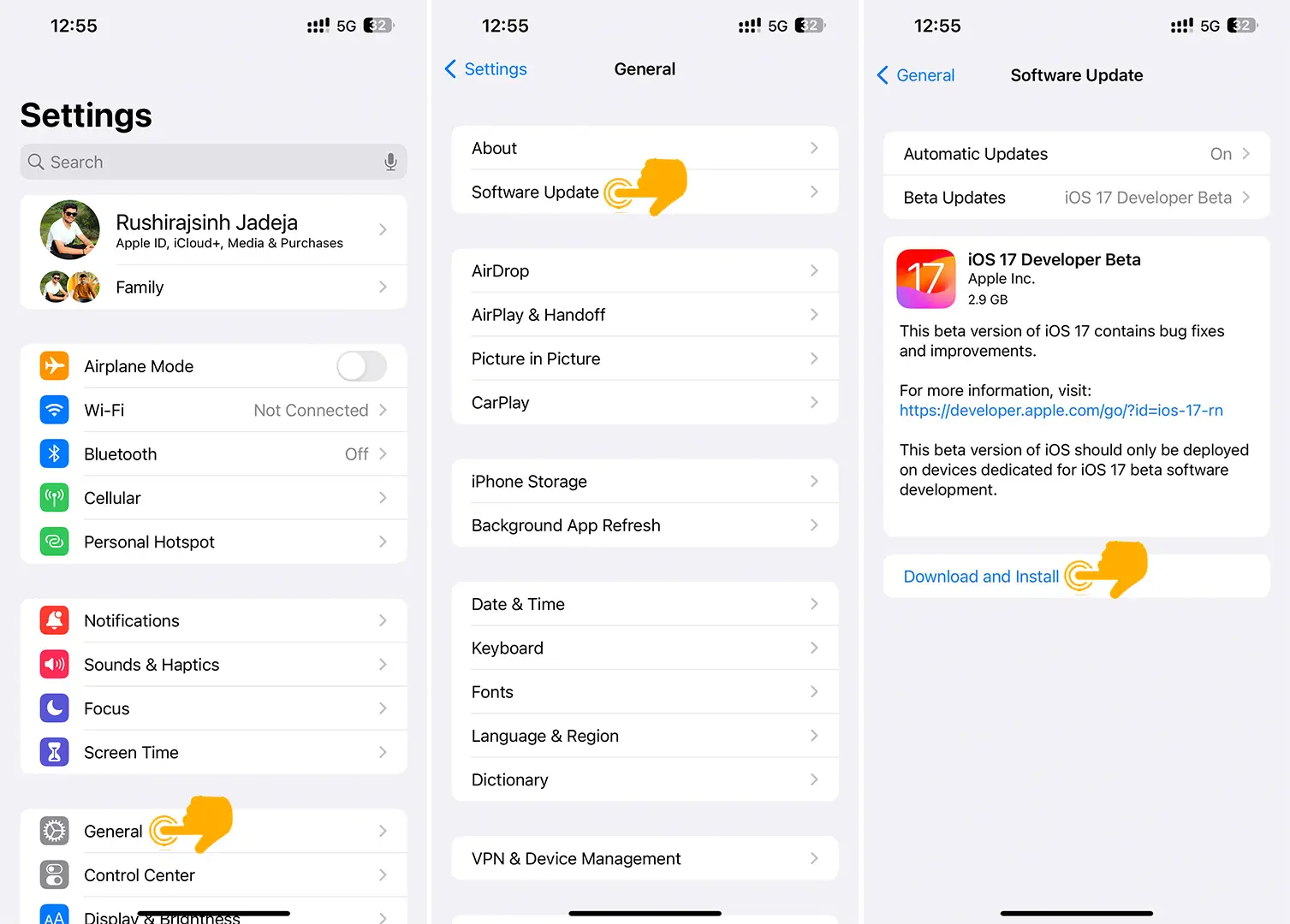
3. Set Up Apple Pay
If Apple Pay Later not showing up, it might be because you haven’t set up Apple Pay on your iPhone. To fix this, set up Apple Pay by following the steps below:
- Open your Wallet app on your iPhone.
- Add your payment card to the wallet.
- Verify your card and add other necessary details to set up Apple Pay.
- Once you’ve set up Apple Pay, apply for Apple Pay Later.
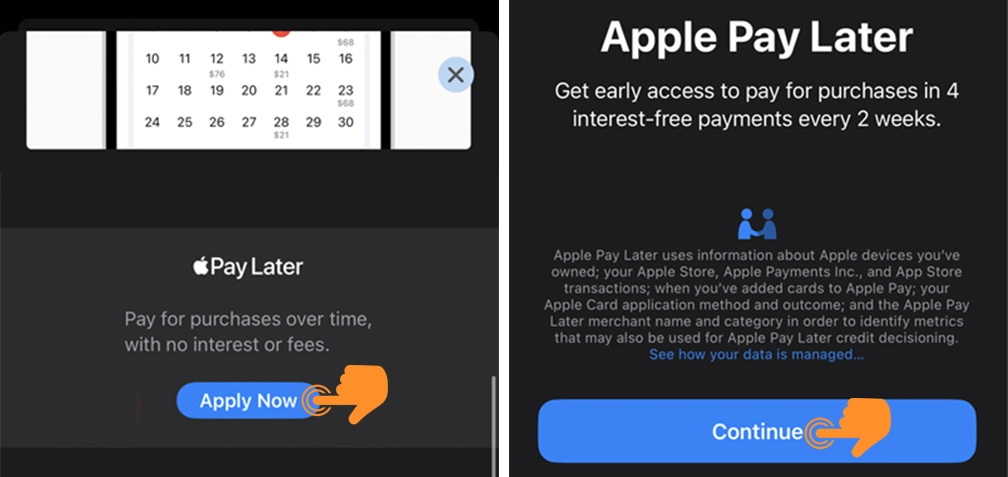
4. Check Your Approval Status
If you’ve set up and applied for Apple Pay Later but still can’t use the service, check your approval status. Ensure you meet the following criteria:
- Be at least 18 years old.
- Have a US address (no P.O. boxes).
- iOS 16.4 or newer on your device.
- Two-factor authentication for your Apple ID.
- Driver’s License or a state ID for identity verification.
5. Contact Apple Support
If none of the above methods work, your last resort is to contact Apple Support. They will provide troubleshooting methods to solve your issue. If they discover any hardware-related problems on your device, they might suggest visiting an Apple Store.
That is all! I hope your Apple Pay late issue is now fixed. To fix this issue follow the methods above and use Apple Pay later to purchase your products.


