- iCloud must be on for Reminders to use Groceries lists.
- Create a list: Open Reminders > Tap “Add List” > Choose “Groceries”.
Apple’s latest update includes a new feature in the Reminders app: a Grocery list. This tool helps you keep track of your shopping needs and ensures you don’t forget anything.
For instance, if you often forget to buy milk, this feature can help. It allows you to jot down all your items and categorize them for you. You can also add notes, locations, and more. In this guide, I’ll show you how to Make a grocery list on your iPhone using the Reminders app.
How It Works:
- When you add an item to the list, the Reminder app automatically sorts it into a category.
- Once you’ve bought an item, you can check it off in the app.
- This way, you’ll know it’s been purchased and won’t forget anything.
- You can also add the location where the item is sold and any additional notes.
Note: To use the Groceries lists, make sure iCloud is turned on for Reminders.
Available Grocery Categories in Reminders:
- Produce
- Breads & Cereals
- Frozen Foods
- Snacks & Candy
- Meat
- Dairy
- Eggs & Cheese
- Bakery
- Baking Items
- Household Items
- Personal Care & Health
- Wine, Beer & Spirits
How to Create a Grocery List in Reminder
Step 1: Open the Reminders app and tap on “Add List” to create a new list.
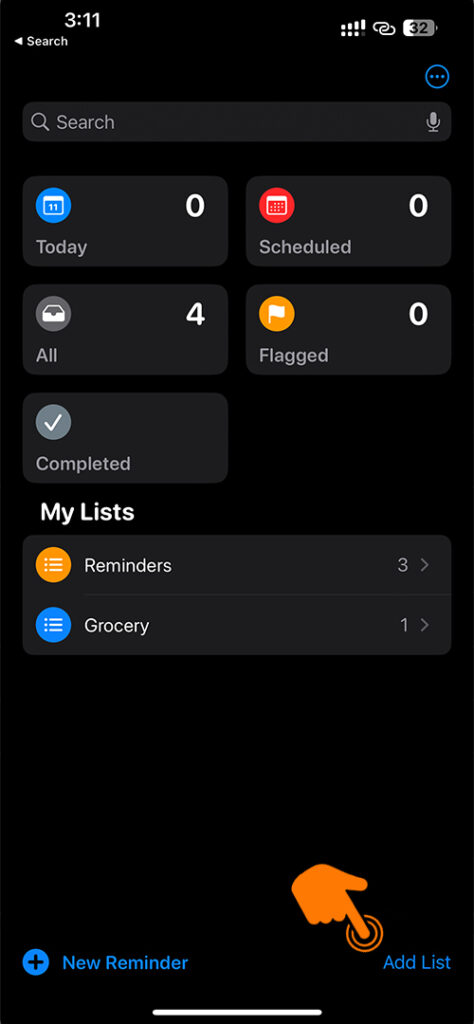
Step 2: Choose “Groceries” as the list type.
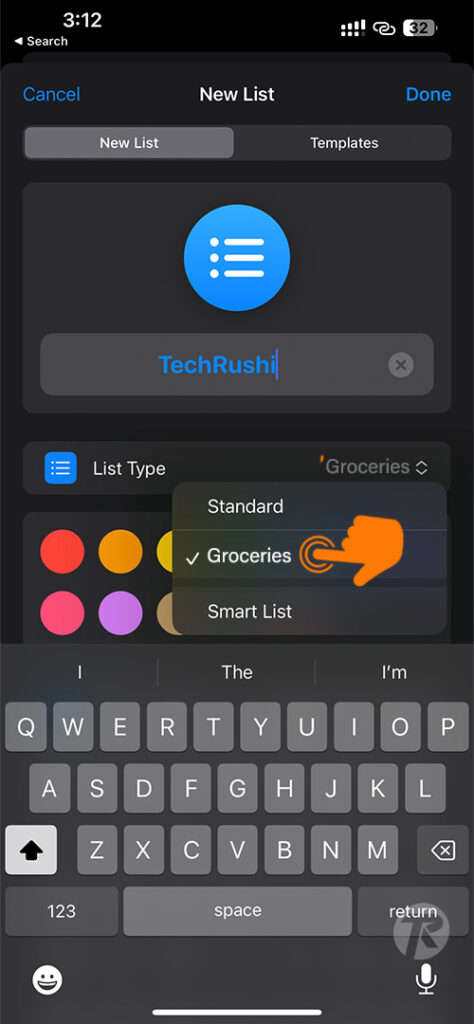
Step 3: Type the name of the product you want to buy. The app will automatically categorize it. (You can include brand names.)
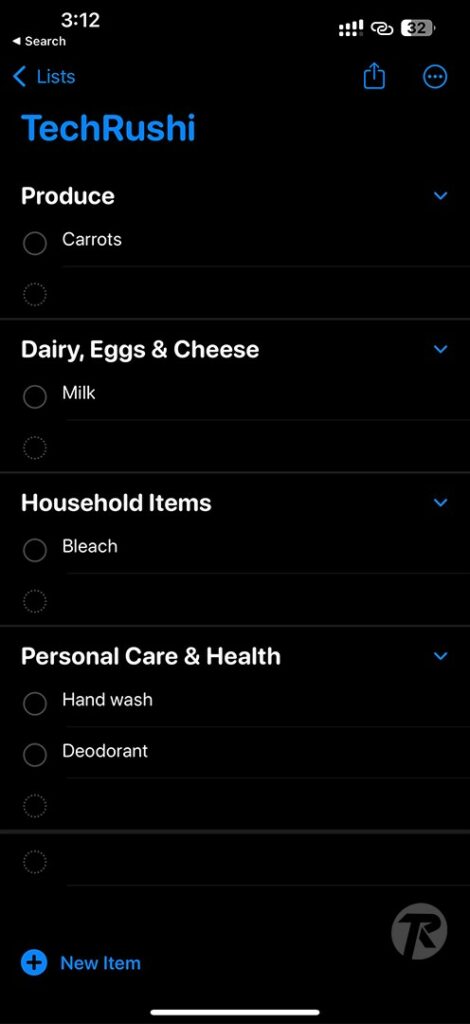
Step 4: You can collapse or expand categories to manage your list.

Step 5: Check off the items you buy as you shop.
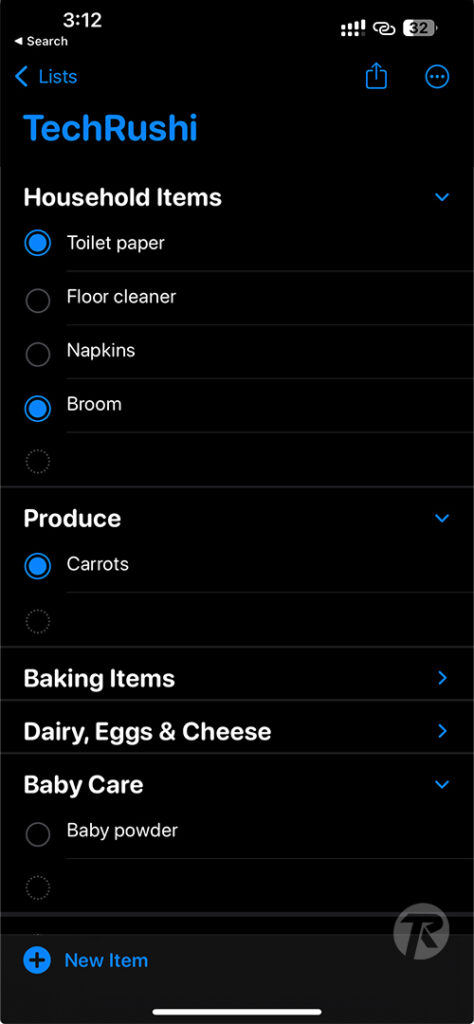
Step 6: Use the “Show Completed” option to see everything you’ve checked off.
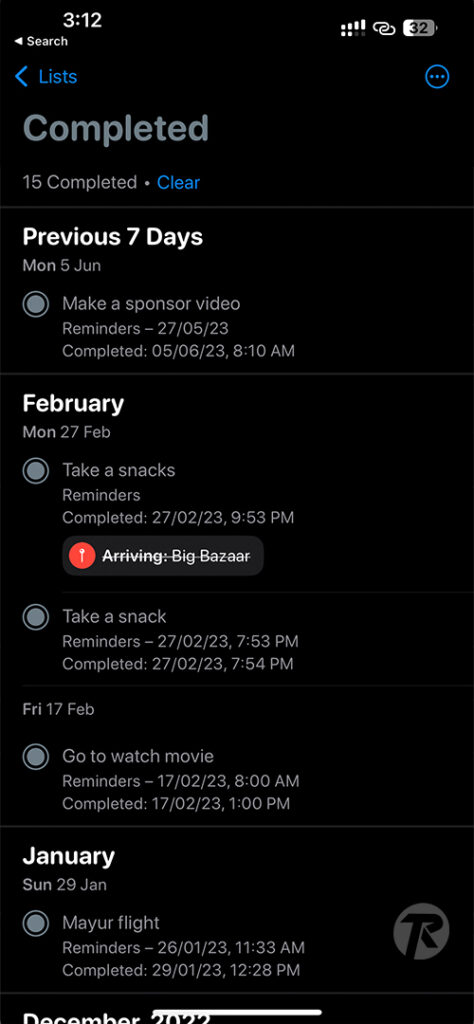
Note: To add a new item to the list, simply tap on “New Item” at the bottom of the list.
Customizing Your Grocery List:
If you don’t like where Reminders automatically places an item, you can quickly move it to another category:
- Tap and hold the item, then drag it to another category.
- Your Groceries list will remember your preference.
If you can’t find the section you’re looking for, try tapping the info button on the item you want to recategorize:
- Tap the Info button.
- Scroll and tap “Section.”
- Choose a section for the item. If you can’t find the right section, tap “New Section with Selection” and enter a custom one.
- Tap “Done.”
Note: To rename a Section, tap the word in your Reminders list to edit it.
This feature is incredibly useful for those who use their phones for grocery shopping every day. I highly recommend using it for your grocery shopping needs.
