Meta’s newly launched social media platform, Threads, is reminiscent of Twitter, with the visual appeal of Instagram. which provides a unique and interesting platform for text, video, and animation-based content sharing. If you’re among the early adopters of Threads, you might be wondering how to Post your Thread on Instagram Stories.
In this blog post, I will explain to you the process of posting your thread on your Instagram stories. So let’s share your new social media presence on your Instagram.
Post Your Thread on Instagram
To take advantage of Meta’s new Threads platform and expand your engagement, Post your Thread directly to your Instagram Stories. With a few simple steps, you’ll soon be reaching your followers on both attractive platforms. So let’s get started!
Step 1: First, open the Threads App on your device. Locate your Threads profile icon at the bottom right corner, and tap on it.

Step 2: Browse your threads and identify the one you’d like to share on your Instagram stories. Once you’ve found it, tap on the arrow icon located at the bottom of the thread.
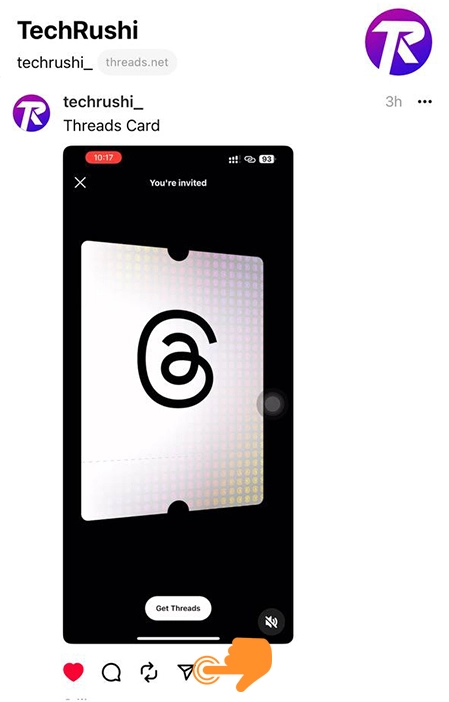
Step 3: A pop-up menu will appear. Select “Add to Story” from the list of options.
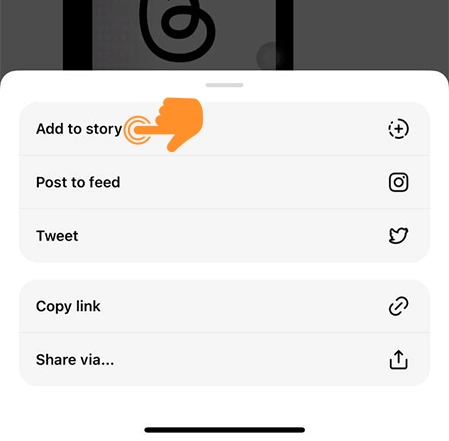
Step 4: When you tap that button, you will be redirected to Instagram stories where your selected thread is ready for posting. To share your thread, tap on the arrow at the bottom right corner.
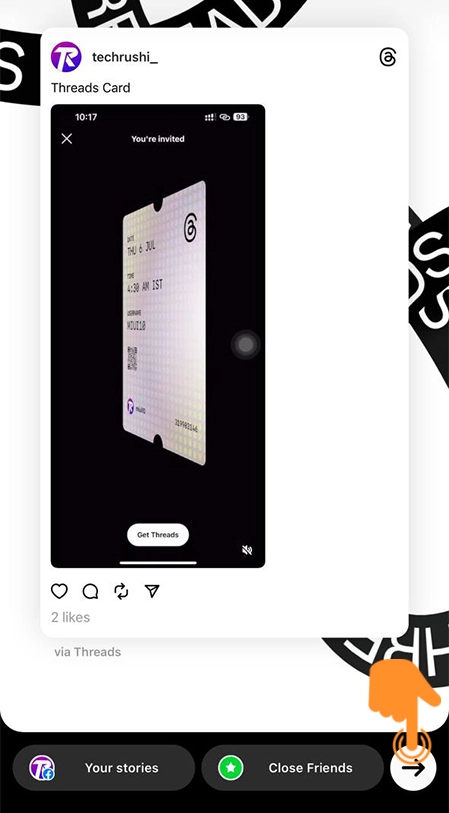
Your thread is now a part of your Instagram story.
Wrapping Up
That’s it! Sharing your Threads posts on Instagram Stories is an efficient way to increase the visibility of your content. Keep sharing your threads on this platform and engage with your followers on this new social media.
FAQs
How do you post a Thread on Instagram?
To share your thread on Instagram: Open Threads > Tap on the Share button > Add to story > Tap on the Arrow button to share your thread.
