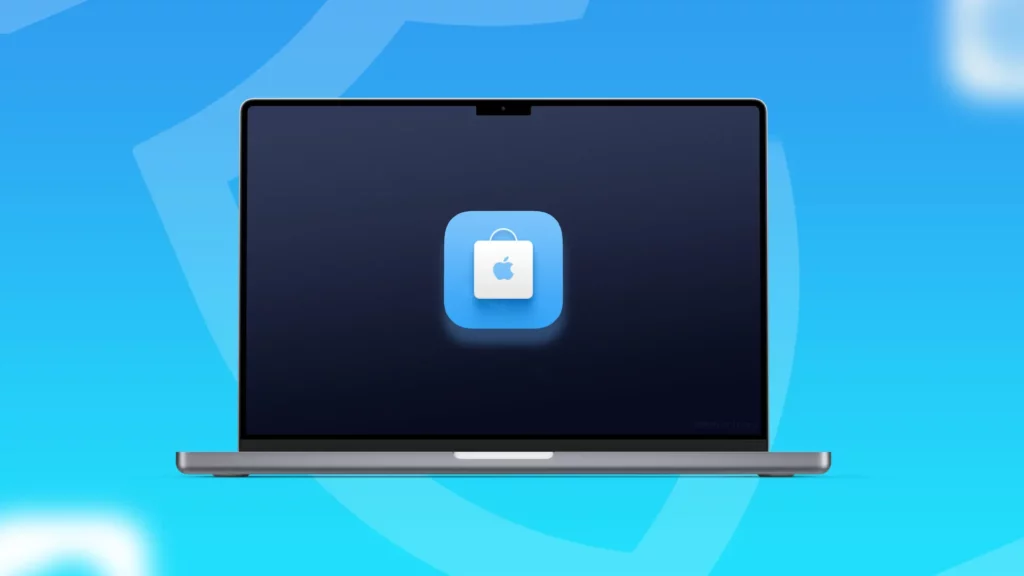Have you ever considered the risks while protecting your Mac and iPhone in the vast world of the internet? We have to agree that the internet has brought us so many benefits. With it, we can search for anything pretty easily and often get the answers right away. The internet also makes people more connected with each other, making boundaries become less and less relevant.
However, don’t think that the whole internet is actually a pretty safe environment. Cybersecurity risks are still lingering on every corner, and you, as a user, have to be always careful when dealing with these risks.
These cybersecurity attacks may harm you in so many ways, like stealing your personal data, corrupting your devices, and spying on you at all times. Yes, as long as your device has an installed camera, hackers could always get access.

Imagine that someone, at any moment, can easily sneak into your camera and watch all your daily activities. It’s troubling, right?
That’s why some people decided to take an extra step by covering the camera lens with tape or paper, although it’s proven to be somewhat inefficient because, in the long run, it could also break the camera itself.
Also, it’s important to remember that the risks may also happen on Apple devices, including Macs and iPhones. That’s why you also need to take a few steps to protect your devices from surveillance risks.
Now, before explaining about what are the steps you need to take, we want to first tell you about the spying apps.
What Are The Spying Apps and How Do They Work
As the name implies, spy apps are software that is specifically designed to spy on somebody. The hackers will use them to spy on the victims without their knowledge. Thus, they can easily get personal data by watching everything.
These apps normally can’t be detected easily once installed on your device. Normal victims would find it really hard to trace their whereabouts. However, you can feel some signs that your device is infected with these apps, such as:
- Overheating, which is a pretty common sign. If you notice that your device tends to overheat even when not used to run extensive programs, it’s likely that something is clearly wrong with the device.
- The battery drained quickly. The lithium-ion battery normally degrades over time. So, it’s actually normal that you’ll experience an iPhone battery drain issue after a while. However, what’s not normal is that the battery tends to drain really quickly even when the phone itself is stationary. Since the spy apps will always work in the background, they will eventually drain the phone’s battery abnormally.
- Weird messages start popping up. Every now and then, you’ll have some messages coming to your phone from random numbers. However, when the spy apps are installed on your phone, you may notice a drastic increase in the intensity.
- Weird apps suddenly installed. Have you ever noticed some new weird apps pop up suddenly installed on your phone? That might be an indication that spy apps are installed on your device.

How to Protect Your Macs and iPhones from Spyware
If you indeed notice some of the weird signs we just mentioned above, what’s the next step?
Since the spyware itself tends to hide itself beneath the system, it’s normal to think that it won’t be easy to get rid of it. But, with some cleaning and updates, you can safely remove the spyware from your phone.
One thing you need to remember is browsing the internet could be harmful if you don’t have enough protection. And the simplest way to get it is by using a VPN. You don’t need to worry about the support because some popular VPNs are compatible with Mac. These popular VPNs generally have great protection features and functionality to help you to be more protected against spyware. With more protection at your disposal, now you can browse more safely and securely.
After installing the VPN, you can extra steps to protect your devices from the danger of Spyware, including:
Always Updating The Software
Apple tends to give certain updates every now and then, and most people seem to ignore it. This is, of course, should be avoided, because these updates usually bring something new to the security, which is great to protect your device from spyware and other virus.
With the newer iOS updates, the system security can be more adapted to the new viruses and already has a way to counter them.

Use Antivirus and Antimalware
If you currently don’t have an antivirus to work with, use one of them now! Choose a reputable antivirus to give you enough protection against malware. To clean the spyware, you can use the antimalware program.
When combined together, these two software will work miraculously to protect your device from harm.
Always Install Apps from the Official Store
There’s nothing safer than installing legit apps right from the App Store. These apps will always be coming from the official developers, and you can expect some updates if there’s some trouble.
Visiting third-party websites in the first place is already risky, so don’t ever install an app from a malicious website.