Enhance your low-light experience with the Apple Watch Ultra 2 by utilizing Night Mode. This feature minimizes eye strain, saves battery, and optimizes watch face readability. In this post, I’ll show you how to activate or turn on Night Mode on Apple Watch Ultra 2 according to your preferences.
You can optimize your evening use with the Apple Watch Ultra’s Night Mode, which turns the display red and reduces eye strain by eliminating blue light. The Modular Ultra and Wayfinder watch faces automatically adapt to red after dark for improved night vision.
What is Night Mode on Apple Watch?
Night Mode on the Apple Watch is a feature that alters the display colors to red and diminishes the brightness. This transition facilitates easier readability of the watch in low-light conditions and may also aid in reducing eye strain.
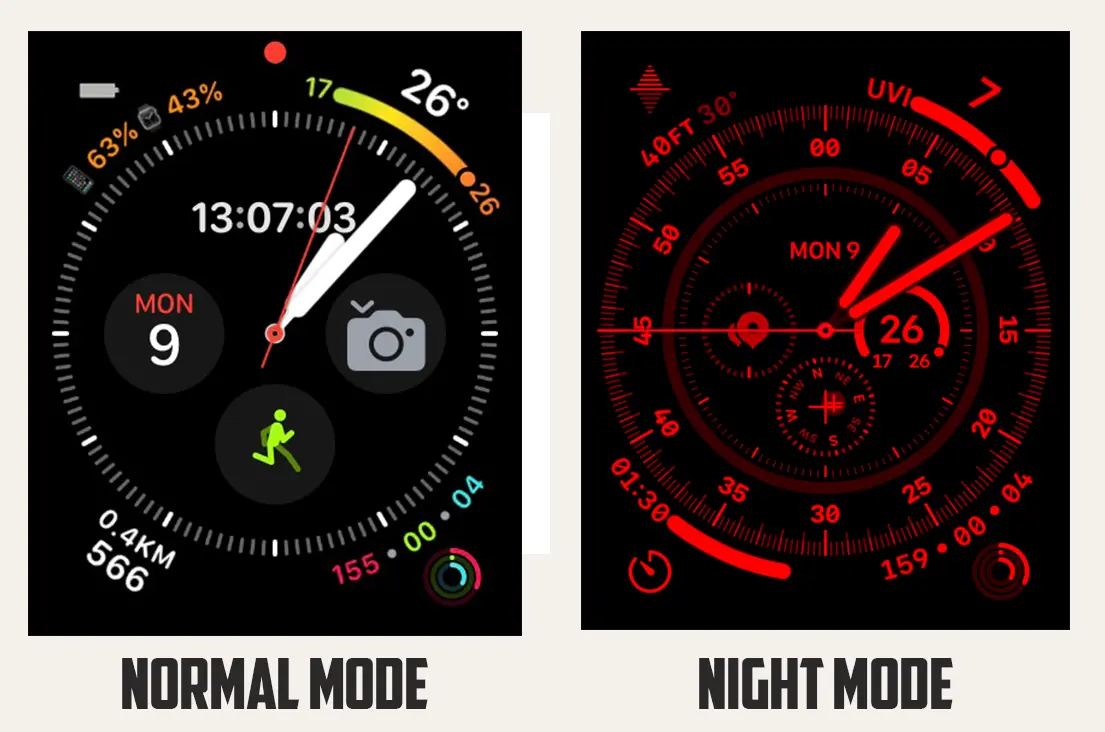
Note: Night Mode is exclusively available on the Apple Watch Ultra and Ultra 2.
Perks of Night Mode
- Reduces eye strain in low-light conditions
- Conserves battery life
- Makes the watch face easier to read
- Protects night vision
Requirements to Enable Night Mode on Ultra 2
To enable Night Mode on your Ultra/Ultra 2, fulfill the following conditions:
- Ensure the Apple Watch is running on watchOS 10.
- Select either the Wayfinder or Modular Ultra watch face.
Note: Owners of the Apple Watch Ultra utilizing watchOS 9 can activate Night Mode exclusively with the Wayfinder face.
Active or Turn on Night Mode on Apple Watch Ultra
- Long-press the watch face to access the gallery.

- Add Wayfinder or Modular Ultra faces if absent by swiping right and tapping the “+” button.
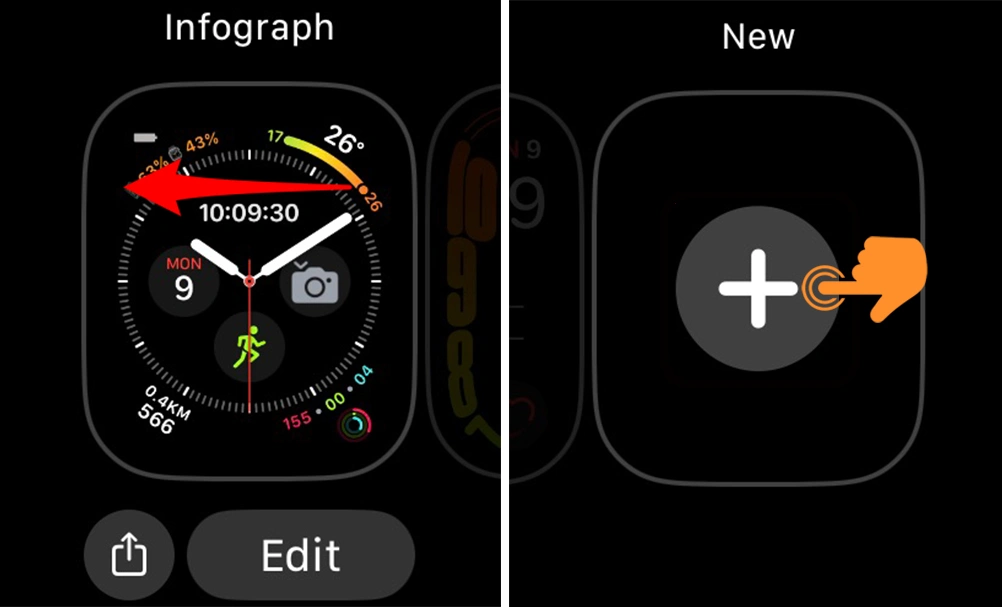
- Tap “Edit” on Wayfinder or Modular Ultra faces in the gallery.

- Swipe to locate the Night Mode option.
- Rotate the Digital Crown to select Auto, On, or Off for Night Mode. (Auto activates it in low light.)
- On: Activates Night Mode.
- Off: Disables Night Mode.
- Auto: Enables Night Mode automatically in low light.
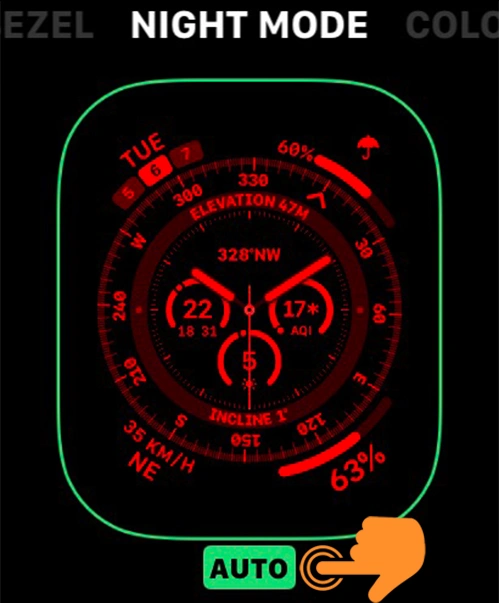
- Press the Digital Crown to exit the watch face.
Voilà! Your Night Mode is active, enhancing your low-light viewing. However, note that it’s restricted to the main screen; interacting with other features or complications will disable it.
Final Word…
In wrapping up, the Night Mode truly simplifies the nightly use of the Apple Watch Ultra, blending convenience with innovative technology. This feature not only enhances user experience in dim settings but also sets a new standard in smartwatch functionality.
FAQ’s
Does Night Mode work everywhere on the watch?
No, it works just on the Wayfinder or Modular watch face.
How do I turn Night Mode off?
Just spin the Digital Crown backward, and colors will come back.
Can I use Night Mode on different Apple Watch versions?
No, it’s special to the Apple Watch Ultra and Ultra 2.
