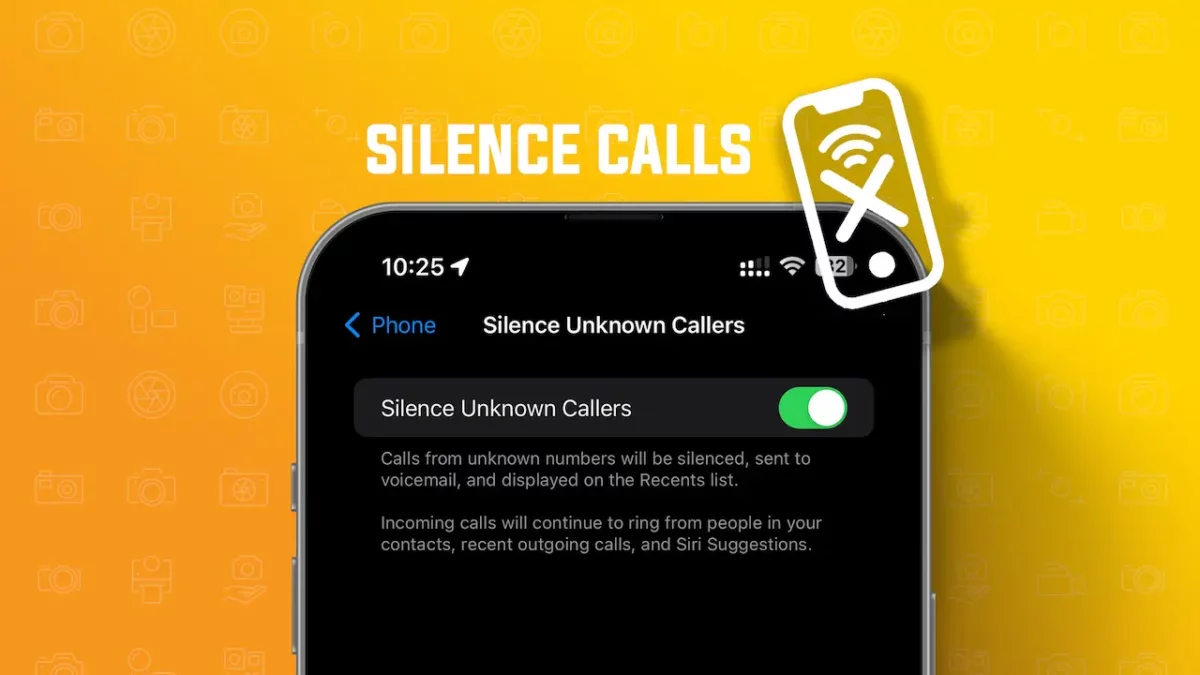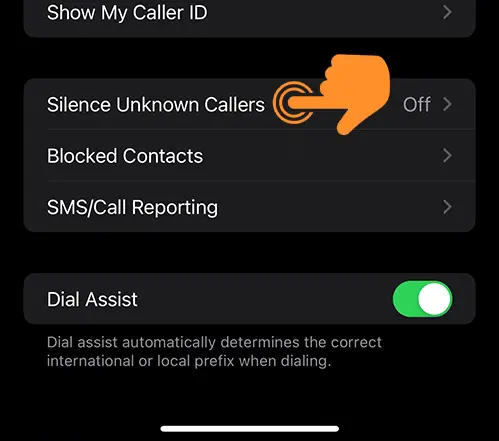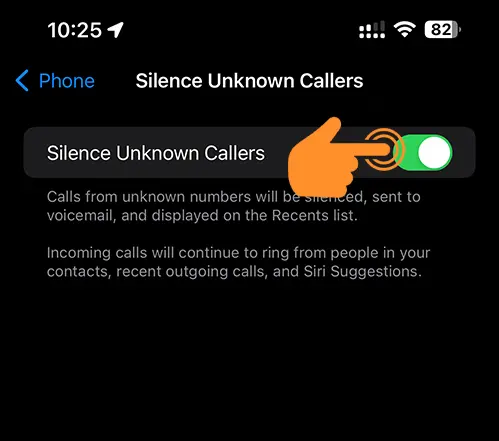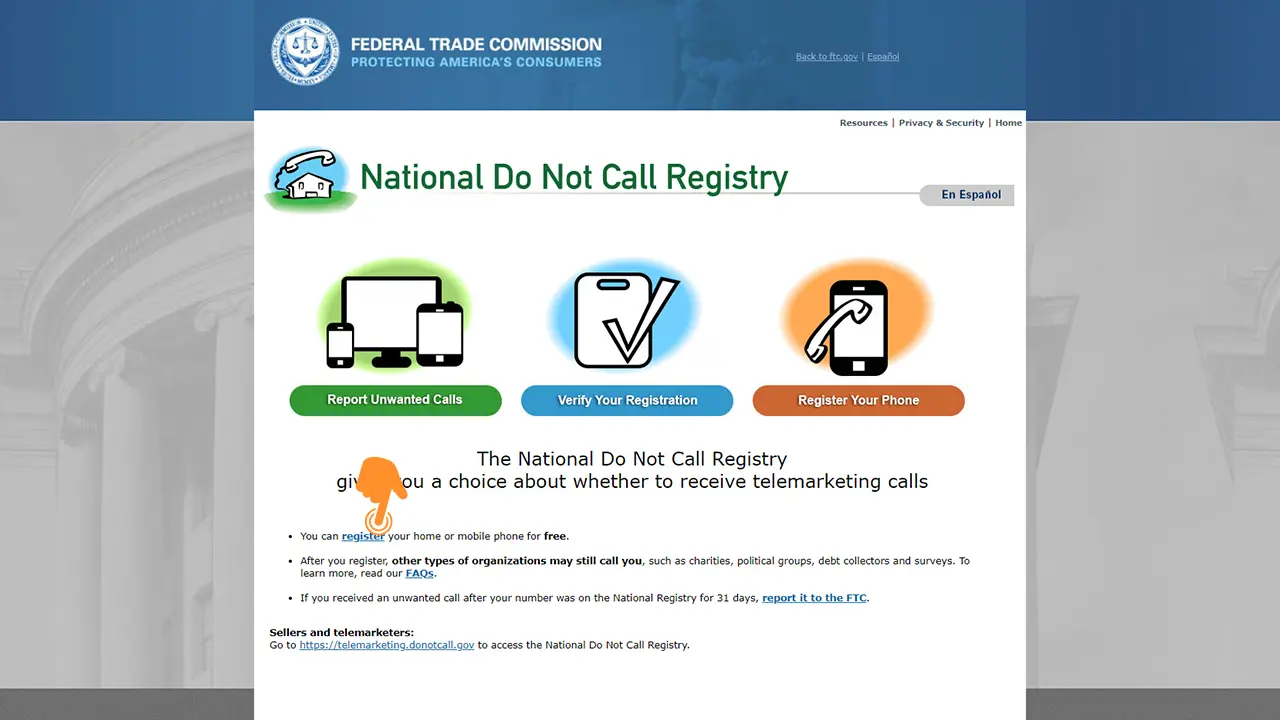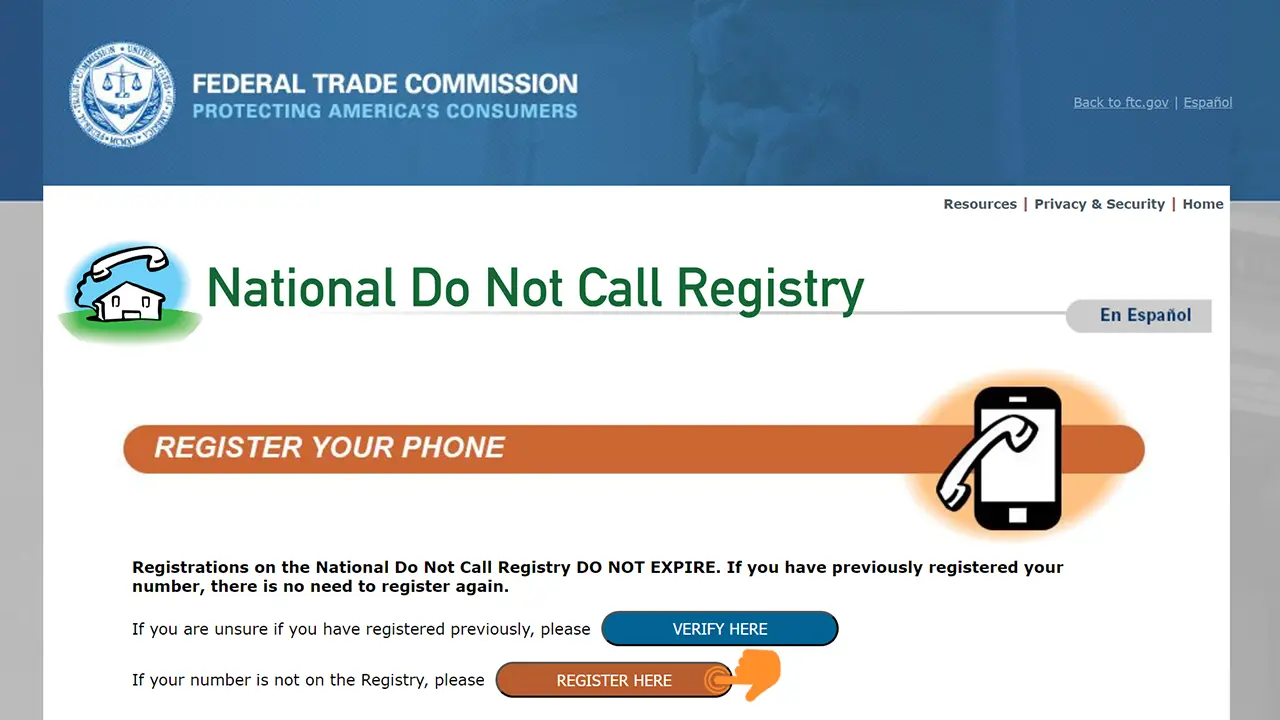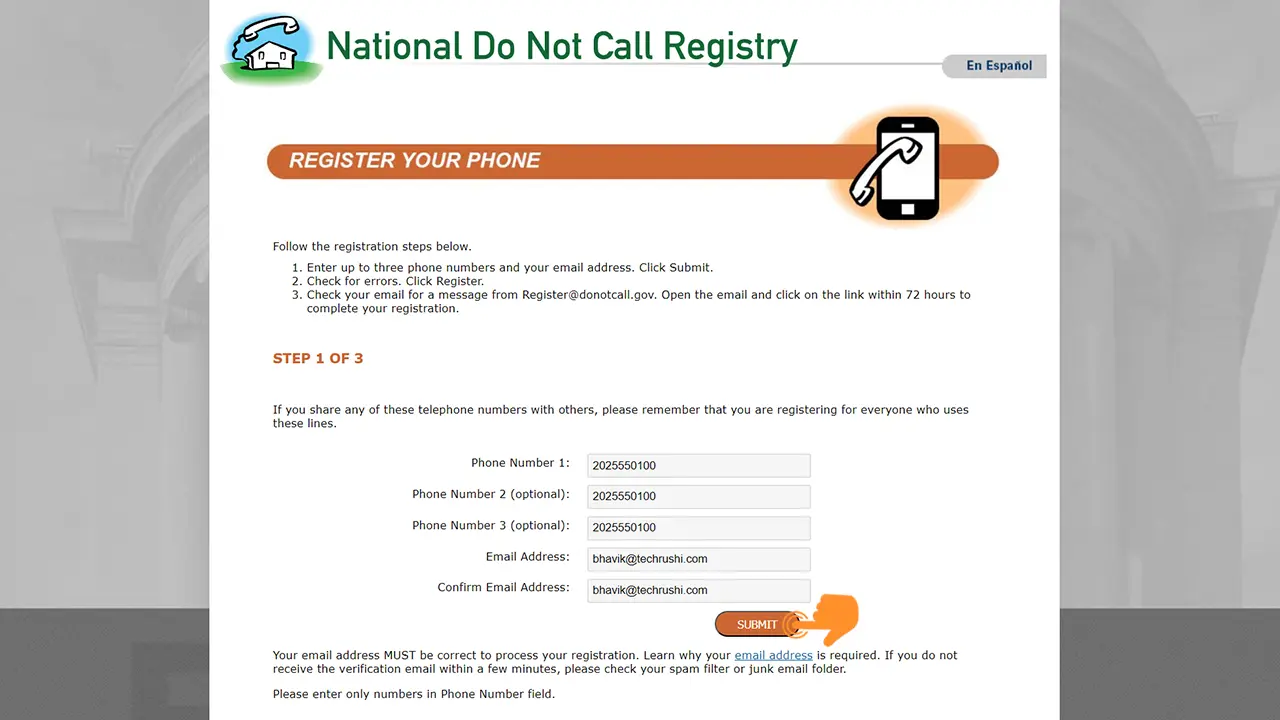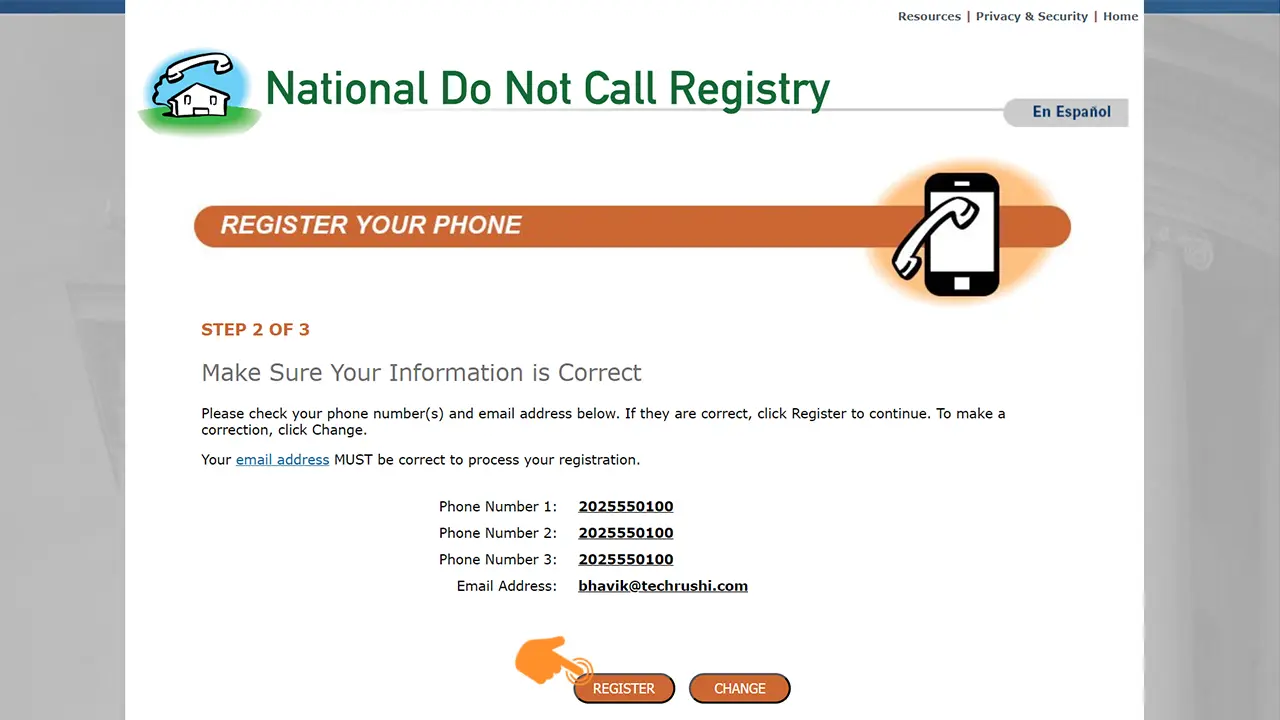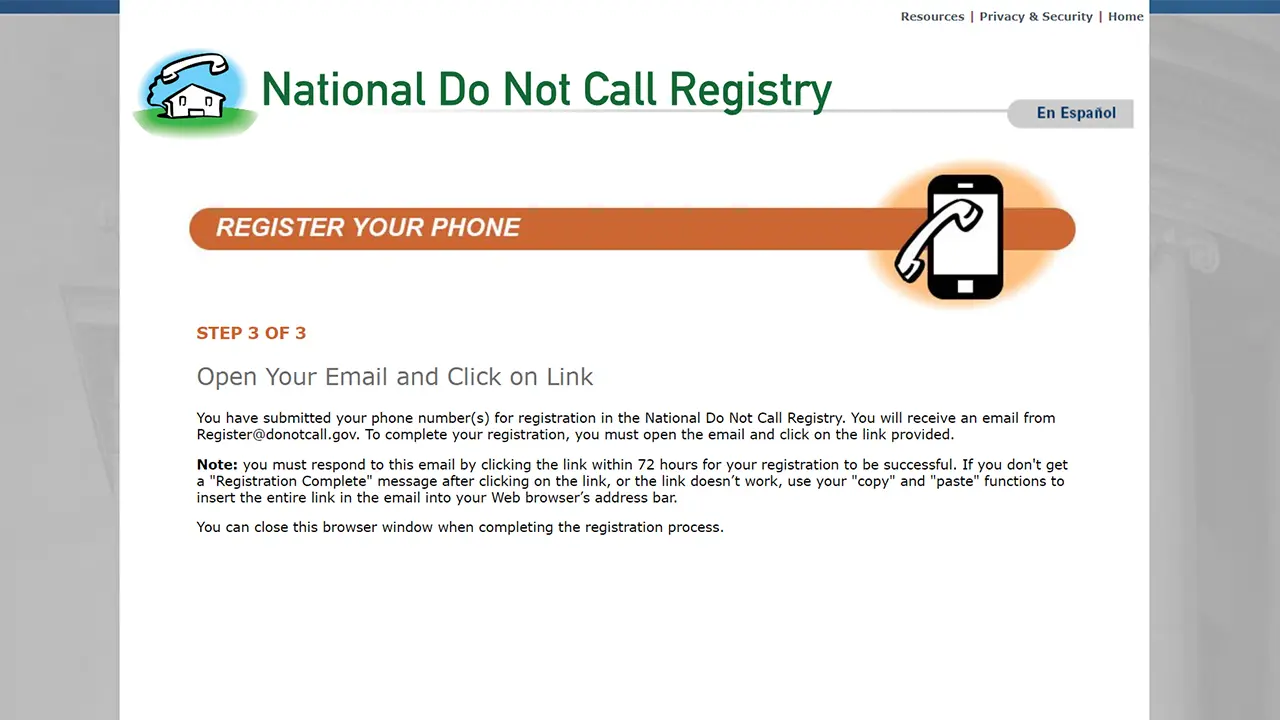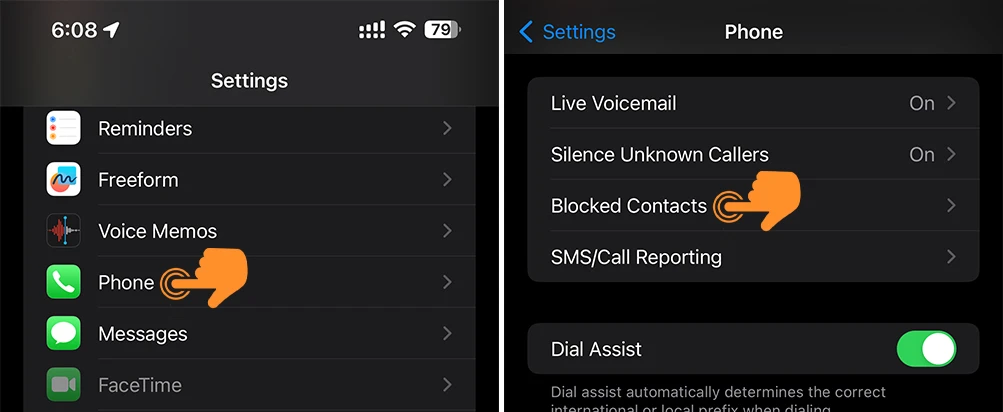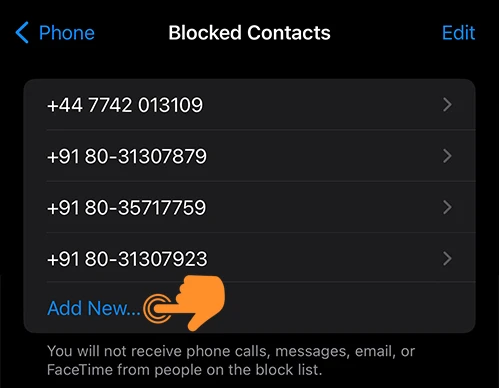- Silence Unknown Callers: Settings > Phone > Silence Unknown Callers. Turn on the Silence Unknown Callers Toggle.
- Do Not Call List: Register your number on the National Do Not Call Registry (US only).
- Block a Contact: Settings > Phone > Blocked Contacts > Add New.
Spam calls can be frustrating for all users, whether they originate from private numbers, telemarketing agencies, or spam callers. In this article, I’ll share a simple method to block spam calls on your iPhone using the built-in settings. You won’t need any third-party apps for this.
How it Works: If you’ve had a conversation with the incoming number before, the call will ring, even if it’s not saved in your contacts. Otherwise, those calls will be silenced and sent to your voicemail.
How to Block Spam Calls on iPhone
There are several ways to block “No caller ID” calls on an iPhone. iPhone includes some specific built-in features to block these numbers. Let’s dive in!
1. Silencing Unknown Callers on iPhone
The easiest way to block spam calls on your iPhone is by using your iPhone’s built-in feature, but it’s only available in iOS 13 and later. To do this, follow these steps:
- Open the Settings app > tap Phone.
- Tap Silence Unknown Callers.
- Turn on the Silence Unknown Callers toggle switch. Once activated, any call from a number not in your contacts will be automatically silenced and sent to voicemail.
2. Registering on the Do Not Call List
If you live in the United States, you can also get help from the US government to block unknown callers. For this, you need to add your number to the National Do Not Call Registry, and they will give you a choice about whether to receive telemarketing calls. To register, follow these steps:
- Go to the National Do Not Call Registry website > Tap Register.
- Tap on “Verify” Here if you have registered previously or tap on “Register” Here if you have not registered your number previously.
- Fill in your details like phone number and email, and verify your details within 72 hours via your email.
- Check all your details and tap Register for Verifying This.
- Finally, open your email and click on the link to verify.
Once you verify these details and after 31 days, if you get any Spam Calls, then you can report this number on the website.
3. Block Contact on iPhone
If you are using an older iPhone like iOS 13 or an older version and do not live in the U.S., then you can block this contact. To do this:
- First, go to the Settings app > Tap Phone > Tap Blocked Contacts.
- Tap on Add New > Enter Number and tap “Done.”
That’s it! Once you block Spam Calls, then this call is automatically rejected. Also, if you block a contact and want to unblock it later, then follow the same steps and remove it from the block list.